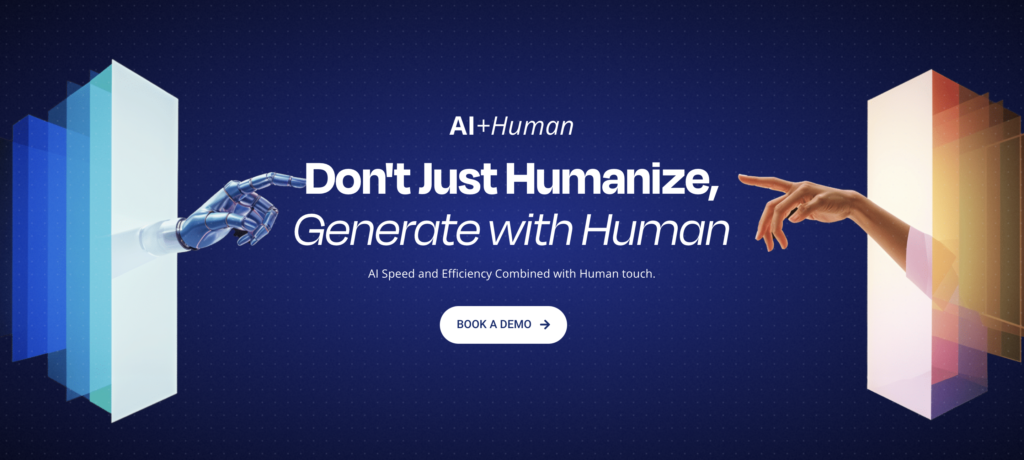In the vast world of AI-powered writing tools, choosing the right companion for your content creation needs can be overwhelming. And you certainly don’t have to choose one of them; experimentation can be fun regarding content creation. While Writesonic offers great features like paraphrasing, content expansion, and article summarization, its credit system can sometimes limit extensive use, especially for those on a budget.
To help you explore the best options available, we’ve compiled a list of the top 10 Writesonic alternatives for 2024. These alternatives offer a range of functionalities, pricing plans, and unique features that can cater to different writing needs, ensuring you find the perfect tool to enhance your productivity and creativity.
Let’s dive in!
Why to Consider a Writesonic Alternative
If you use AI tools for content creation, you know that each tool has strengths and weaknesses. Therefore, a mix-and-match approach might suit you when crafting content. But if you think that is a waste of time, consider exploring alternatives to find the best tool for you and your content needs. We usually get stuck on one tool and wait to improve, but if you read this article, you likely want to switch to Writesonic alternatives.
For those who use Writesonic constantly, its disadvantages are likely familiar:
1) The free tier has limitations on usage and output quality.
2) Writesonic’s outputs sometimes lack quality and accuracy.
3) Once the keywords are given, the content feels SEO-focused, which might not always align with a natural writing style.
4) Writesonic does not have advanced editing features.
5) A more user-friendly interface can significantly enhance your experience and efficiency.
Even though Writesonic is a great tool to work with, given these disadvantages, you might find it beneficial to explore alternatives. We tested the best alternatives for you.
Best Writesonic Alternatives – Reviewed and Tested
Let’s face it. You can’t try every AI tool. There are so many, and new ones come out every day.
When it comes to content creation, you can use these tools to your advantage in millions of ways, but the right tool will change according to your specific needs and goals.
To help you navigate this crowded market, we’ve reviewed and compared some of the most popular AI writing tools available.
Top 10 Writesonic Alternatives to Use in 2024
ContentGo AI
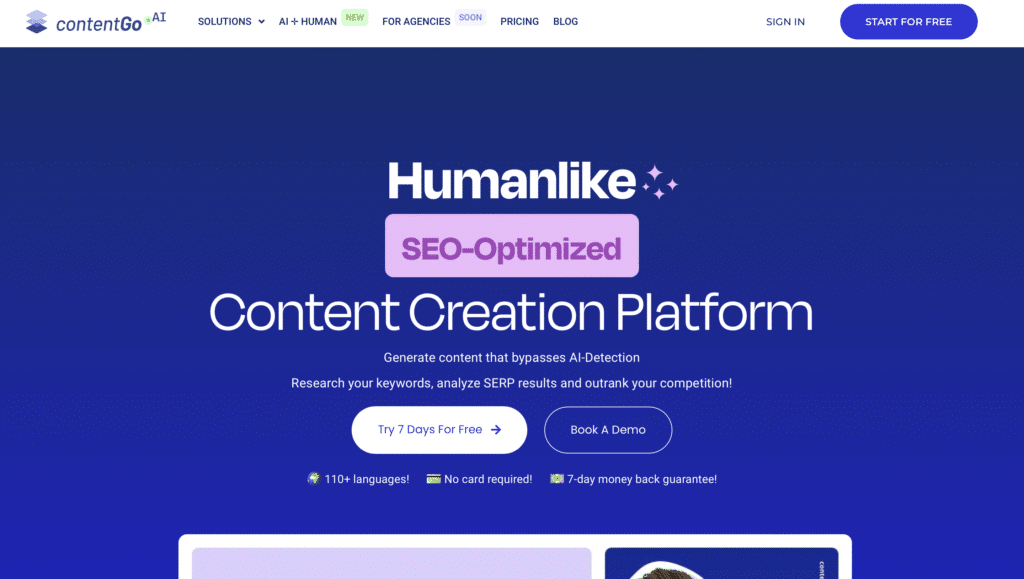
ContentGo AI is a comprehensive content marketing platform that helps you create high-quality, human-like content efficiently. It’s one of the strongest Writesonic alternatives out there. With a range of tools and integrations, it’s an excellent choice for individuals and agencies. ContentGo AI openly shares that it uses GPT-3.5 for Regular Mode and a mix of GPT-4 and their proprietary model for Power Mode, trained with over 200 million content pieces.
Think of ContentGo AI as a partner in your content creation journey. Whether you’re new to this or an experienced professional, it supports you every step of the way. You can create and optimize content on the go, even sending AI-generated content to human editors for the finishing touches. Yes. Human editors. Which AI tool does that for you?
Another thing that sets ContentGo AI apart is that it can generate long-form articles and e-commerce content like product descriptions quickly and in bulk. If you use platforms like Shopify or WooCommerce, its integrations will be handy for seamless content publishing.
Another one of its strengths is intelligent content creation. With features like keyword research and SERP analysis, you’ll receive SEO-optimized articles, blog posts, and product descriptions. Have you ever had trouble finding the right keywords or analyzing your competition? ContentGo AI can help streamline that process.
Whether you need content for various niches or specific marketing materials like blog posts and product descriptions, ContentGo AI has templates to simplify the process, with human editors ensuring the final quality.
Sign up today and see the results for yourself!
ContentGo Features
1. You can utilize the AI+Human feature to have human editors review your content, ensuring it aligns perfectly with your brief.
2. It has a built-in keyword research tool to help users build strong briefs.
3. Has a SERP analysis tool that assists with competition analysis and summarizes top search engine results.
4. Has a bulk content creation mode.
5. Provides outputs in 120+ languages.
6. Great for e-commerce. Connects with seven different eCommerce platforms, including Shopify, Squarespace, Wix, SquareUp, WooCommerce, and BigCommerce.
7. Offers a wide gallery of templates covering various use cases.
8. Has an SEO-optimized content outline template, specifically for blog posts.
ContentGo Cons
- While the Power Mode’s response time is somewhat sluggish, the quality of the generated content is excellent, often exceeding the capabilities of AI detection tools.
- ContentGo AI currently lacks a built-in plagiarism checker.
- The WordPress integration is not currently available but will be released soon.
- The variety of templates could be expanded to offer more options.
ContentGo Pricing
ContentGo AI offers four pricing plans:
- Light ($32.50/month) for solo creators with 80,000 words,
- Expert ($57.50/month) for small teams with 1,200,000 words,
- Power ($119.17/month) for larger teams with 6,000,000 words and additional features like bulk content creation and unlimited seats.
There is also an Enterprise plan with custom solutions, unlimited words, and dedicated support. All plans include SEO tools, keyword research, SERP analysis, and full integration with eCommerce platforms. A 7-day free trial is available to test the features before committing.
Copy.ai
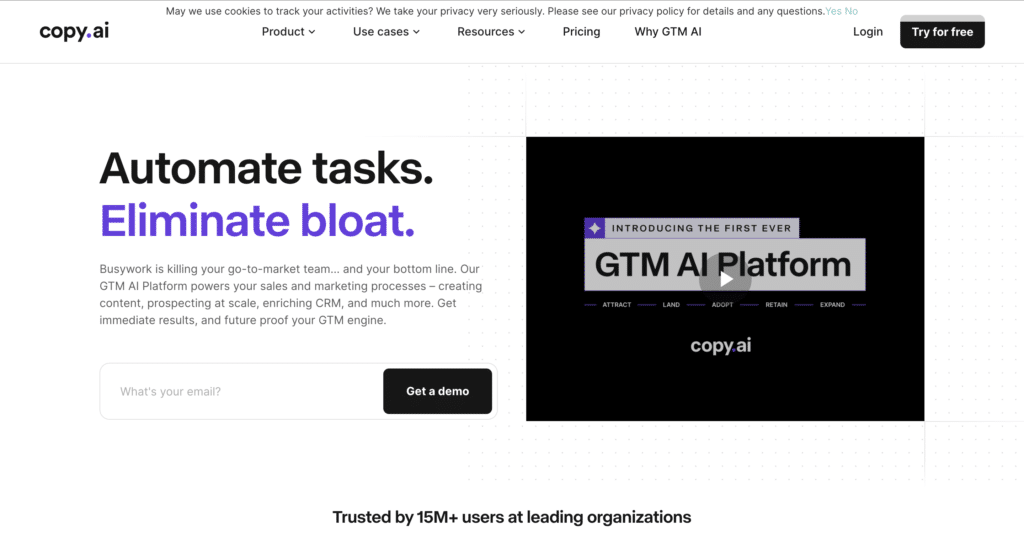
Being one of the first AI writing tools, Copy.ai helps users generate a wide variety of content, including blog posts, e-mails, social media updates, and more, in over 25 languages.
Why is Copy.ai a great Writesonic alternative? For starters, it offers a variety of templates that make the writing process smoother and faster. Whether you need a catchy headline, a detailed article, a social media caption, blog posts, or e-mails, there’s a template in over 25 languages. Plus, the tool is incredibly user-friendly.
One standout feature is its ability to detect and apply your brand voice. How cool is it to have AI generate content that sounds just like you or your brand? This ensures your content stays consistent and authentic.
Let’s look at some other advantages of Copy.ai:
Copy.ai Pros
- You can seamlessly integrate your Zapier account with your Copy.ai account, enabling you to transfer content directly to your CMS or other platforms and streamline your workflow.
- Copy.ai has a bulk content creation feature.
- You can store essential information in your Copy.ai account to reuse your content and ensure consistency across all your work.
- For premium users, Copy.ai offers a built-in plagiarism checker to ensure the originality and authenticity of the generated content.
- Copy.ai offers robust security features for larger organizations to protect sensitive information and ensure compliance with enterprise standards.
- Teams and businesses can easily collaborate on large-scale projects using Copy.ai’s collaborative tools.
- Copy.ai can cater to different industries and content needs effectively.
Copy.ai Cons
- While Copy.ai excels at generating short-form content, it may be less effective for long-form content.
- Premium plans may not be cost-effective for individuals or small businesses with limited budgets.
- While Copy.ai can detect and apply your brand voice, it might not always capture the nuances of your specific style, requiring additional tweaks to align perfectly with your brand identity.
- Copy.ai lacks advanced editing capabilities.
- Some generated content may be overly simplified to be user-friendly and quick.
- Advanced users might find the customization options somewhat limited for more complex writing tasks.
Copy.ai Pricing
- Copy.ai offers a free plan with basic features.
- Pro plan at $49 per month (or $36 monthly if billed annually) for unlimited words in chat and projects.
- The Advanced plan, costing $249 monthly ($186 if billed annually), includes additional seats and workflow credits.
- The Growth plan costs $1,333 per month, while the Enterprise plan offers custom pricing and extensive features for large organizations.
Jasper
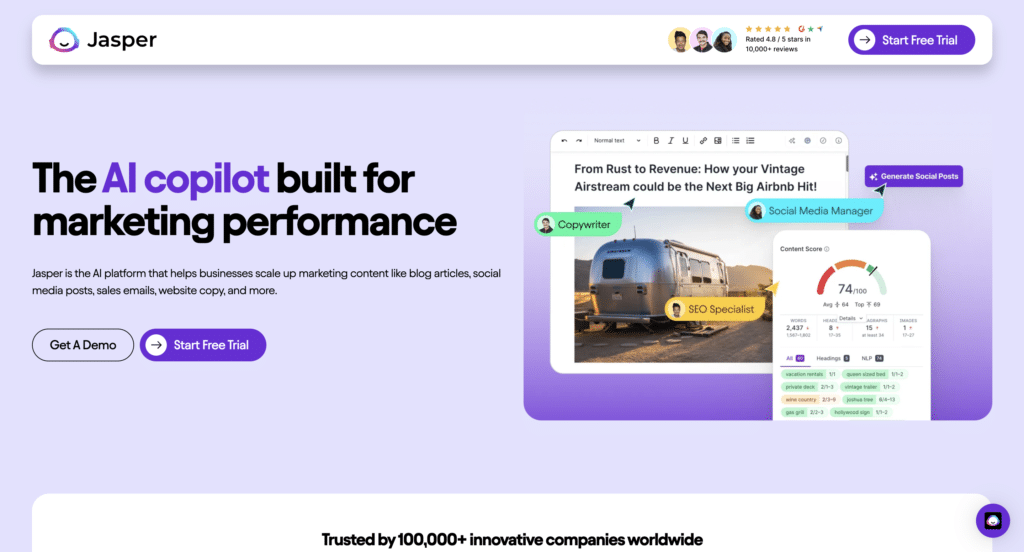
Jasper is another versatile tool for marketers that supports various content formats and languages. Its user-friendly interface and accurate content generation can learn and adapt to your company’s style guide, product details, and brand identity. You can use it to create blogs, social media posts, and copywriting products while leveraging its powerful SEO tools. Plus, it works seamlessly with MS Word and Google Docs, which means you can work on your content where you’re comfortable, making it a strong Writesonic alternative.
Jasper targets SMEs and larger enterprises, so whether you’re a freelancer or part of a big team, it can help with bulk content needs.
It might not be the best for in-depth, long-form content, and sometimes it doesn’t use the most advanced AI models like GPT-4 for every task. Also, mastering its features can take a bit of time. But once you get the hang of it, the investment can be well worth it, especially for those larger projects.
Jasper Pros
- Jasper AI excels at learning and adapting to your company’s style guide, product details, and brand identity.
- Provides extensive SERP analysis and SEO tools
- Allows users to create and edit content within MS Word and Google Docs.
- Has a Chrome extension.
- Offers a long-form assistant for extensive content projects.
- Provides a wide range of templates suitable for different types of copy.
- Has a paraphrase tool.
- Includes features for team-based content creation, enabling collaboration among multiple users.
Jasper Cons
- You must pay for one of its Business, Pro, or Creator plans to try Jasper’s performance.
- Jasper AI can be expensive, especially for individuals or small businesses.
- While Jasper AI can generate high-quality content, it sometimes produces text that lacks coherence or contains errors.
- Jasper AI may not have the depth of knowledge required for niche or highly technical subjects.
- It might not be as effective in creating long-form content.
- Jasper automatically chooses the AI model, which may not always be the latest or most advanced option.
- You can only use the tool on a web browser and when you are online.
- Grammar and plagiarism-checking tools are not that efficient.
Jasper Pricing
Jasper AI offers three main pricing plans:
- The Starter Plan costs around $29 per month for basic features and up to 20,000 words.
- The Boss Mode Plan is around $59 per month for advanced features and up to 50,000 words.
- The business plan with custom pricing starts at $499 per month for large enterprises with extensive content needs.
Additional word packs and specific feature add-ons are available for purchase.
ChatGPT
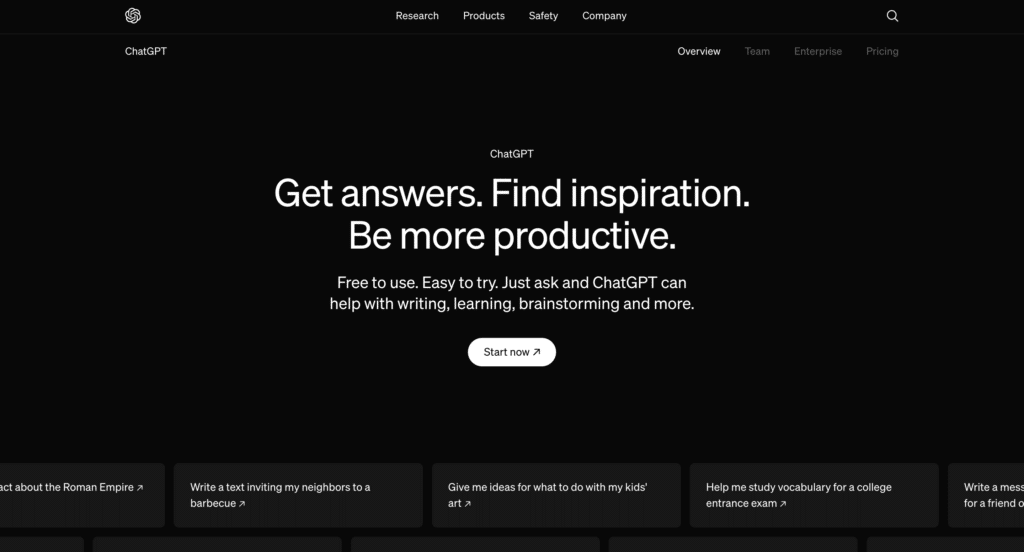
With over 180 million users, ChatGPT has become one of the most popular AI tools in the world. Its widespread use comes from its flexibility and ease of use, making it a go-to for individuals and businesses for various needs. What sets ChatGPT apart from other AI tools is its advanced natural language understanding and generation, thanks to OpenAI’s GPT-4 architecture. ChatGPT can have more coherent and contextually relevant conversations compared to many other AI options.
While many AI tools are built for content creation, data analysis, or customer support, ChatGPT shines in its ability to be a general-purpose tool. Whether you need help writing essays, answering questions, or even coding assistance, ChatGPT can do it. This makes it a valuable tool for many users, including students, professionals, and developers.
Another great thing about ChatGPT is its extensive API support, making integrating with various platforms and services easy. This makes it a fantastic standalone tool and a powerful Writesonic alternative.
ChatGPT Pros
- ChatGPT can be used for various applications, including customer support, content creation, language translation, tutoring, and more.
- ChatGPT’s advanced natural language processing capabilities enable it to understand and generate human-like text.
- Can handle multiple queries simultaneously without any decrease in performance.
- The tool can be integrated into various platforms, including websites, mobile apps, and messaging services.
- OpenAI has strong privacy and security measures to protect user data.
- Custom GPT can be fine-tuned with data from a specific industry or domain.
ChatGPT Cons
- ChatGPT can sometimes produce incorrect or nonsensical answers; in other words, hallucinate.
- The model can reflect biases in the data it was trained on, potentially leading to biased or inappropriate responses.
- ChatGPT might have difficulty maintaining context over long conversations.
- Using ChatGPT involves sharing data with the service, which can raise privacy concerns. Ensuring data security and privacy is crucial, especially for sensitive information.
- While ChatGPT can provide general information on many topics, it may not have the depth of knowledge required for highly specialized or technical subjects.
ChatGPT Pricing
- OpenAI offers a free plan for casual users.
- ChatGPT Plus plan for $20 per month provides enhanced access and faster response times.
- Developers and businesses can access ChatGPT through API usage-based pricing, with costs varying by model (e.g., GPT-4, GPT-3.5).
- OpenAI provides custom enterprise plans for larger organizations with tailored features and support.
Wordtune
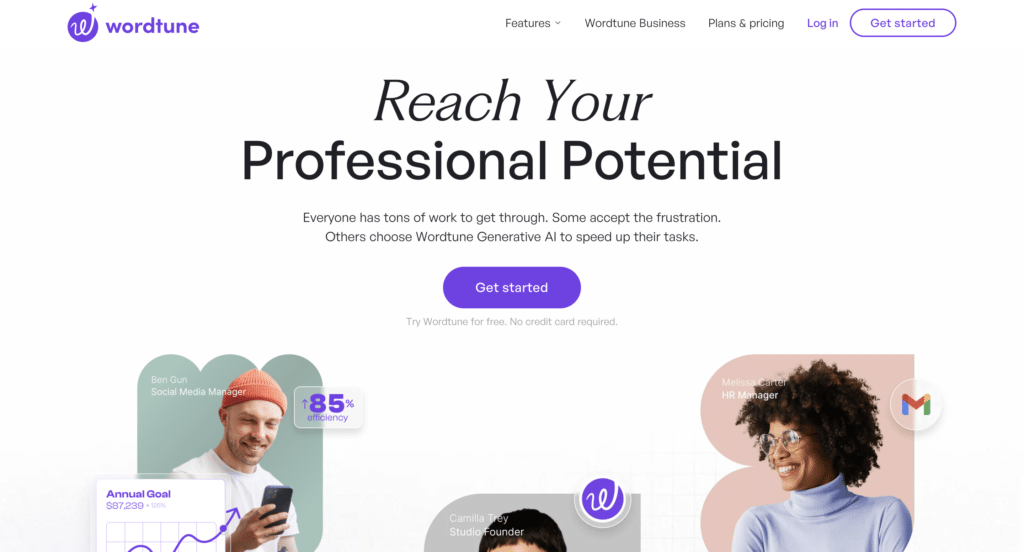
Wordtune is another handy Writesonic alternative designed to help you enhance your writing by offering various rephrasing options, making your communication more effective and professional. One of its standout features is the ability to adjust the tone of your text, whether you want it to be more formal or casual. Unlike basic grammar and spell checkers, Wordtune focuses on improving the style and clarity of your writing, making it perfect for anyone looking to boost their text’s readability and impact.
Compared to broader AI tools that create content from scratch or serve multiple purposes, Wordtune excels at fine-tuning and adjusting the tone of existing text. This makes it especially useful for writers who want to refine their work rather than generate new content. Whether you’re drafting an e-mail, writing a report, or crafting a social media post, Wordtune helps you find the right words to express yourself clearly and effectively.
Wordtune Pros
- It integrates with Google Docs and Gmail.
- The interface is easy to navigate.
- Wordtune can significantly speed up the editing process.
- Enhances and refines existing content for readability.
- Simple to use as a browser extension.
- Real-time suggestions for different ways to phrase sentences.
- Can adjust the tone and style of writing to match the desired outcome.
Wordtune Cons
- The free version has restricted features, limiting the number of rephrasing suggestions
- Sometimes, the suggestions may not fully capture the context or nuance of the original text.
- It may not work seamlessly with all applications or platforms users want to use.
- It can struggle with very complex or highly technical sentences.
Wordtune Pricing
- The Free Plan allows users to access basic features like 10 rewrites and spices per day, three AI prompts, three summaries, and unlimited text corrections.
- The Advanced Plan is priced at $6.99 per month and provides 30 rewrites and spices per day, 15 summaries per month, and unlimited text corrections and recommendations.
- For users seeking even more extensive features, the Unlimited Plan costs $9.99 monthly and offers unlimited access to rewrites, summaries, text corrections, recommendations, and premium support.
- Businesses can opt for the Business Plan, which includes all the features of the Unlimited Plan plus additional team-oriented functionalities like SAML SSO, brand tone (beta), traceless security mode, a dedicated account manager, and centralized billing. The Business Plan’s pricing is tailored to specific team requirements.
- Additionally, Wordtune offers significant discounts for annual subscriptions, with savings of up to 60% and a 30% discount for students and educators with valid academic e-mail addresses.
TextCortex
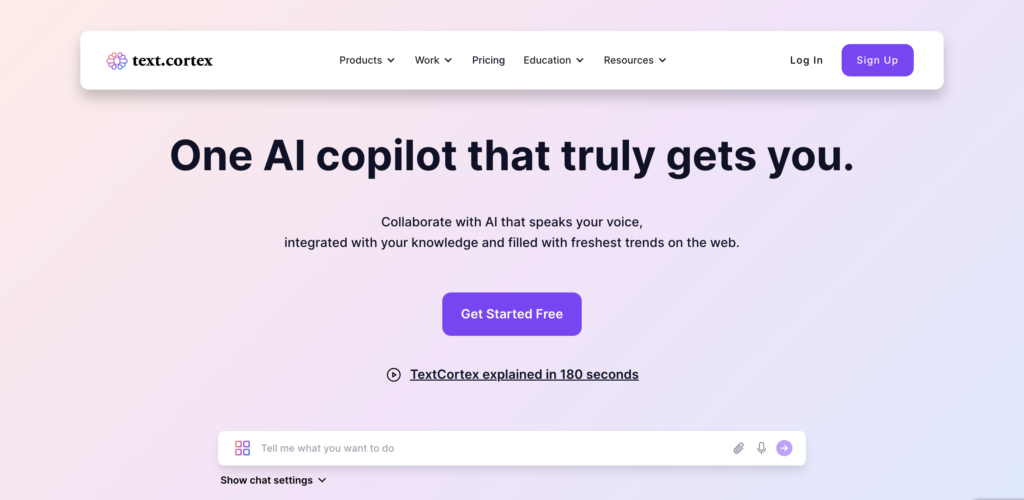
If you are looking for a personal writing assistant as a Writesonic alternative, TextCortex is for you. With support in over 25 languages, TextCortex helps you create more professional and engaging content. It seamlessly integrates with your favorite platforms like Google Docs, Gmail, Notion, and Slack, making it a great way to streamline your writing workflow. TextCortex provides real-time assistance with grammar checks, SEO optimization, and contextually relevant suggestions to enhance your writing.
Starting a new writing project is simple, with over 60 templates available. The tool also features robust plagiarism detection, ensuring your content remains original and unique.
Whether you’re a content writer, marketer, or student, TextCortex can expand your thinking and improve your delivery. With low AI detection rates, your content will sound natural and human-like, enhancing its authenticity and effectiveness.
TextCortex Pros
- Provides real-time suggestions for improving writing quality and speed, including grammar checks, SEO optimization, and contextually relevant recommendations.
- Integrates with popular platforms like Google Docs, Gmail, Notion, Slack, WordPress, and Chrome.
- Offers over 60 templates for various writing projects.
- Ensures all generated content is unique and original.
- Allows users to create a personalized AI based on their knowledge and tone of voice.
- More affordable than many similar tools.
- Includes free tools like rewriting, YouTube description generation, summarization, and plagiarism detection, even in the free mode.
- Capable of generating a large volume of content.
- Utilizes GPT-4 and does a real-time web search.
- Provides an API for developers to integrate AI writing capabilities into their applications.
TextCortex Cons
- Some users find the free features limited.
- Although TextCortex is more affordable than some competitors, high-volume users might find the cost increases significantly with their usage needs.
- Some users have reported inaccuracies in outputs and require further editing to meet their needs.
- It may not support all the tools and applications used by every user.
- Users looking for highly specialized or niche content might find the AI’s capabilities somewhat limited.
TextCortex Pricing
TextCortex offers three pricing plans:
- The Free Plan includes 20 daily creations, 3 custom personas, and access to GPT-4 and Web Search, with some limitations.
- The Lite Plan, costing between €6.99 and €69.99 per month, provides up to 2800 monthly creations, 10 custom personas, and additional storage.
- The Unlimited Plan, priced at €119.99 per month, offers unlimited creations, custom personas, and storage, making it suitable for extensive content generation needs.
SEO.AI
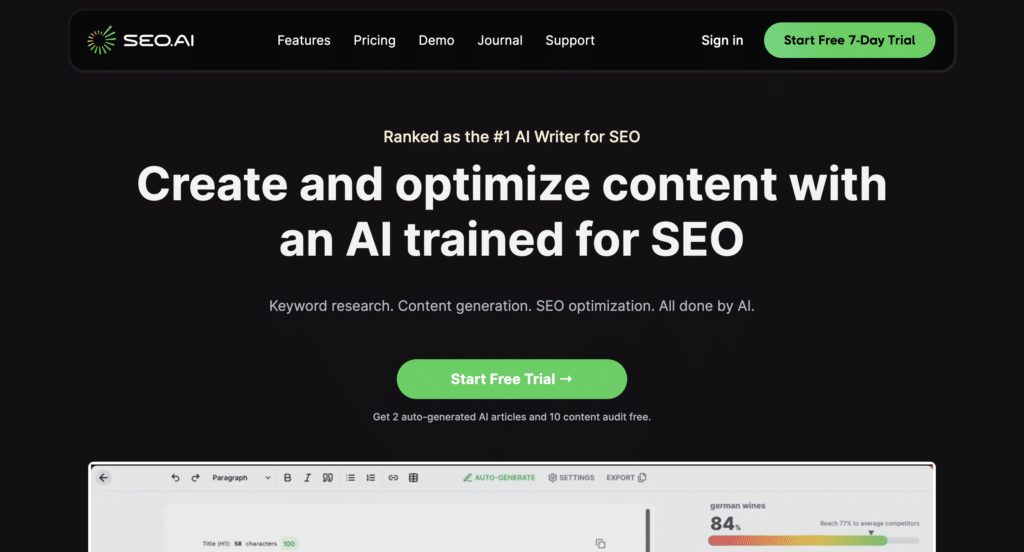
Supporting over 50 languages, SEO.ai is designed to streamline the creation of SEO-optimized content and conduct keyword research. It leverages Google SERP analysis to uncover valuable keywords, making generating content that can significantly boost organic traffic easier.
Its focus on SEO-specific tasks sets SEO.ai apart from other AI tools. It handles automated internal linking, title and meta description optimization, and competitive benchmarking. Not only does it generate new content, but it also helps you update and refresh existing articles to keep them relevant and improve their ranking potential. Isn’t that convenient? A huge Writesonic alternative.
Think of SEO.ai as your personal writing assistant, trained specifically in SEO. It provides insights and suggestions directly within your document, so juggling multiple tools is unnecessary.
If you’re an SEO marketer, content creator, or business looking to boost your online visibility, SEO.ai’s features could be just what you need.
SEO.AI Pros
- SEO.ai helps generate SEO-optimized content with strong SEO tools.
- SEO.ai has great keyword discovery tools, including insights from Google’s ‘People Also Ask’ data.
- The platform allows users to generate full articles with one click.
- SEO.ai includes an AI editor that functions like a personal writing assistant trained in SEO.
- SEO.ai offers guidance on ideal content length and structure by analyzing SERP competitors.
- Users have reported completing SEO tasks up to ten times faster with SEO.ai.
SEO.AI Cons
- SEO.ai’s pricing can be considered high, especially for small businesses or individual users.
- Like other AI tools, SEO.ai is imperfect and can produce content requiring further editing and fact-checking.
- While SEO.ai uses advanced algorithms and Google SERP analysis, the accuracy of its recommendations and generated content still depends on the quality of the AI.
SEO.AI Pricing
- The Basic plan costs $49 per month, or $490 per year, and provides 10 AI articles and 40 content audits per month, along with support for two users and two websites.
- The Plus plan is $99 per month or $990 per year. It offers 25 AI articles and 100 monthly content audits, supporting five users and five websites.
- The Premium plan costs $199 per month or $1990 per year, providing 50 AI articles and 200 content audits per month, with support for ten users and ten websites.
Simplified AI
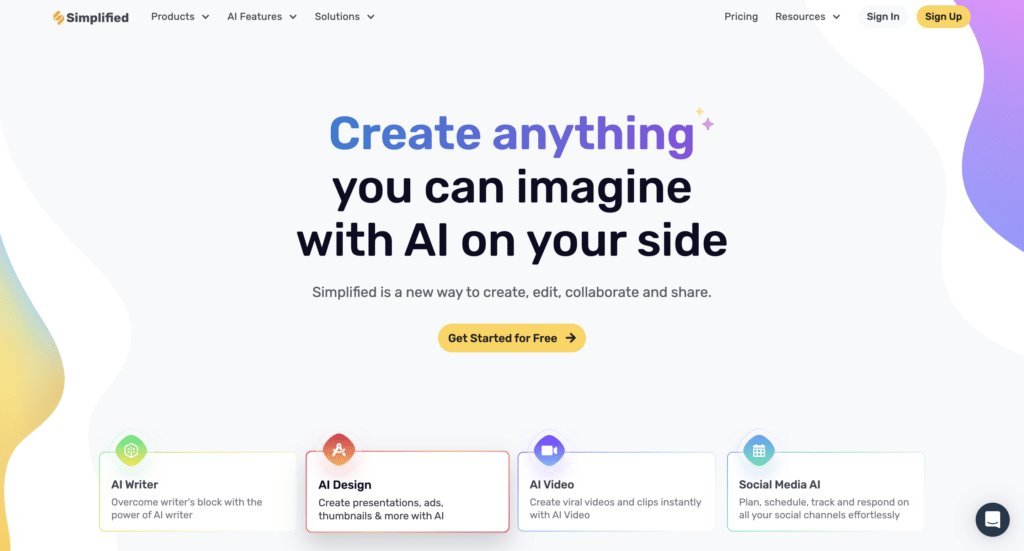
Simplified AI is a great tool because it combines multiple functionalities, allowing you to switch from designing a social media post to drafting a blog article. It is a versatile platform designed to make content creation easier, whether you’re working on writing, graphic design, or video editing. For instance, if you’re creating an Instagram post, you can pick a template, add your content, and let the AI suggest improvements. Need to write a blog? Enter your ideas, and the AI helps turn them into a polished piece.
Simplified also offers features like a professional grammar checker and rephrasing tools, making it a strong Writesonic alternative. It helps users create high-quality content for various platforms, including blog posts, product descriptions, and landing pages. Additionally, it provides AI video and image editing and a built-in social media scheduler. Which is a huge plus for social media managers.
Simplified is designed to provide integrated services for digital agencies, copywriters, and enterprises, making it one of the most used apps in AI text generation.
Simplified AI Pros
- Simplified integrates multiple functionalities into one platform, including AI-powered writing, graphic design, video editing, and social media management.
- Its clean layout and clear labeling of tools make it accessible for users of all skill levels.
- Simplified supports real-time collaboration, allowing team members to tag, comment, and share updates instantly.
- The AI writing tool helps generate high-quality content for various platforms, including blog posts, product descriptions, and social media captions.
- Simplified includes a built-in social media scheduler
- Simplified offers advanced tools like a professional grammar checker, rephrasing tools, plagiarism checker, and Grammarly integration.
- The platform supports over 30 languages.
Simplified AI Cons
- Despite its user-friendly design, some users need help locating or using certain features.
- The platform supports over 30 languages, but the accuracy of language translations can sometimes be inconsistent.
- While Simplified offers many features, most integrations require separate payments.
- Although Simplified’s AI writing tool is powerful, AI-generated content may sometimes lack the distinctive voice and originality that human writers provide.
- Utilizing AI tools like Simplified entails sharing text and data with third-party systems.
Simplified AI Pricing
- The Free Plan provides basic features, including 5GB of storage and limited AI writing capabilities, at no cost.
- The Pro Plan, costing $15 per month (billed annually), offers up to 100,000 AI-generated words, advanced design tools, and premium stock media libraries.
- The Business Plan, priced at $30 per month (billed annually), includes 600,000 AI-generated words, extensive storage, and additional brand management tools.
- The Enterprise Plan offers customized solutions for larger teams with unlimited AI-generated words and comprehensive support tailored to specific needs. Simplified AI also offers users a 14-day free trial to explore its Pro and Business plans.
Ryrt
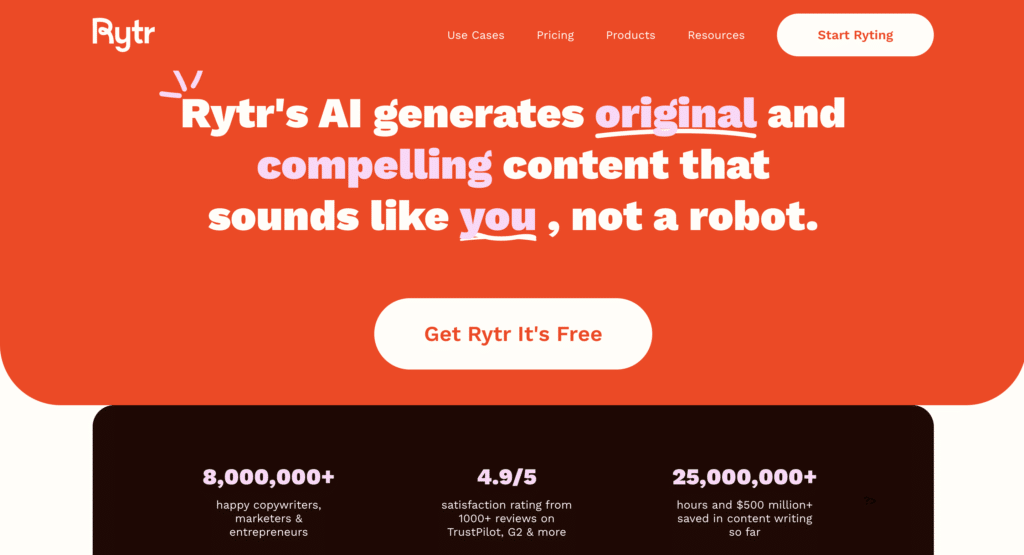
Rytr AI is an incredible Writesonic alternative for anyone interested in AI-powered writing. Its simple interface, Rytr, makes it easy to create high-quality content quickly, whether you’re writing blog posts, social media updates, product descriptions, or e-mails.
One of the things that makes Rytr so appealing is its affordability and flexibility. You can start with a Free plan that lets you write up to 10,000 monthly characters. This is perfect if you want to test the waters without financial commitment.
Rytr is especially capable of creating short-form content, and its rich text editor makes it super easy to generate and edit text. You can choose from over 40 predefined use cases and customize the tone and style of your content. Plus, it supports 30 languages, including Hindi, a rare feature among AI writing tools like Jasper or CopyAI.
While Rytr is perfect for individuals and freelancers, its simplicity might not be enough for larger businesses requiring more complex content creation. But for quick drafts and content ideas, it’s a real-time-saver.
Ryrt Pros
- Has a simple interface.
- Rytr enables users to generate various content types, including blog posts, social media updates, product descriptions, and e-mails.
- Supports languages like Hindi, which is not commonly found in other AI writing tools.
- Includes a plagiarism checker to ensure that all generated content is original.
- Users can customize the tone and style of their content, choosing from over 20 different tones.
- Rytr can be integrated with other tools, such as Semrush, to enhance its keyword research capabilities.
- Rytr excels in generating short-form content and outlines.
- The availability of a free plan with generous features makes Rytr accessible to a wide range of users.
Ryrt Cons
- Rytr excels at generating short-form content but struggles with longer, more complex pieces.
- Rytr’s output can become less accurate when dealing with complex topics.
- While Rytr efficiently produces content quickly, some users find that the generated text can feel generic or lack depth.
- Although generous for a starter, the Free plan is limited to 10,000 characters per month.
- Rytr offers basic SEO features and keyword suggestions but lacks the comprehensive SEO tools found in other big platforms.
- Rytr lacks seamless integration with specific tools like Grammarly.
Ryrt Pricing
- The Free Plan allows up to 10,000 characters per month and includes essential features like a plagiarism checker, access to 30+ languages, and 40+ use cases.
- The Saver Plan, priced at $9 per month, increases the limit to 100,000 characters and includes additional AI-generated images per month.
- The Unlimited Plan, costing $29 per month, offers unlimited character generation, 100 AI-generated images per month, and premium support, making it ideal for heavy users and businesses.
Anyword
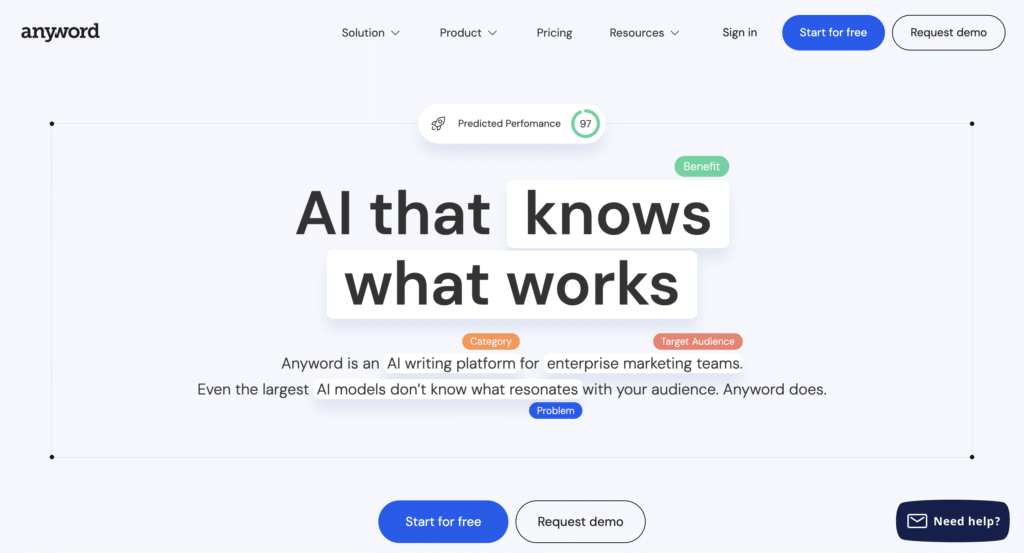
Anyword AI is an excellent Writesonic alternative, especially for marketers and content creators. It uses advanced natural language processing and machine learning to craft high-quality, engaging text for websites, social media, e-mails, and ads.
What really sets Anyword apart is its predictive performance scoring. Imagine seeing how well your content will perform before you even publish it. This feature helps you choose the best-performing versions, ensuring you get maximum engagement every time . One of the things marketers love about Anyword is its copy intelligence tool. Have you ever wished you could know what works best for your audience? Anyword analyzes your existing content to find ways to improve and boost engagement. Plus, if you’re already using tools like ChatGPT, Notion, or HubSpot, you’re in luck—Anyword integrates seamlessly with these, making it a versatile addition to your workflow.
Anyword also has strong SEO tools, like keyword suggestions and a built-in plagiarism checker, to ensure your content is original and search-engine friendly.
Anyword Pros
- Forecasts your content’s performance before publishing it.
- Analyzes your existing content to uncover opportunities for improvement and boost audience engagement.
- Allows you to manage your brand’s messaging, tone, and target audience guidelines in one place.
- Integrates seamlessly with popular AI tools and platforms like ChatGPT, Notion, and HubSpot.
- Has excellent SEO tools, such as keyword suggestions and a built-in plagiarism checker.
- Has a user-friendly interface.
Anyword Cons
- While Anyword offers a range of pricing plans, the more advanced Data-Driven plan starts at $99 per month, which can be considered expensive for small businesses or individual users.
- Anyword offers a 7-day free trial but only includes the Starter plan with 5,000 word credits.
- Like many AI writing tools, Anyword can sometimes produce content that feels generic or lacks the depth and nuance of human-written text.
- While Anyword integrates with several other platforms, setting up and customizing these integrations can be complex and time-consuming.
- The accuracy of Anyword’s predictive performance scoring depends heavily on the quality and relevance of the data it uses.
Anyword Pricing
- The Starter Plan is $39 per month when billed annually and includes one seat, unlimited copy generation, predictive performance scores, and 100+ marketing templates.
- The Data-Driven Plan is $79 per month annually, adding real-time analytics and three seats.
- The Business Plan costs $349 per month annually and provides five brand voices and advanced analytics for larger teams.
- For extensive needs, the Enterprise Plan offers custom pricing with features like unlimited workspaces and dedicated customer support.
Find the Best Writesonic Alternative
There you go! While choosing the best alternative can be exhausting, it is best to determine why you are considering Writesonic alternatives. Is it because the content feels generic? Or is it because it doesn’t have advanced editing features? It could be because you don’t want to be detected by AI, and you are trying to find the best tool not to get detected by it (marketers usually search for alternatives because of this).
If you want a tool that AI detectors can’t detect, ContentGo AI might be your best option.
ContentGo AI has affordable plans and creates unique content that bypasses AI detection.
Sign up today and enjoy high-quality content that you can generate in minutes!