Are you feeling overwhelmed by the number of orders you receive?
Whether you are a new retailer just starting or an established one with years of experience, managing your order processes can become increasingly complex as your business grows.
Eventually, the sheer volume of orders and the intricacies involved in handling them will likely become unmanageable without the help of eCommerce automation tools. Because eCommerce encompasses a multitude of complex business processes that are intricately linked to one another.
From inventory management and order fulfillment to customer service and returns, every aspect of your business must work seamlessly together to ensure smooth operations. Attempting to manage all these tasks manually can be incredibly time-consuming and prone to errors.
That is why in this blog post, we’ve gathered many tools that will allow you to free up your time for you to focus more on the less repetitive and more creative aspects of your job.
But first, let’s understand which business processes you can automate.
What Is E-commerce Automation?
E-commerce automation can be both comprehensive, with tools offering multiple functionalities working together, or task-specific, focusing on automating a single process or function. You can automate any process, really. Besides legal matters, of course. Yes, even strategic decision-making and creative processes. If you plan to do so.
According to McKinsey, %50 percent of the work can be automated in today’s age. And eCommerce is one of the sectors that allows you to automate most of the work; it can even be fully automated when you think about dropshipping or print-on-demand (POD) products.
One of the tools that allow you to automate most of your business is Shopify. It allows you to handle processes from product listings and inventory management to order fulfillment and customer service. It gives you everything that a basic e-commerce store needs to run efficiently. If you are curious about comprehensive eCommerce tools, check out ‘’Best Tools To Build An eCommerce Website (2024 List)’’ to learn more.
E-commerce automation tools allow you to automate processes such as:
- Inventory Management
- Order Processing
- Customer Service
- Email Marketing
- Social Media Management
- Price Optimization
- Reporting and Analytics
- Returns Management
Whether you’re looking for an all-in-one solution or a tool to automate specific tasks, e-commerce automation can provide the flexibility and scalability needed to grow your business successfully.
Let’s get into which tools will be the most beneficial for you for eCommerce automation.
Best Ecommerce Automation Tools
To be fair, there are many eCommerce automation tools out there. It is a task in itself to discover them and realize which tool will be the most beneficial for you.
We have gathered our favorites on this list and the ones we think are especially useful for new businesses. These tools are both all-in-one solutions and for specific tasks such as email marketing, or social media management.
Here is our list of the most beneficial e-commerce automation tools:
1. Klaviyo
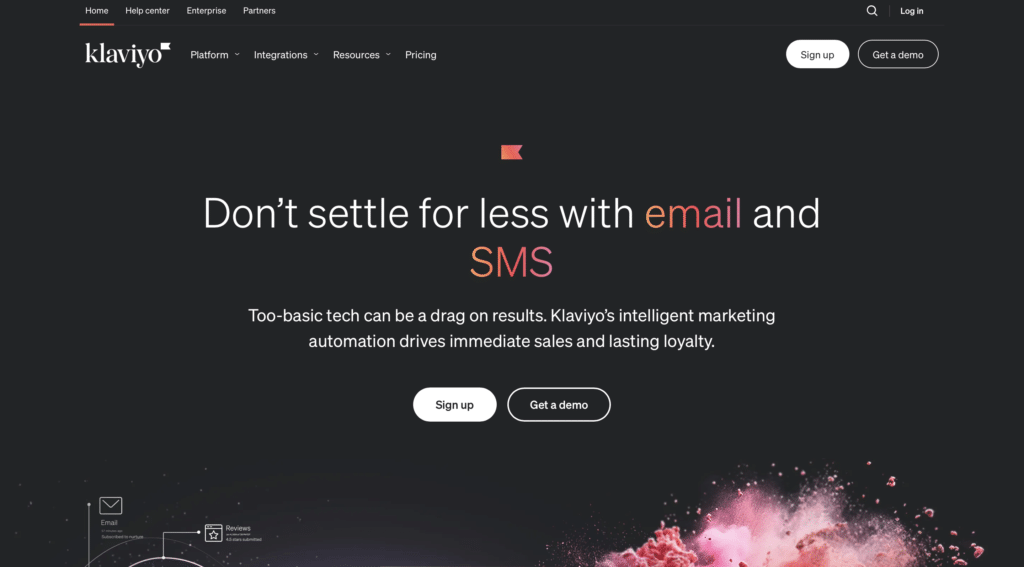
E-commerce marketing automation is probably the one area that will increase your ROI the most. Considering that marketing is all about reaching people, you have to leverage tools that personalize messages for the target audience and hold the contact information and the data of your customers.
One tool that will let you run smooth email and SMS campaigns is Klaviyo. It integrates with e-commerce platforms to help businesses send personalized messages based on customer behavior and data.
The best thing about Klaviyo is that it allows create highly personalized and relevant marketing messages that resonate with your audience. Plus, you can track the performance of your campaigns in real-time, gaining valuable insights into customer behavior and preferences.
If you want to have a personalized marketing experience and in-depth customer data that will optimize your campaigns, Klaviyo is undoubtedly the one essential and versatile tool that will give you a competitive edge.
Pros
- Allows you to create personalized e-mail marketing and SMS campaigns.
- Has great customer segmentation tools based on behavior.
- Automates the workflows like abandoned cart reminders, welcome series, and post-purchase follow-ups.
- Sends emails and SMS messages based on specific customer actions.
- Integrates with major e-commerce platforms like Shopify, WooCommerce, and BigCommerce.
- Provides detailed insights into campaign performance and customer behavior.
- Supports multiple communication channels, including email, SMS, and in-app messaging.
Cons
- It can be quite expensive as your email list grows.
- It might be complex when you first start using the tool.
- The selection of email templates is limited.
- Managing large campaigns is hard.
- The platform might feel cluttered and hard to navigate.
Pricing
- Klaviyo offers a free plan that includes up to 250 contacts and 500 email sends per month.
- The paid plans start at $20 per month for up to 500 contacts, with prices increasing as the number of contacts grows. For example, 1,000 contacts cost $30 per month, 5,000 contacts cost $100 per month, 10,000 contacts cost $150 per month, 50,000 contacts cost $700 per month, and 100,000 contacts cost $1,200 per month.
- SMS pricing varies, with 1,250 SMS credits costing $20 per month.
- All paid plans include email and chat support, unlimited emails, and customizable forms and templates, with advanced reporting and analytics available in higher-tier plans.
2. Omnisend
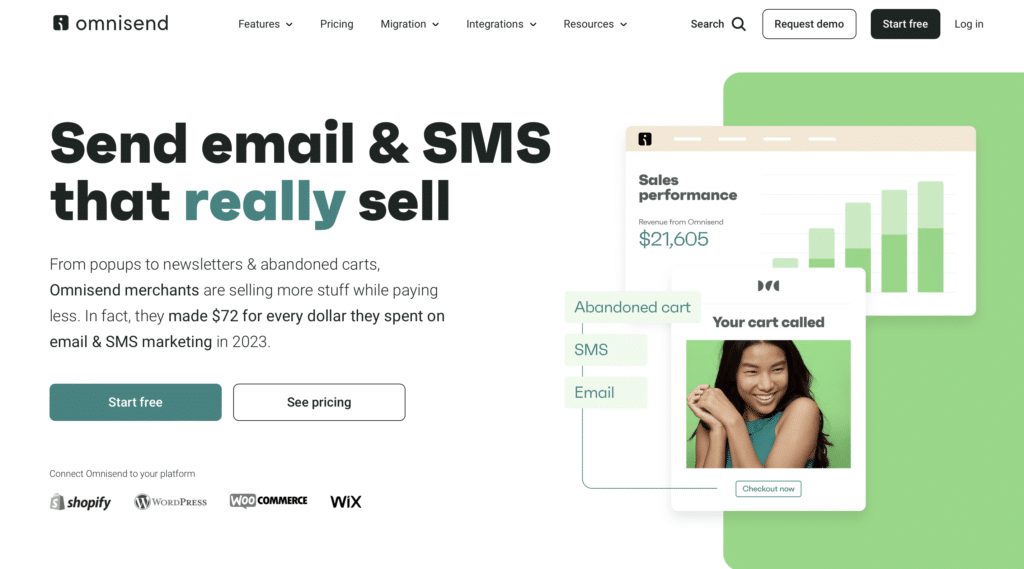
Like Klaviyo, Omnisend is another excellent tool that supports various communication channels, including email, SMS, push notifications, WhatsApp, and more. However, Omnisend might be a better eCommerce automation tool if want to integrate multiple communication channels into a single campaign.
For example, you can start a campaign with an email introducing a new product, follow up with an SMS reminder, and then send a push notification with a special offer, all coordinated through the Omnisend platform.
The tool has advanced segmentation abilities and the integration of multiple channels allows you to create more personalized, targeted messages that will be much more effective.
Overall, Omnisend is one of the best marketing automation tools for e-commerce businesses looking to implement a comprehensive, multi-channel marketing strategy.
Pros
- Supports email, SMS, push notifications, Facebook Messenger, and more for a comprehensive marketing strategy.
- Easy-to-use.
- Integrates with many eCommerce platforms.
- Offers advanced automation workflows for email and SMS marketing.
- Has a variety of customizable email templates.
- Has a drag-and-drop tool.
Cons
- As your contact list grows, the cost can become quite high, similar to other email marketing platforms.
- The free plan has limited features.
- Customization options might be limited compared to competitors.
- SMS marketing can get expensive, depending on the volume of messages sent.
Pricing
You can send up to 250 contacts and 500 email sends per month with Omnisend’s free plan.
- The Standard plan starts at $16 per month for up to 500 contacts and allows 6,000 email sends per month.
- The Pro plan starts at $59 per month for up to 500 contacts and includes unlimited email sends.
- For larger businesses, the Enterprise plan offers custom pricing based on specific needs, with unlimited email sends and additional features like a dedicated account manager.
And, SMS credits are purchased separately, with costs varying by country, generally ranging from $0.015 to $0.05 per SMS.
3. Braze
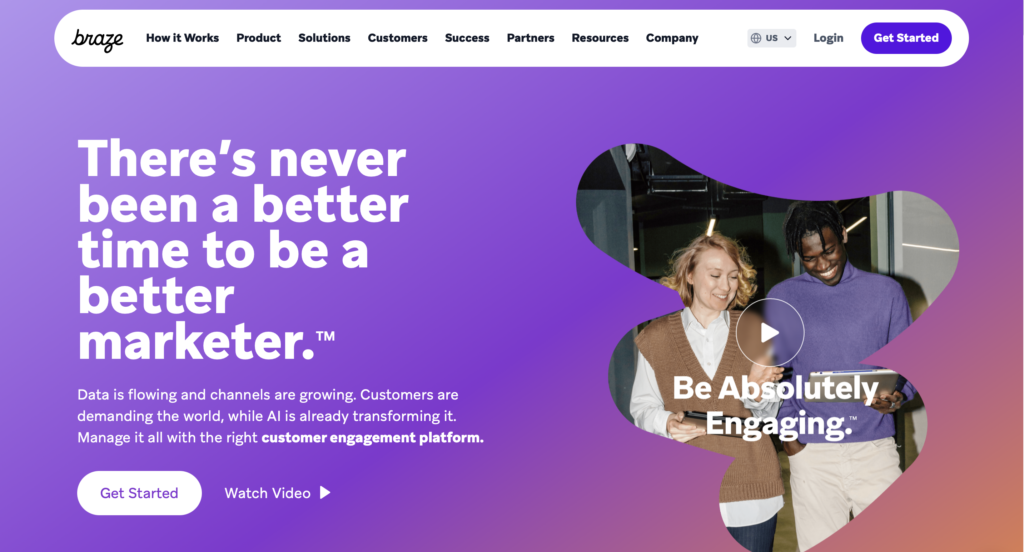
Braze is an integrated marketing automation tool that offers many great benefits. While it has very similar features to Klaviyo and Omnisend, Braze excels in providing instantaneous responses to customer behaviors.
For example, with Braze, you can send a push notification the moment a customer abandons their cart, offering a discount to encourage them to complete their purchase. This allows you to send contextually relevant messages based on real-time customer actions at the right time when your customer is closer to buying your products or services.
If your primary goal is to harness the power of real-time customer interactions to boost engagement and conversion rates, Braze is the right choice.
Pros
- Braze provides a unified platform for multi-channel marketing.
- Advanced personalization capabilities.
- Provides real-time data processing and analytics into campaign performance.
- Integrates with a wide range of third-party tools and services.
- Handles large volumes of data and user interactions efficiently.
- Has user-friendly interface.
Cons
- Can be expensive for smaller businesses or those with large contact lists.
- Initial setup often requires technical expertise.
- Although highly customizable, some businesses might require custom development for certain needs.
Pricing
Braze does not publicly disclose detailed pricing information on its website. Costs are typically customized based on the specific needs of the business. Pricing is influenced by several factors, including the number of monthly active users (MAUs), the volume of messages sent, and the specific features and integrations required.
To get a precise quote, businesses are encouraged to contact Braze directly and provide details about their specific needs and usage patterns.
Check out the Braze pricing page for more information.
4. Sendlane
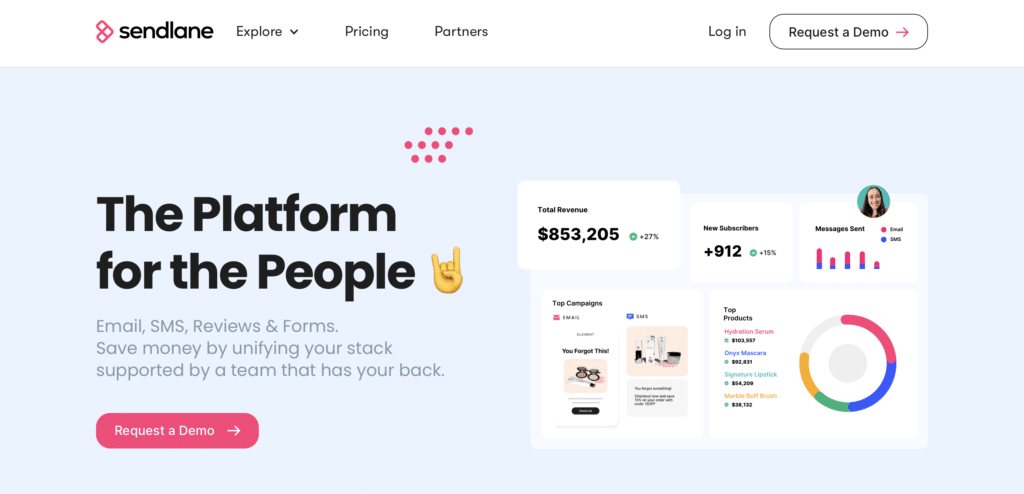
Sendlane is a powerful SMS and email marketing automation platform especially useful for eCommerce businesses. One of its key features is its advanced behavioral tracking, which allows businesses to monitor customer interactions. It is also great at creating complex workflows to send highly targeted and personalized messages.
Sendlane’s behavioral tracking goes beyond basic email and SMS automation by providing deep insights into customer behavior, which can be used to trigger specific actions and tailor messages that resonate with individual customers.
While it may have some limitations in template customization and can be more expensive compared to some competitors, the advanced tracking, automation, and integration capabilities make it a valuable tool for businesses aiming to enhance their email and SMS marketing strategies.
Pros
- The interface is easy to navigate.
- The automation tools allow you to create complicated workflows.
- Has advanced segmentation capabilities.
- Integrates with many popular eCommerce platforms like Shopify, WooCommerce, and Zapier.
- Offers personalized email and SMS marketing options to engage customers effectively.
- Detailed reporting and analytics to track campaign performance.
Cons
- Will be expensive as your contact list grows.
- The variety of email templates is somewhat limited.
- Some users report issues with email deliverability, particularly with certain email service providers.
- The free plan has limited features and is not as comprehensive as some competitors.
Pricing
Sendlane does not offer a free plan. However, they provide a 14-day free trial that allows you to test their features and capabilities before committing to a paid plan. Here are the three main pricing plans:
1. Growth Plan
Starts at $99 per month for up to 5,000 contacts. This plan includes email marketing, SMS marketing, marketing automation, audience segmentation, real-time analytics, and 24/7 live chat support.
2. Professional Plan
Starts at $249 per month for up to 10,000 contacts. It includes all the features of the Growth Plan, plus dedicated onboarding, advanced reporting, custom event tracking, and dedicated account management.
3. Enterprise Plan
Offers custom pricing based on specific needs, tailored for larger businesses. This plan includes all Professional plan features plus a dedicated IP address, priority support, and personalized deliverability consultation.
5. Google Shopping
If you want your products to be featured in search when potential customers search for relevant items, Google Shopping is the tool you need to use. Google Shopping will automate the process of creating and displaying Product Listing Ads (PLAs).
By linking your e-commerce store to Google Merchant Center, you can easily upload and manage your product feed. This automation ensures that your product information is always up-to-date, including images, prices, and availability.
Once your product feed is set up, Google Shopping uses advanced algorithms to target your PLAs to users who are actively searching for products similar to yours. Overall, every eCommerce store should leverage Google’s extensive reach and advanced targeting capabilities. It is one of the best eCommerce automation tools that not only ensures your products appear in front of the right audience at the right time but also gives you detailed analytics and reports.
Pros
- Allows your products to be seen by millions of potential customers who use Google Users on Google Shopping are often ready to buy, leading to higher conversion rates Provides comprehensive product details.
- Integrates with Google Ads.
- Enables customers to compare products from different retailers easily.
Cons
- Costs are based on a pay-per-click model.
- Setting up requires technical expertise.
- High competition from other retailers can make it challenging to stand out and maintain profitability.
- Less flexibility in how products are displayed.
- Some countries have limited support or fewer features.
Pricing
Google Shopping costs are variable and depend on the competitiveness of your industry, the effectiveness of your ad campaigns, and your budget. By carefully managing your bids, optimizing your product feed, and continuously monitoring performance, you can control costs and maximize your return on investment.
6. Picx
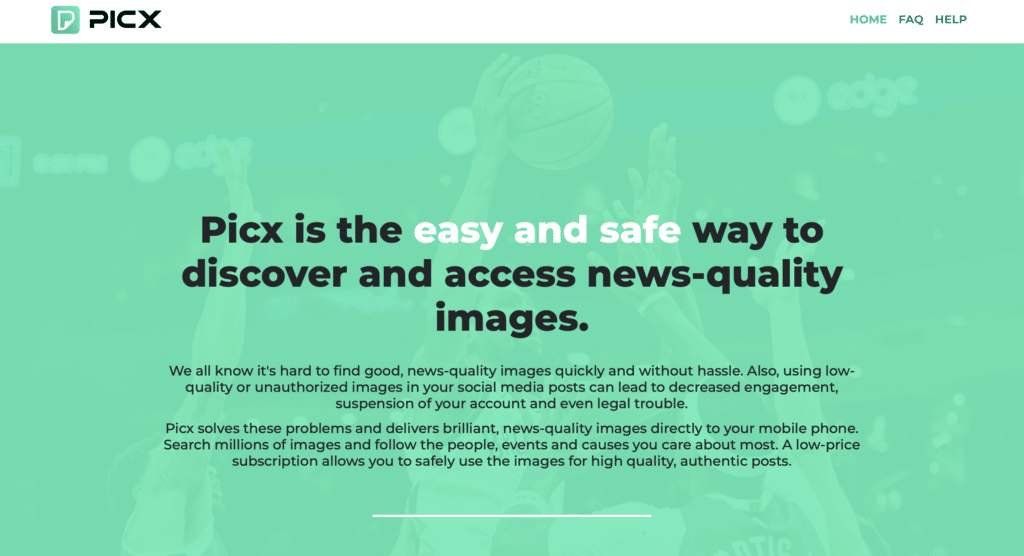
Picx is an automated photo editing tool designed specifically for e-commerce businesses. Picx automates various aspects of photo editing, including background removal, image enhancement, and formatting. You can easily create high-quality product images with minimal effort.
It is especially great to maintain a consistent and professional appearance across all the product listings.
By integrating seamlessly with e-commerce platforms, Picx makes eCommerce automation easy for businesses to maintain a polished online store.
Pros
- Has easy-to-use and advanced editing tools including AI tools.
- Allows users to edit multiple images at once.
- Easy to use in different workflows with eCommerce platforms and content management systems.
- Automates repetitive tasks, such as background removal and color correction.
- The final result is high-quality.
- Offers a wealth of online resources, including tutorials.
Cons
- Can be expensive for small businesses or individual users.
- As a cloud-based tool, its performance depends on a stable internet connection.
- Some advanced features you need for editing might be in higher price tiers.
- Doesn’t have much customization options.
Pricing
Picx offers several pricing plans:
1. Basic Plan / $19 per month
Includes standard editing tools, basic filters, and effects, suitable for individuals or small businesses with limited needs.
2. Pro Plan / $49 per month,
Includes advanced editing tools, AI-driven enhancements, batch processing, and priority customer support, ideal for small to medium-sized businesses.
3. Business Plan / $99 per month,
Includes all Pro plan features plus team collaboration tools, higher limits on batch processing, and enhanced integration options, designed for larger businesses or teams.
4. Enterprise Plan:
Custom-priced based on specific needs, has all the Business plan features plus dedicated account management, custom solutions, and premium support, tailored for large enterprises with extensive image editing requirements.
6.Shopify
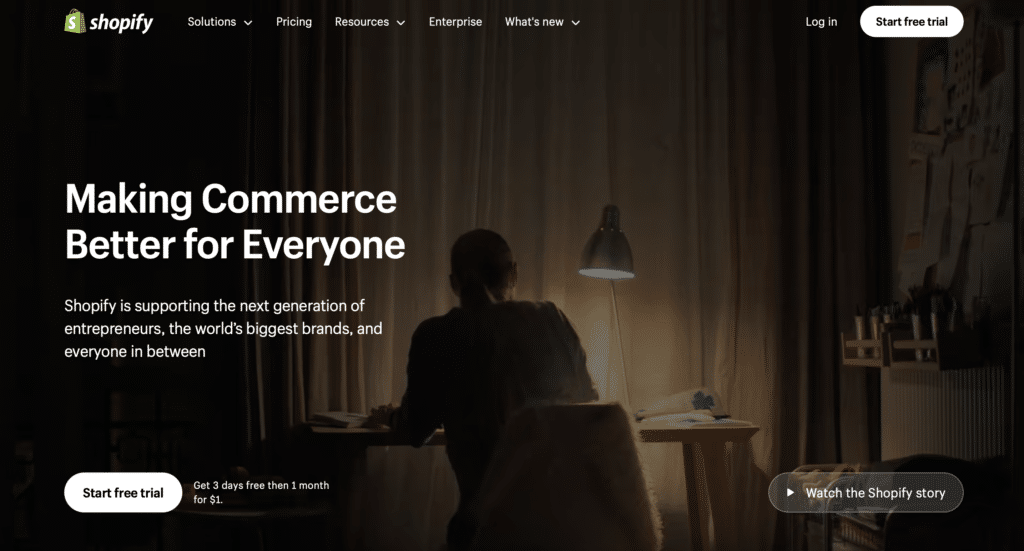
Shopify, one of the most popular eCommerce platforms, is renowned for its extensive eCommerce automation capabilities. It is particularly beneficial for new entrepreneurs with limited resources. From order management and inventory control to marketing and customer support, Shopify automates a wide range of tasks, allowing businesses to focus on growth and innovation while maintaining high operational accuracy and consistency.
Whether you are a small business or a large retailer, having tools that automate these processes is crucial as your business grows. Shopify provides these capabilities in an integrated platform, saving you valuable time and resources, and enabling you to scale efficiently and effectively. If you are looking for a website builder, Shopify might be your best choice.
Pros
- There are many tutorials online on how to use it because it is one of the most popular eCommerce platforms.
- Easy for beginners to set up and manage an online store without technical expertise.
- Customization options are vast, including both appearance and functionality.
- Allows businesses to scale easily.
- Has integrated payment processing.
- Allows multi-channel selling.
Cons
- Monthly fees can add up, with added costs of apps and premium themes.
- Charges transaction fees if not using Shopify Payments.
- Some users may find the platform’s customization options limited without advanced coding skills or additional apps.
- Often requires multiple apps to achieve desired functionality.
- The blog and content management features are relatively basic.
Pricing
Shopify offers several pricing plans.
- The Basic Shopify plan costs $39 per month and includes basic eCommerce features, 2 staff accounts, and a 2.9% + 30¢ transaction fee per online transaction.
- The Shopify plan is $105 per month, offering all Basic features plus 5 staff accounts and lower transaction fees at 2.6% + 30¢ per online transaction.
- The Advanced Shopify plan costs $399 per month and includes all Shopify features, 15 staff accounts, advanced reporting, and a transaction fee of 2.4% + 30¢ per online transaction.
- For large enterprises, Shopify Plus starts at $2,000 per month and provides additional support and customization options, with negotiable transaction fees based on specific needs and volume.
Additional costs may include premium themes, apps, and custom domain names.
8. Hubspot
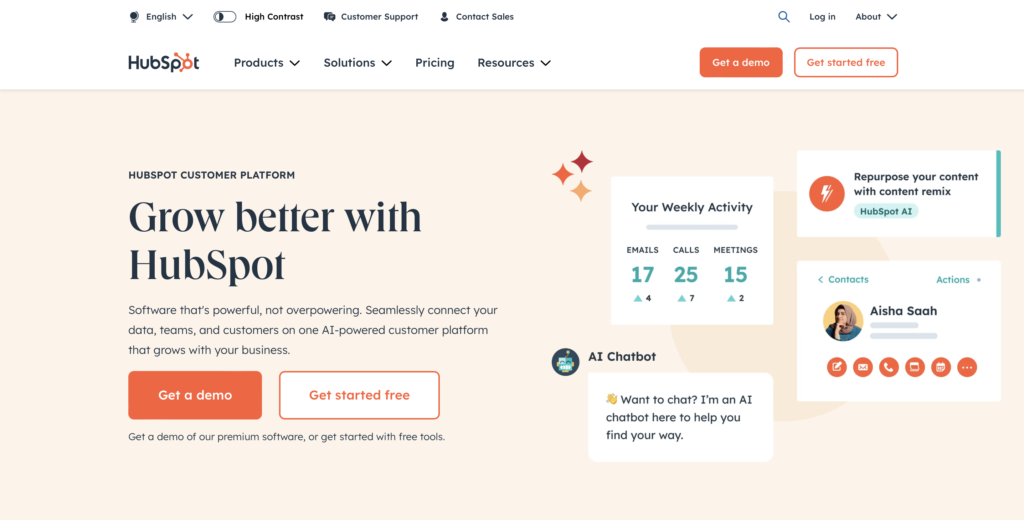
HubSpot is one of the most popular marketing automation tools out there. If you have a large dataset of customer data and you want to create targeted and personalized campaigns, HubSpot will be ideal.
Its advanced segmentation capabilities allow you to categorize your contacts based on various criteria, such as behavior, purchase history, demographics, and more. This enables you to craft highly personalized marketing messages that resonate with different segments of your audience.
In addition to segmentation, HubSpot allows you to set up workflows that automatically send emails, assign tasks to your team, and update contact records based on specific triggers and actions.
If you are looking to manage a large customer database and execute sophisticated, data-driven marketing campaigns, HubSpot’s comprehensive suite of tools for marketing automation, CRM, and analytics makes it an ideal choice.
Pros
- HubSpot offers a wide range of tools for different hubs:
- Sales
- Customer Service
- CRM
- Marketing
- All in one solution.
- Easy to use.
- HubSpot integrates seamlessly with a variety of third-party applications, including social media platforms, email marketing tools, and more.
- Suitable from small businesses to large enterprises.
- Has many educational resources on a variety of topics in Hubspot Academy
- Has many analytics and reporting tools.
- Automation capabilities are advanced and multi-faceted.
Cons
- Can be expensive, especially for small businesses or startups.
- It might be complex to use.
- Some advanced features available in specialized tools might not be as robust in HubSpot.
- Customization options can be limited.
- There are limits on data storage and contacts.
Pricing
HubSpot offers various pricing plans across its different hubs.
Check out HubSpot pricing page for more information.
9. Buffer
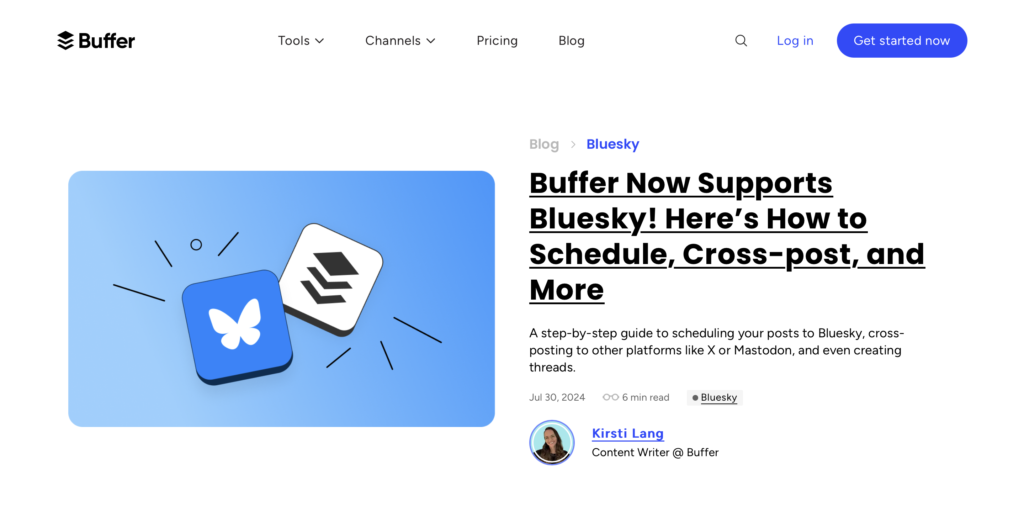
If you are looking for a social media management tool, Buffer is the tool for you. Its ability to automate content scheduling, provide valuable performance insights, and facilitate team collaboration makes it a very essential eCommerce automation tool.
You might think that social media automation comes second when you have inventory and customer relationship management beforehand, but it is an essential part of your marketing strategy that will lead your growth, especially in the age of social commerce. By leveraging Buffer’s capabilities, you can save time, improve their social media strategy, and ultimately enhance your businesses online engagement and reach.
Pros
- It is easy for users to schedule and manage social media posts.
- Supports multiple social media platforms.
- Provides detailed analytics and reporting.
- Offers features for team collaboration.
- Buffer’s browser extension makes it convenient to share content from the web directly to social media accounts.
- Known for helpful customer support.
Cons
- The free plan is quite limited in terms of features and the number of posts that can be scheduled.
- Detailed analytics are only available in higher-tier plans.
- The tool limits the size of images and videos that can be uploaded directly to the platform.
- Can become expensive for larger teams or businesses.
Pricing
Buffer offers a free plan that allows the management of up to 3 social accounts and the scheduling of up to 10 posts per account.
- The Essentials plan costs $6 per month per social channel and includes management of up to 8 social accounts with unlimited posts and basic analytics.
- The Team plan is $12 per month per social channel and includes all Essentials features plus unlimited users, detailed analytics, and team collaboration tools.
- The Agency plan costs $120 per month and allows the management of up to 10 social accounts with the ability to add additional accounts for $6 each, including all Team plan features and client management tools.
10. Marketo

Marketo is a powerful marketing eCommerce automation platform that provides a wide range of tools to help businesses automate and optimize their marketing efforts. From email marketing and lead management to CRM integration and analytics, Marketo offers comprehensive solutions for enhancing marketing efficiency.
Its advanced features, such as lead scoring, account-based marketing, and web personalization, make it an ideal choice for businesses looking to implement data-driven marketing strategies. Marketo is ideal for larger enterprises with complex marketing needs, particularly those focused on B2B marketing. But whether you’re a B2B or B2C organization, Marketo can help you achieve your marketing goals and drive business success.
Pros
- Offers a wide range of marketing automation tools.
- Provides detailed analytics.
- Integrates with CRM systems like Salesforce.
- Has advanced personalization features.
- Suitable for both small businesses and large enterprises.
- Has features for lead tracking, segmentation, and nurturing.
Cons
- Can be expensive, especially for smaller businesses or startups.
- Some users find the user interface a bit complex.
- Custom reports can be complex to create.
- Initial setup and implementation can be time-consuming.
Pricing
Marketo’s pricing is customized based on the specific needs of the business, influenced by factors like the number of contacts, email volume, and required features.
- The Spark plan starts at around $1,195 per month and includes basic marketing automation, email marketing, lead management, and CRM integration.
- The Standard plan starts at approximately $1,795 per month, offering all Spark features plus advanced reporting and revenue cycle analytics.
- The Select plan begins at around $3,195 per month and includes all Standard features, additional integrations, API access, and more customization options.
- The Enterprise plan has custom pricing based on specific needs, including advanced security, a dedicated account manager, and premium support.
Benefits of eCommerce Automation
Automation tools allow you to scale your business

Generated with ContentGo AI
By automating repetitive tasks such as email campaigns, and social media posting, you manage the workload and stress of your marketing team, or yourself. Creating aspects of the job takes up so much space especially when you have more workload. By automating your marketing processes you free up incredible amounts of time to strategize your scaling. Automation allows you to handle the increasing amount of leads, contacts, and campaigns without increasing manual effort.
It increases customer experience
Think about it, thanks to automation tools, you can send emails, SMS, or even push notifications based on certain triggers. Imagine a customer receiving a text message from your brand on their special day, wishing them a happy birthday and offering an exclusive discount just for them.
This not only makes the customer feel valued and appreciated but also encourages them to make a purchase and engage with your brand. Automation tools make this possible by tracking customer data and automatically sending out these personalized messages at the right time, ensuring no customer is forgotten.
You collect and analyze data better
Marketing automation helps you collect and analyze data better by integrating all your customer interactions across various channels into one unified platform. This allows you to track customer behavior and gather insights from multiple touchpoints, such as email, social media, and website visits. By having all this data in one place, you can get a comprehensive view of your customer’s journey and therefore make more informed decisions.
Automation tools also enable you to segment your audience more effectively based on collected data. You can create specific segments based on demographics, purchase history, engagement levels, and other criteria. Plus, automation reduces the risk of human error in data collection and analysis. Manual data entry and analysis can be time-consuming and prone to mistakes, but automation ensures that data is captured accurately and consistently.
Increases ROI
E-commerce automation helps reduce human errors, smooth your business processes, collect data efficiently, and act on these data at the right time. This of course increases your revenue and your business’s overall efficiency.
Ultimately, the combination of reduced operational costs and increased sales directly contributes to a higher return on investment (ROI), ensuring that your business grows sustainably and profitably.
Why is Automation Important in E-commerce?
Frankly, e-commerce automation is not an option. To compete against your competitors in a very lively digital market space, you need to leverage the necessary tools that will improve customer experience and enhance your operational efficiency.
Leveraging automation in eCommerce not only streamlines operations but also enables you to scale your business faster. Especially automating aspects like personalized marketing and boosting customer satisfaction and sales.
If you want to learn more about e-commerce tools in general, check out our blog post about ”Best eCommerce Tools for Small Businesses”
If you are looking for a tool to automate your content marketing, try ContentGo AI, 7 days for free, and discover the future of content marketing.
