Are you just beginning your eCommerce journey? Or maybe you decided to transition from a marketplace to your own eCommerce website. If that is the case, choosing best tools to build an eCommerce website will save you incredible amounts of time.
It won’t just save you time and money, but using the best tools to build an eCommerce website will give you the advantage of creating your own storefront, where you can establish and grow your brand. Sounds exciting, right? Well, it is.
Because these tools are specialized for eCommerce, you can easily create an attractive website with customizable templates that reflect your unique brand identity. If you were to use other tools that are not specialized for eCommerce, like generic website builders or content management systems, you would need a developer and a much longer time period to create the website of your dreams. Additionally, you wouldn’t have full control over its features and functionality. Moreover, e-commerce website builders have built-in tools for secure payment gateways, inventory management, and, let’s not forget, SEO optimization.

Generated with ContentGo AI
That is why choosing the best e-commerce website builder will make your business processes run smoothly. When the website builder provides your basic needs, you can focus more on your marketing strategy and other aspects of your business that you actually enjoy.
That is why we have compiled a list of top-notch tools for building your online store. But before getting into it, let’s understand the differences between normal websites and e-commerce websites a little bit better and more in-depth.
What Is An Ecommerce Website?

Generated with ContentGo AI
You might still wonder about the main difference between an eCommerce website and others. Basically, an eCommerce website is designed specifically for buying and selling products or services online.
eCommerce websites and their needs vary based on their business model. Online retail websites are the more obvious eCommerce websites where consumers purchase physical products. However, a freelancer with a digital product might also use an eCommerce website to sell their digital products, such as e-books, software, or online courses.
Crowdfunding platforms are another interesting example. Websites like Kickstarter, GoFundMe, and Indiegogo facilitate financial transactions and project funding, even though they operate differently from traditional retail sites.
Websites that sell digital products, such as software, e-books, music, and online courses, can also be considered eCommerce websites. Examples include Canva for design tools, MasterClass for educational courses, and Spotify for music streaming services.
Besides the differences, most eCommerce websites often opt for website builders that facilitate online sales and integrate blogging and SEO features. The reason is simple: content marketing just works.
These platforms, such as Shopify, WooCommerce, and Magento, offer the necessary tools for product management and content marketing. By leveraging these integrated tools, eCommerce websites can optimize their sites for search engines, making it easier for their target audience to discover them. This approach enhances organic traffic and ultimately drives sales growth.
Other than content marketing tools, each eCommerce website must have more essential features, such as product management systems, secure payment gateways, and checkout and order management systems. These tools ensure a smooth customer shopping experience and a smooth business operation.
You might wonder, “How can I ensure that my website has all of these functions?” To help you out, we’ve gathered a list of the best tools to build an eCommerce websites that seamlessly integrate all the essential features you need to create your own store easily. Each platform has its own unique perks, downsides, and distinct features.
Let’s dive in and find out which suits your needs the best.
10 Best eCommerce Website Builders
Choosing the best tools to build an eCommerce website might be tricky. The tools listed above are all great; however, you should choose the right fit based on your specific needs, budget, and business model.
1.Shopify
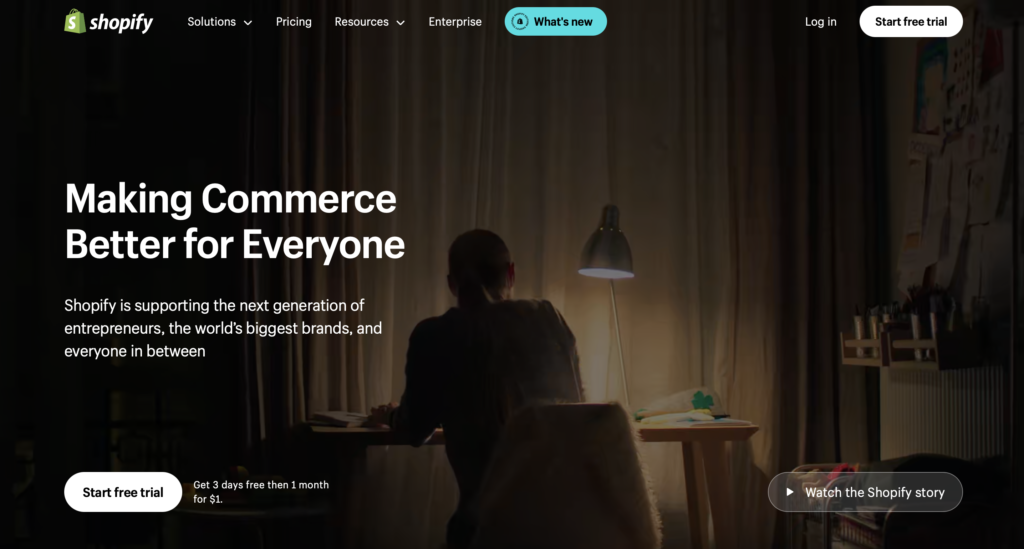
Shopify is widely regarded as one of the best, if not the best, eCommerce website builder platforms, especially for selling physical products. However, it also supports a wide variety of other offerings, including digital downloads, online courses, and memberships. Shopify is suitable for businesses of all sizes, whether you’re just starting out, running an established store, or scaling up.
One of Shopify’s standout features is its flexibility. Unlike some other website builders, Shopify excels at accommodating new integrations and features as your business grows.
Shopify simplifies the process of designing and managing an online store with its comprehensive integrations, reliable hosting service, and extensive suite of tools tailored to diverse eCommerce needs. It is also one of the most budget-friendly options available. This affordability doesn’t compromise design quality; Shopify offers over 100 customizable templates and built-in features for your store. You can create stunning website designs and build your store with all the necessary functionalities in just a few hours.
One of the best features of Shopify is that it has built-in marketing and analytics tools that will give you insights about your customers and their buying habits. This allows you to optimize your sales strategies without using third-party apps.
Pros
- Has a ContentGo integration.
- Enables selling across multiple channels.
- Has a free trial option.
- Offers a wide range of eCommerce functionalities.
- Extensive variety of marketing integration options.
- Streamlined inventory management system.
- Full access to HTML and CSS for complete store customization.
- Over 100 customizable design templates.
- User-friendly reporting and analytics tools.
- Smooth operation of mobile apps and mobile-optimized version.
- Has integrations with many different payment gateways, including crypto wallets.
Cons
- Might not as beginner-friendly as it is marketed as there is no initial tutorial.
- Integrations with third-party apps might be costly.
- multi-language support is limited.
- Blogging tools are not as good as other platforms.
- Unless you use Shopify Payments, there are additional transaction fees.
Pricing
Shopify has a three-day free trial followed by three months at just $1 per month. But you have to choose one of the plans below:
Pricing:
- Basic Plan: $24/month
- Shopify Plan: $69/month
- Advanced Plan: $299/month
- Plus Plan: $2300/month
Check the pricing page for more information.
Final Evaluation
Shopify definitely is one of the easiest to set up and the most widely used eCommerce website builder that offers 24/7 support, (which is crucial for new and solo entrepreneurs). You can easily scale up your store as it grows. But we are not sure if you can grow your store efficiently just by using Shopify. Especially with content marketing.
We do love Shopify and have a ContentGo integration for it. However, it lacks some advanced blogging and SEO capabilities, such as flexible URL structures, meta tag configurations, and support for various content types like testimonials.
Overall, with access to thousands of apps that can extend the functionality of your store and a wide range of built-in eCommerce tools, Shopify remains one of the best platforms to build an eCommerce website and sell internationally.
2. Square
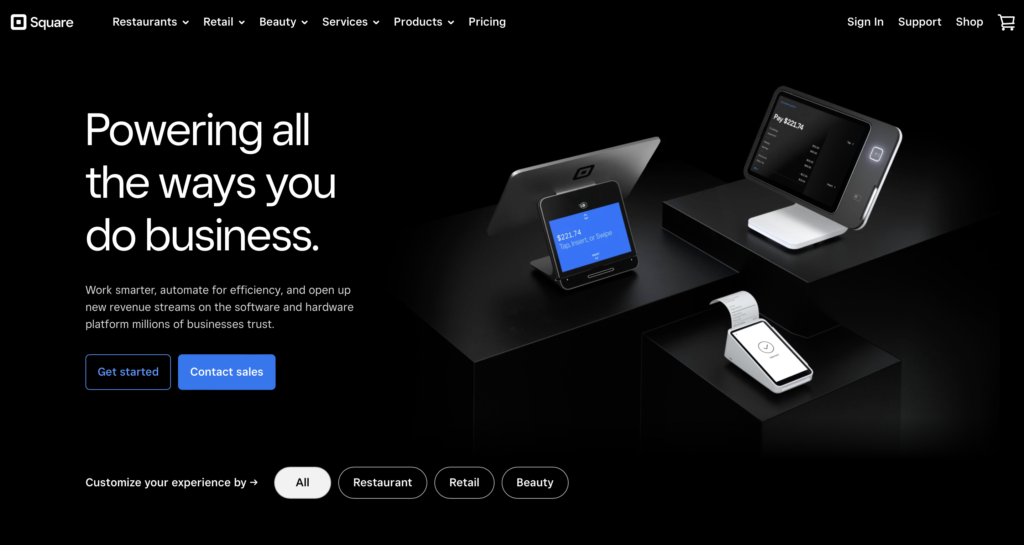
If you’re looking for a website builder with an easy onboarding process, Square is one of the best compared to other tools. Square’s user-friendly setup, combined with a detailed business questionnaire, guides you through each step, ensuring that even if you have minimal technical skills, you can quickly create a professional-looking e-commerce website.
Square is especially useful for businesses that have already established their stores offline but are looking to create an online front, too. The built-in tools allow you to synchronize inventory levels between your offline and online stores and create unified sales reporting, which is a significant advantage.
It eliminates the need for manual updates, reduces the risk of errors, and ensures that your inventory is always up-to-date. This feature is particularly beneficial for businesses operating in multiple locations or through various sales channels, providing a consolidated view of your stock. However, if you want to have more design options for your eCommerce website, Square might not be considered as one of the best tools to build an eCommerce website for you.
Pros
- Has a ContentGo AI integration.
- Free version has many essential eCommerce features.
- Mobile-optimization is great.
- Easy to set up and manage their eCommerce store.
- Bas a bulk inventory function.
- Supports various payment methods.
- Square’s POS provides a unified solution for managing online and in-person sales.
- Powerful inventory management tools that sync across online and offline channels.
- Has built-in marketing tools such as email campaigns, and social media integrations.
- Enables multi-channel selling.
Cons
- May lack some advanced functionalities that larger businesses might need.
- Square charges transaction fees for every sale.
- Has limited themes and customization in design.
- Additional features and add-ons can be costly.
- Lacks advanced subscription models or complex product options.
Pricing
Square offers;
- a Free Plan with basic eCommerce functionality at 2.9% + 30¢ per transaction,
- a Professional Plan at $12/month with advanced site stats and a custom domain,
- a Performance Plan at $26/month with features like abandoned cart emails and product reviews,
- and a Premium Plan at $72/month with real-time shipping rates, priority support, and a reduced transaction fee of 2.6% + 30¢.
Final Evaluation
Even though Square has a forever-free plan with all-in-one solutions, the design functionality and the blogging capabilities will not be enough for your marketing endeavors. This limitation can hinder your ability to build a strong content marketing strategy.
Imagine that if you are selling something very niche, like medical supplies, not having a strong blogging feature will be particularly challenging. Additionally, the limited customization options mean that tailoring your site to reflect your brand’s identity can be difficult.
Moreover, while Square’s integrated payment processing and POS system offer convenience, the mandatory use of Square Payments and the associated transaction fees can become a burden as your sales volume increases. Premium features, though beneficial, come with a high price tag, which may not be justifiable for smaller operations.
3.SquareSpace
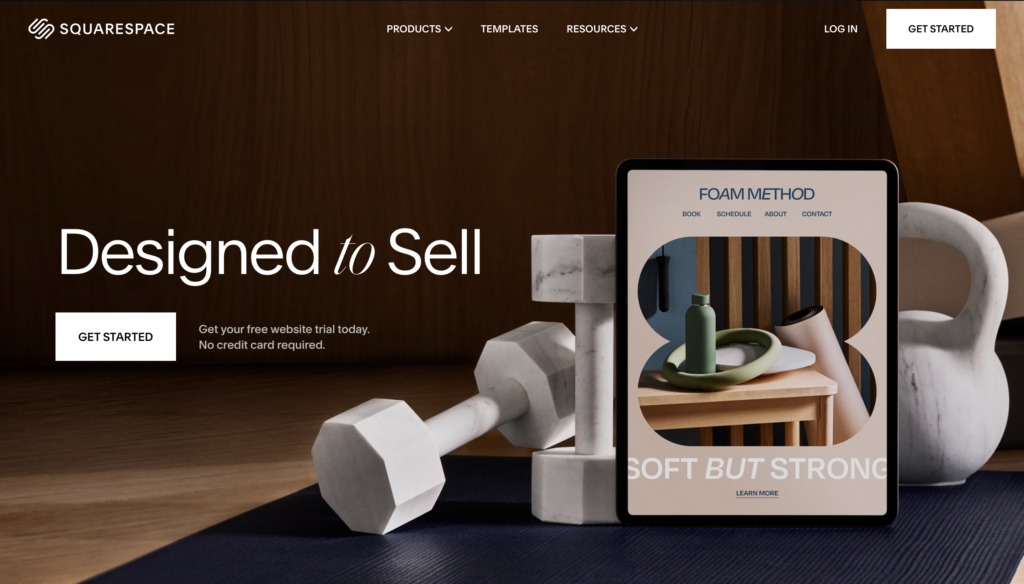
If you are in the creative industry and looking for an eCommerce website builder, Squarespace might be your best option. The platform offers visually stunning, professionally designed, and easily customizable templates to showcase your products and brand identity. It is highly preferred among content creators, influencers, musicians, videographers, designers, and photographers.
Essentially, Squarespace is a CMS; however, the platform positions itself as one of the best website builders with the best eCommerce capabilities. Its product, inventory, and order management, secure payment processing, and built-in marketing tools, including e-mail automation, make Squarespace one of the best tools for building an eCommerce website.
Pros
- Customizable, beautiful templates.
- Has a ContentGo AI integration.
- All-in-one tool that includes hosting, domain registration, eCommerce functionality, blogging, and analytics, simplifying the management of your website.
- Easy to use.
- Has great blogging tools, great for content marketing.
- Has great built-in SEO features.
- Great customer support.
- Squarespace integrates with many third-party services.
Cons
- A bit more expensive than some competitors.
- Limited customization.
- Can have slower loading times.
- Managing very large websites with extensive content can be challenging.
- Transaction fees can become very costly as your sales increase.
Pricing
- Squarespace’s Personal Plan ($16/month annually) offers basics like a free domain, SSL security, and 24/7 support.
- The Business Plan ($23/month annually) adds advanced customization, eCommerce features with a 3% transaction fee, and Google Ads credit.
- the Basic Commerce Plan ($27/month annually) includes no transaction fees, customer accounts, and enhanced analytics.
- The Advanced Commerce Plan ($49/month annually) adds abandoned cart recovery, advanced shipping options, and subscription selling.
Final Evaluation
Squarespace is an ideal website builder for small businesses. The fact that Squarespace focuses on design and has one of the best templates that a website builder has makes it a top choice for those who want a visually appealing website. However, if you prioritize creativity over simple design, Squarespace is not as customizable as a custom website or some other website builders. Wix might offer more flexibility in this sense.
Another reason you might not prefer Squarespace is that it has high transaction fees. Squarespace has more than enough features and integrations, but for large businesses, it can be more expensive and less conventional. With a free 14-day trial, you can explore its features and determine if it suits your needs.
4. BigCommerce
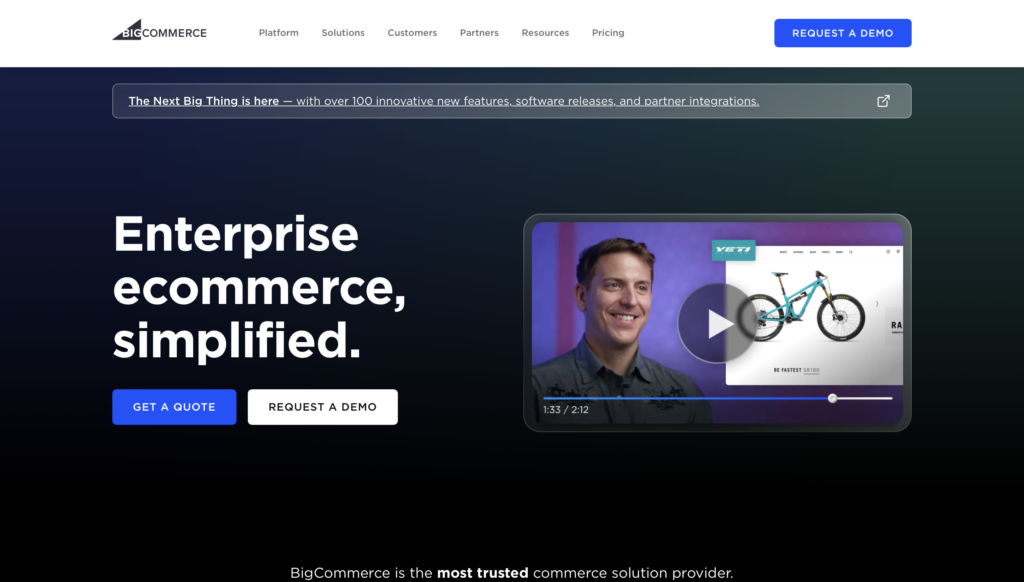
As the name implies, BigCommerce remains the top choice for large-scale retail businesses, enterprises, and rapidly growing mid-level companies that require a flexible and scalable e-commerce platform. Its strong features, international selling capabilities, and adaptable infrastructure make it ideal for businesses with high-volume sales and complex requirements.
Additionally, it provides web hosting and extensive APIs that allow businesses to personalize their sites and integrate with third-party tools and software.
While BigCommerce excels in complex inventory management and handling peak traffic during sale seasons, it can be less user and budget-friendly and lacks some design flexibility with fewer features. Despite these limitations, its powerful built-in marketing tools, such as abandoned cart recovery and customizable discount codes, make BigCommerce a top choice for businesses aiming to maximize their online sales potential.
Pros
- Has built-in SEO and marketing analysis tools.
- Doesn’t charge transaction fees.
- The security features are strong and great.
- In terms of scalability, BigCommerce is considered the best.
- Allows multi-channel selling.
- Has extensive customization options.
Cons
- The platform and interface might be complex and harder to use for some.
- Can become expensive.
- The design flexibility can sometimes be limiting compared to fully custom-built websites.
- There aren’t many free themes.
Pricing
You can use the 15-day free trial to explore the platform before committing. After the trial, you must choose one of four plans:
1.Standard Plan
$29 per month, suitable for small businesses with basic needs.
2. Plus Plan
$79 per month, includes customer segmentation, abandoned cart recovery, and advanced shipping options.
3.Pro Plan
$299 per month, designed for growing businesses with higher sales volumes, includes Google customer reviews, product filtering, and custom SSL.
4.Enterprise Plan
Custom pricing, tailored for large businesses with complex needs, offers advanced customization and priority support.
And there are additional costs:
- Premium themes: $150 to $300.
- Some third-party apps may have extra costs.
- Payment processing fees vary by payment gateway.
Final Evaluation
BigCommerce, being one of the first choices of enterprises and larger businesses, is also one of the more complex website builders. The design and customization features are not as easy to use, and the setup might be a lot more complex than the other competitors.
This complexity can be a barrier for beginners or small businesses, as leveraging the platform’s full capabilities often requires advanced web development skills. Additionally, you will need third-party apps for certain features such as advanced SEO management and detailed analytics. Bigcommerce is great for larger businesses who don’t prioritize SEO first because even changing URLs can be challenging.
5. WooCommerce
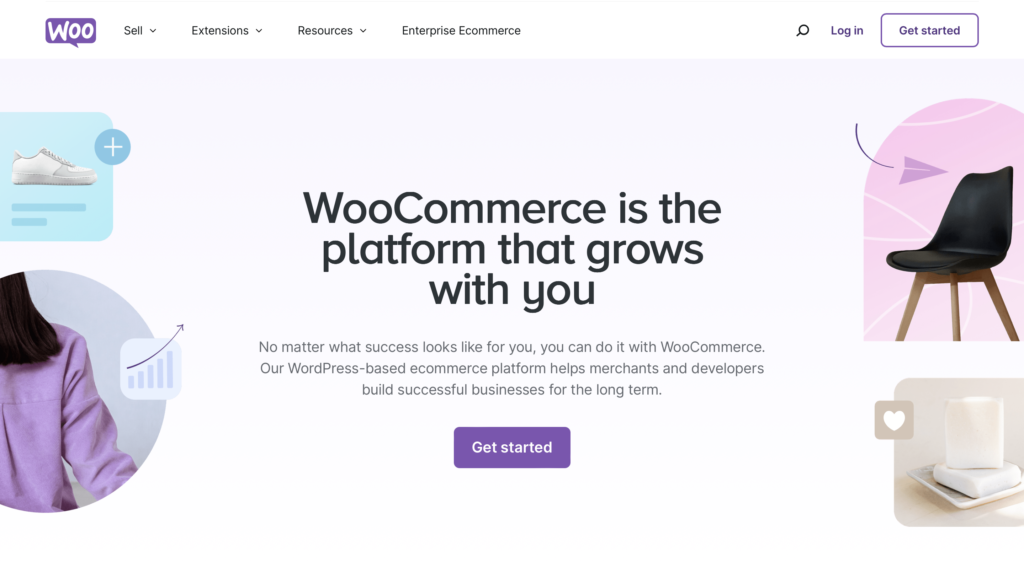
As a preferred choice among web developers, WooCommerce is a free and open-source plugin that transforms a WordPress website into a fully functional eCommerce store. If you already have a WordPress site, you can effortlessly convert it into an online store using the WooCommerce plugin.
But if you’re just starting your business, starting with a WordPress site can also be a great foundation because it is customizable, cost-effective, and offers a vast array of themes and plugins. However, you may need a web developer if you have additional needs, and scaling up your business can become challenging as essential eCommerce functionalities such as catalog and inventory management, and site performance optimization can become costly and time-consuming on WooCommerce.
Pros
- WooCommerce is an open-source platform, which gives you full control over the design, layout, and functionality.
- ContentGo AI integration.
- Has thousands of free and premium plugins and themes available.
- Has strong blogging and SEO capabilities thanks to WordPress.
- Easy to scale your business.
- Doesn’t charge transaction fees.
Cons
- WooCommerce requires some technical knowledge, especially for customization.
- While WooCommerce itself is free, you need to pay for web. hosting, domain registration, and any premium plugins or themes you choose to use.
Pricing
The WooCommerce plugin is free, but there are additional costs associated with running an online store using WooCommerce.
Web hosting typically ranges from $5 to $30 per month for shared hosting, while more robust options like VPS, dedicated, or managed WordPress hosting can range from $20 to $100+ per month.
A domain name costs around $10 to $15 per year.
While free themes are available, premium themes usually cost between $30 and $100 as a one-time fee.
There are both free and premium plugins available, with premium plugins ranging from $20 to $200+ per year, depending on their functionality.
An SSL certificate might be included for free by some hosts, but if purchased separately, it can cost around $10 to $50 per year.
Final Evaluation
While WooCommerce is one of the more widely used options because of its seamless integration with WordPress, it is not as user-friendly as other competitors. The features are a bit complex and require technical expertise. Besides being one of the most customizable platforms, the initial setup is challenging.
Even though it might require a developer, the plugin is extremely versatile, offering freedom in design and functionality. It is ideal for web developers, those already using WordPress and individuals with a good understanding of web development who are looking to start their online store.
6. Wix
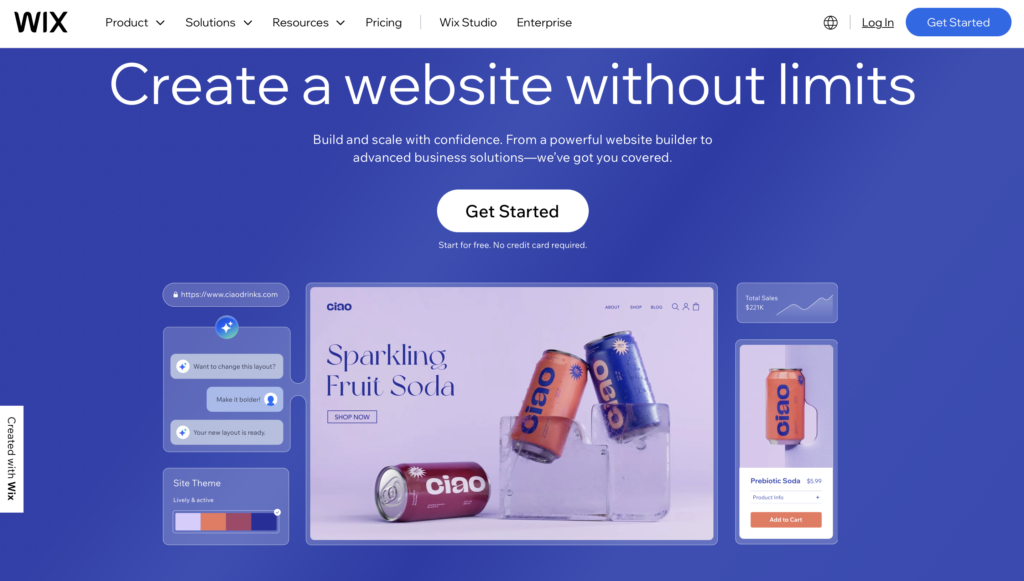
Wix is an all-in-one and user-friendly website builder that is ideal for small to medium-sized businesses. It is especially great for new entrepreneurs since it has a free basic plan that you can use to start building your website without any initial investment.
If you are looking for a standard website builder that gives you easy-to-use design functionalities, a wide range of eCommerce features, and vast array of stunning customizable templates, and most importantly, excellent customer support, Wix might be one of the best tools to build an eCommerce website for you.
However, it may not be the best choice for larger businesses. As your business grows, you may encounter other specific needs like detailed inventory management, custom reporting, or advanced shipping options. While Wix covers the basics well, you might look into more comprehensive solutions while scaling up.
Pros
- Easy for beginners to create and design websites without needing any coding knowledge.
- Has a wide range of professionally designed templates that can be customized.
- Web hosting, domain registration, advanced SEO tools, e-commerce, and marketing tools are all built-in.
- The Wix App Market offers numerous apps and integrations to extend the functionality of your website.
- Mobile optimization is great.
- Great customer support.
Cons
- Not as flexible in design as custom-coded websites, hard to switch templates.
- May lack some advanced e-commerce functionality that larger enterprises need.
- You need to upgrade to a paid plan to remove ads.
- May be slower in speed and loading times.
- Doesn’t have a backup and restore feature.
Pricing
Wix offers a free plan with Wix-branded ads and limited features. Paid plans start with the Combo Plan at $14 per month, suitable for personal use, and go up to the VIP Plan at $39 per month for priority support and additional features.
For e-commerce, Wix offers Business plans starting at $23 per month, with the Business VIP plan at $49 per month. An Enterprise plan with custom pricing is available for large businesses with complex needs.
Final Evaluation
While Wix lets you create an entire website in just minutes with its AI website builder and has a very simple setup process, changing the templates and the design might become a hassle later on. If you have a larger store or plan to scale your store quickly, Wix might not be the best option.
Even though it has its inconveniences, it is great for small business owners who search for ease of use and design flexibility. Having one of the best App Markets among the competitors, the wide range of apps in the App Market will let you use many integrations to create a highly functional store.
7. Shift4Shop
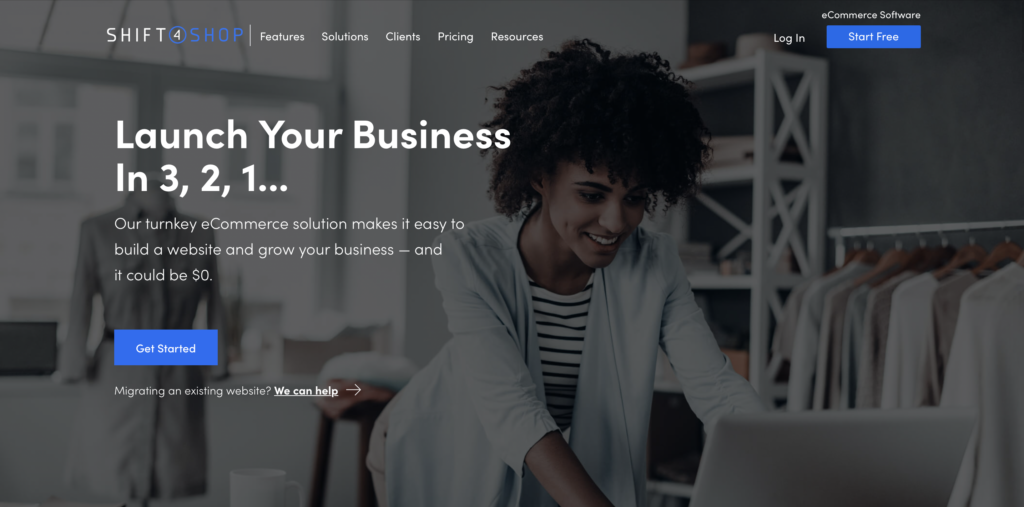
Shift4Shop is an all-in-one e-commerce solution for businesses. If you want to quickly set up your store and sell quickly, definitely check out Shift4Shop. The built-in features like single-page checkout, advanced product options, and integrated marketing tools make it very easy to create a professional-looking store without technical skills and the need for third-party apps.
Plus, it is very easy to scale up your business without worrying about additional costs or performance issues, thanks to its good infrastructure and unlimited product listings. With 24/7 customer support and a comprehensive knowledge base, you’ll have all the assistance you need to keep your store running smoothly and efficiently.
Pros
- Easy to manage.
- Customizable online store.
- VISA PCI Certified Security.
- Real-time shipping.
- Has a wide range of built-in features.
- There is a cost-effective basic plan.
- Integration with multiple sales channels.
Cons
- Difficult to navigate.
- Available in the US only.
- Slow loading times.
- Require third-party integrations for some essential features.
Pricing
- The End-to-End Plan is free for U.S. merchants using the Shift4 payment gateway, including unlimited products, staff users, and bandwidth.
- The Basic Plan costs $29 per month, offering unlimited products and bandwidth, with up to 2 staff users and core features like SEO tools and real-time shipping.
- The Plus Plan is priced at $79 per month, featuring unlimited products and bandwidth, up to 5 staff users, and advanced features such as customer groups and recurring orders.
- The Pro Plan costs $229 per month, providing unlimited products and bandwidth, up to 15 staff users, and comprehensive features including advanced site search and detailed reporting.
- The Enterprise Plan offers custom pricing for high-volume stores needing advanced features and dedicated support.
Final Evaluation
Shift4Shop is a useful website builder for small to medium-sized businesses. While SEO capabilities and customization are great, it is a complex tool with potential performance issues and is available in the US only. Inconsistent customer support may pose challenges, especially for larger businesses or for those who require a user-friendly experience.
8. Volusion
Being one of the oldest platforms in the eCommerce space, Volusion is another all-in-one solution that lets you create, manage, and expand your online store. If your store has a complex inventory, Volusion has great inventory tools that will help you manage it easily. Customizing your store and making changes is easy with Volusion since you won’t need any prior coding experience or a developer.
Apart from other platforms, Volusion stands out with the ability to display product video options, single-page checkout, and extensive payment options that enhance the customer experience. Even though it is a great data-driven tool with strong analytics tools and eCommerce features, it remains a weaker alternative to other options.
Pros
- Easy to use.
- Has a wide range of built-in e-commerce tools.
- Has extensive customization options.
- Has built-in SEO tools.
- Gives customers various payment options.
- Mobile optimization is great.
Cons
- Themes and templates are more limited.
- Transaction fees change depending on different plans.
- Does not include built-in blogging functionality.
- Some essential features may require third-party applications.
- Doesn’t offer a free plan.
Pricing
The Personal Plan is $35 monthly.
- Great for small businesses with up to 100 products.
- Includes features such as secure checkout, social media. integration, and online support.
The Professional Plan costs $79 monthly.
- This plan is designed for growing businesses with unlimited products.
- Includes all the features of the Personal Plan.
- Plus advanced reporting, phone support, and abandoned cart reports.
The Business Plan is $299 per month.
- For larger businesses.
- Includes all the features of the Professional Plan, plus priority support, third-party gateways, and Amazon and eBay integrations.
the Prime Plan offers custom pricing tailored for high-volume businesses with specific needs. This plan includes all the features of the Business Plan, plus dedicated account management and custom integrations.
Final Evaluation
If you are looking for a strong all-in-one option Volusion is a great option designed to help businesses of all sizes. The built-in tools and customization options present a good opportunity to build an impressionable online store. However while it offers extensive customization and support, potential users should consider the transaction fees and limited theme selection. And lack certain built-in functionalities like essential blogging features when making their decision. You might have a weak hand in content marketing if you are using Volusion.
9. Zyro
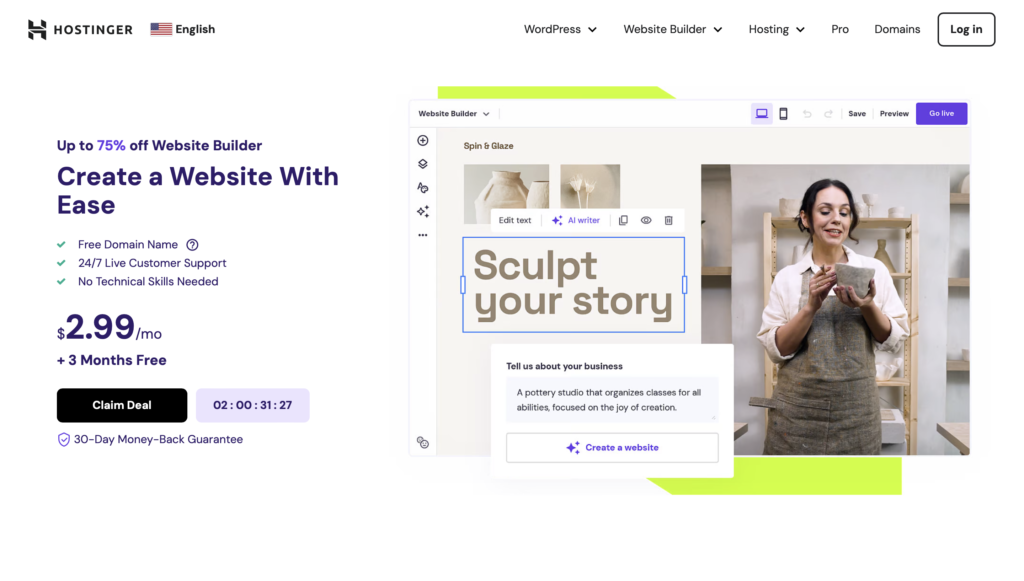
Zyro, now integrated into Hostinger as the Hostinger Website Builder, is an excellent choice for those already using Hostinger’s services. This new platform combines all of Zyro’s original features with additional useful functionalities. As one of the most affordable website-building solutions, it is ideal for beginners, solopreneurs, and creatives. With over 100 customizable templates and an easy-to-use interface, users can effortlessly create an impressive eCommerce platform.
A standout feature of the Hostinger Website Builder is its integrated AI tools, which assist in generating slogans, content, and even business names. These tools significantly simplify the website creation process, making it accessible for users with little to no technical expertise. While the platform is highly functional and caters to a wide range of needs, there is still room for improvement to fully compete with top-tier competitors.
Pros
- Pricing is affordable.
- Mobile-first testing approach.
- Has AI-powered tools for branding.
- Interface is user-friendly.
- Has built-in SEO tools.
- Has the essential e-commerce features and marketing tools.
- Customer support is great.
Cons
- Not great for content marketing.
- Doesn’t have a free plan.
- Not as flexible as other tools for customization.
- Has a smaller selection of third-party integrations.
- Not great for scalability.
Pricing
The Website Plan is priced at $2.90 monthly.
- Free domain for one year, AI tools, SSL security, SEO optimization, and 24/7 support.
The Business Plan costs $4.90.
- Includes all the features of the Website Plan, plus e-commerce capabilities such as online payments, inventory management, and order tracking.
The Advanced Store Plan is priced at $15.90 per month.
- Includes all the features of the Business Plan, plus advanced e-commerce functionalities like abandoned cart recovery, product filters, and multi-language support.
Final Evaluation
Zyro is a user-friendly and affordable website builder option that allows even beginners to create professional-looking websites. Especially Zyro’s marketing tools are very useful since it has social media integration and email marketing tools. But if you want to build a content marketing strategy, using Zyro might not be as strategic since Zyro’s blogging capabilities are relatively basic.
Additionally, the customization options are somewhat limited compared to more advanced website builders. Another drawback is that the platform also offers fewer third-party integrations, which can restrict users who need specific apps and tools to support their business operations. Still, Zyro is a good option for small to medium-sized businesses who are looking for an efficient and cost-effective solution to establish an online presence quickly and easily
9. GoDaddy
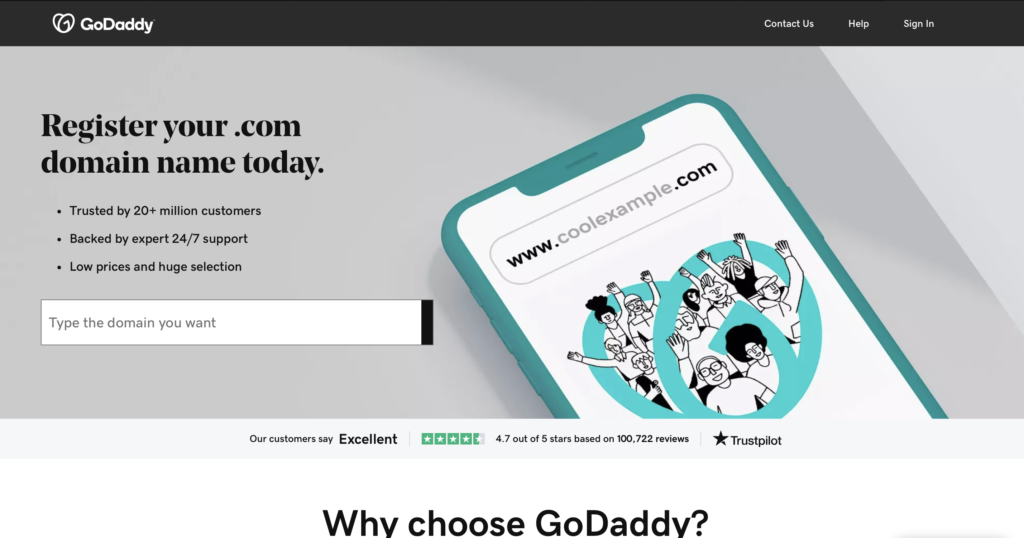
GoDaddy is well-known as the largest provider of domain names, and it also offers various web hosting services. You should check out the GoDaddy website builder if you are hosting your website with GoDaddy.
It offers more than 100 templates and built-in SEO and marketing tools. While GoDaddy is a user-friendly and easy-to-use option it has its own limitations. The security tools are not by default fully included, requiring additional costs for comprehensive protection.
Additionally, the performance of GoDaddy’s hosting services can vary, especially for visitors accessing your site from outside the US, where it tends to perform less reliably. However, its ease of use and comprehensive functionality make it a solid option for those looking to establish their online presence quickly and effectively.
Pros
- Has good website performance.
- Has integrated marketing tools.
- Essential eCommerce abilities are great.
- Provides scalable solutions.
- Accessible for users of all technical skill levels.
- Including domain registration, website hosting, website building, and email hosting.
- Large selection of professionally designed templates.
- 24/7 Customer Support.
Cons
- Constantly encourages customers to purchase additional products.
- Does not offer a free plan.
- Has higher renewal prices.
- Limited customization options.
- Many advanced features and services require additional fees.
Pricing
Basic Plan: $9.99 per month / For personal websites and small businesses
- Includes website hosting, an SSL certificate, and 24/7 customer support.
Standard Plan: $14.99 per month / For growing businesses.
- Includes all the features of the Basic Plan, plus SEO optimization, social media integration, and email marketing tools.
Premium Plan: $19.99 per month / For growing businesses
- Includes all the features of the Standard Plan, plus more advanced marketing tools and analytics.
E-commerce Plan: $24.99 per month / For online stores.
- Includes all the features of the Premium Plan, plus e-commerce capabilities such as payment processing, product listings, and inventory management.
Final Evaluation
GoDaddy sounds convenient to use as an eCommerce website builder since it is the largest provider of domain names, and it also offers various web hosting services. However, additional services such as premium security features, advanced marketing tools, and professional email accounts can become costly considering GoDaddy has a bad rep for trying to sell its features constantly.
Another inconvenience is that users have reported that visitors outside the US experience lower performance and customer support. While it is great for beginners and small businesses due to its user-friendliness, it requires purchasing additional services to ensure essential security features which can become costly.
How To Choose An Online Store Builder

Generated with ContentGo AI
Now that you’ve explored our list, you must have identified the best tools to build an eCommerce website for your business. Still, with so many great tools available, choosing the right one might feel overwhelming. But it doesn’t have to be.
If you have an existing website and want to turn it into an eCommerce store, using plugins is a practical and efficient solution. Plugins such as WooCommerce for WordPress or Ecwid for various CMS platforms can seamlessly integrate eCommerce functionalities into your existing site without requiring a complete overhaul.
However, if you don’t have a website, consider what features are most important to your business. For instance, if you prioritize ease of use and quick setup, platforms like Shopify or Wix might be the best fit. These platforms provide user-friendly interfaces, comprehensive support, and a variety of customizable templates, making it easy for you to get your store up and running quickly.
Additionally, think about your long-term goals. If you plan to scale your business significantly, choosing a platform that can grow with you is crucial. Evaluate the scalability, support, and community around each tool to ensure it aligns with your future needs.
While you are in the decision phase, take advantage of free trials and demos. Experiment with different platforms to see which one feels the most intuitive and meets your requirements. Remember, you will use this tool for as long as you can use it, and changing it afterwards will cost you a lot more. So choosing the right tool at the beginning can make a significant difference in your eCommerce success, so take your time.
How To Build An Ecommerce Website From Scratch
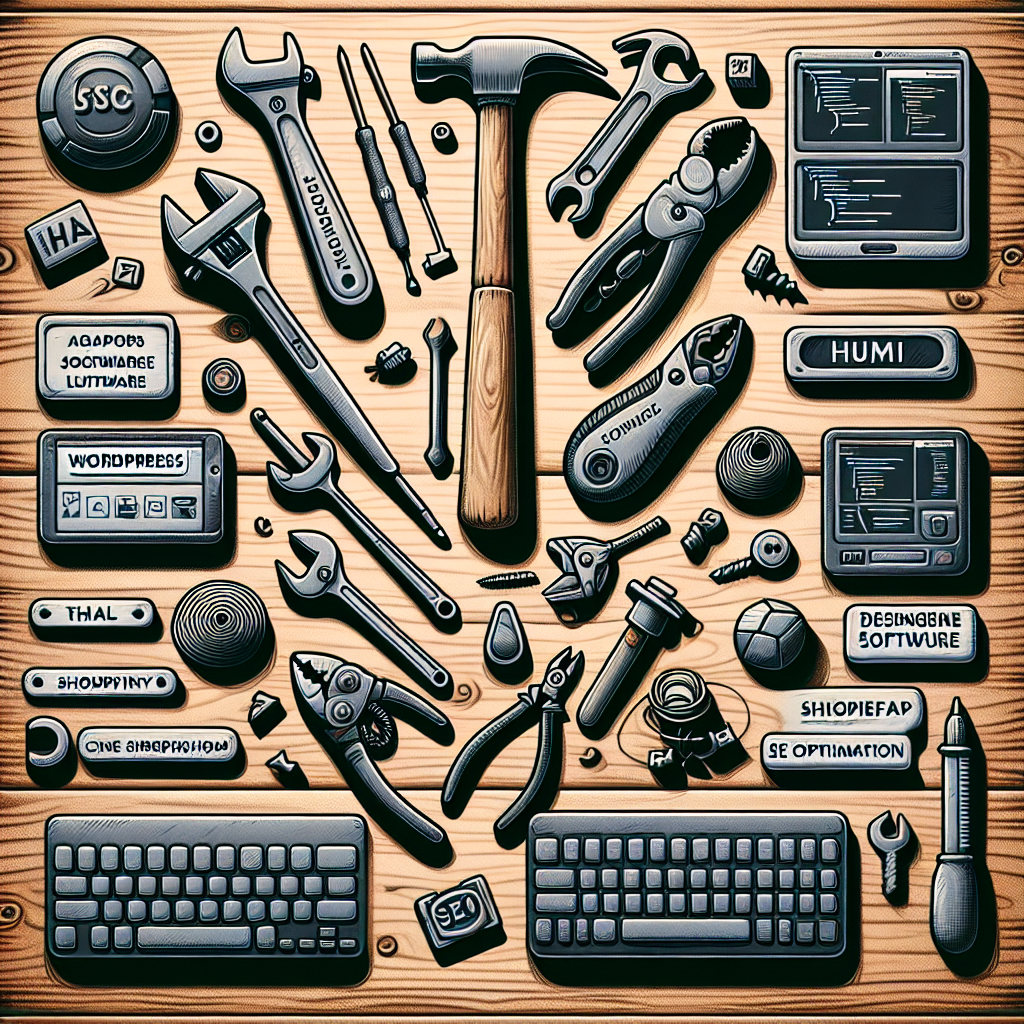
Generated with ContentGo AI
Well, perhaps you are very enthusiastic about building your own website and not interested in the website builders and their easy-to-use features. Even though choosing a website builder will be more affordable, you might prefer the challenge and customization opportunities that come with creating a site from the ground up.
Building a website from scratch allows you complete control over every aspect of its design, functionality, and performance. You can tailor every element to meet your specific needs and preferences, ensuring that your website stands out in a crowded online marketplace. This approach can be particularly rewarding for those with a passion for learning technology and a desire to create something unique and entirely on their own.
Here is the step-by-step guide if you decide to build your eCommerce website from scratch:
1. Choose Your Domain and Hosting Services
After you take the first initial step, where you decide your brand identity and your business name, you can move on to buying a relevant and available domain name for your business. It should be easy to remember and relatively short. Go to a domain registrar like GoDaddy and buy the available domain. After that, you will need a hosting service that suits your needs. Consider factors like reliability, speed, customer support, and scalability when choosing a hosting service. Popular options include Bluehost, SiteGround, and HostGator. Once you have your domain and hosting set up, you can begin building your website.
2. Building an eCommerce Website Infrastructure
This is the part where you will likely spend most of your time, especially if you are not experienced in UX design, back-end, and front-end development. It is better to work with an experienced developer at this stage. To create a solid eCommerce website, there are a couple of things you should consider: how you display your products, how easy it is for customers to see them, mobile optimization, search functionality; product, landing page, about us, category and, checkout page design.
Additionally, you should ensure that your website is secure and can handle sensitive customer data. Implementing SSL certificates and adhering to data protection regulations like GDPR is crucial. Also, pay attention to website speed and performance, as slow loading times can deter potential customers. Integrating analytics tools to track user behavior and gather insights will also boost your marketing efforts and save you a lot of time later on. This way, you can continually improve your site’s functionality and user experience.
3. Set Up Your Online Store
Now that your website and all the essential eCommerce functions are ready, you can start to display and load your products to your store. Aim for high-quality photos and detailed product descriptions. Use bullet points for easy readability and include relevant keywords to improve SEO. Filtering options, minimal design, and a clean layout will enhance the user experience. Ensure that your product images are clear, well-lit, and showcase the product from multiple angles. Additionally, consider adding customer reviews and ratings to build trust and credibility.
4. Test
Once your products are loaded, test the entire shopping process from browsing to checkout, to ensure everything functions smoothly. Make sure the payment gateway is secure and offers multiple payment options to cater to a wider audience.
5. Launch and Market Your Business
With your store set up and products displayed, it’s time to launch and start driving traffic to your site through marketing efforts like social media campaigns, email marketing, and search engine optimization (SEO). Regularly update your site with new products and promotions to keep customers engaged and coming back for more.
How Much Does It Cost to Build an Ecommerce Website?
The cost of building an eCommerce website can vary widely depending on several factors, including the complexity of the site, the platform you choose, and whether you hire professional help. Basic eCommerce websites using platforms like Shopify or Wix can start as low as $30 to $50 per month, covering hosting, basic templates, and essential features. Additional costs may include premium themes, plugins, and apps that enhance functionality, which can range from $10 to $100+ per month.
If you opt for a more customized solution, such as a self-hosted platform like WooCommerce on WordPress, initial costs might include domain registration (around $10-$15 per year), hosting (ranging from $5 to $50 per month), and premium themes and plugins. Hiring a developer to build and customize your site can significantly increase costs, potentially ranging from a few thousand dollars for a simple setup to $10,000 or more for a highly customized and feature-rich site. Ongoing costs for maintenance, security, and updates should also be factored into your budget.
Best Ecommerce tools
Now that you have a solid grasp of the best tools to build an eCommerce website, you can get your hands on other tools to step up your online business and take you to the next level in your entrepreneurial journey.
Even though the website builder tools have integrated tools, you might consider using third-party tools for better and more accurate results in your marketing endeavors.
If you want to learn more about the best eCommerce analytics, marketing, automation, and SEO tools out there check out our comprehensive guide of ‘’Best Ecommerce Tools’’ that will give you all the info and the best tools you will need.
Specifically, if you are looking for tools that will make your store ‘’legit’’ with all the product descriptions, blog posts, and landing page designs, ContentGo AI is also one of the best tools you can get your hands on that will boost your content marketing efforts.
And give you the best results that will drive organic traffic to your website.
You can try it for free and see for yourself!
Sign up today and enjoy one of the best content marketing AI tools out there.
