Undoubtedly, eCommerce is one of the fastest-growing sectors in the world. Many new businesses pop up daily, contributing to the growth of the online retail space.
And in the ever-growing world of eCommerce, starting a small business at the beginning might seem like walking towards the Amazon forest.
Did you know that small businesses make up 99.9% of all U.S. firms?
But only some of them survive in the bigger league.
That is why I want to equip you with the best eCommerce tools for small businesses and pack your bag before you dive into the unknown.
Think about it. There are so many paths to take, and dangerous creatures may be lingering, and you don’t have enough resources. Your imagination runs wild, and you dream big, but there is so much to do.

Generated with ContentGo AI
The initial steps are crucial to your survival and thriving as a small business. Your business strategy should be solid enough to allow room for trial and error. Luckily, you have many eCommerce tools for small businesses and resources to help you throughout the initial steps.
But still, navigating the thousands of options, resources, and strategies for growing your business in a world where everyone tries to sell you quick bucks can be overwhelming.
Today, I want to guide you through the best tools available for small businesses, helping you cut through the clutter and take solid, impactful steps forward.
Let’s jump right in.
Why eCommerce Businesses Need Tools to Succeed
Well, the short answer is that you don’t have enough resources yet. Tools provide cost-efficient and fast solutions to your business processes. As your business scales, you can hire professionals to handle these tasks or use the same tools to manage a broader product range and expand into new geographical markets.
The long answer is that you have to maximize your resources to operate in a highly competitive and rapidly changing environment. It’s not just about having a good product anymore; it’s about how efficiently and effectively you can run your business. Tools are essential because they help streamline everything.
When you first start, your aim should be time and cost savings. For starters, automation tools are very useful. They can handle repetitive tasks like managing inventory, processing orders, and even customer service. This means you can focus on more strategic areas rather than getting bogged down in day-to-day operations. Not to mention, automation reduces the need for a large team, which helps keep costs down.
Marketing eCommerce tools for small businesses is another big one. These tools are the key to your efficient growth. They help you reach a wider audience through content creation, search engine optimization (SEO), social media management, and targeted e-mail campaigns.
With the right tools, like Google Analytics, you can analyze customer data, understand buying patterns, and personalize your marketing efforts, which leads to higher engagement and conversion rates.
However, it is crucial to choose the right tools to maximize efficiency and ROI.
Let’s explore how to do that.
Tips for Choosing the Best eCommerce Tools for Small Businesses

Generated with ContentGo AI
Let’s admit it. In the world of optionality, we all get overwhelmed when choosing something, especially if it is an investment in our future or business. We want to be able to decide what is best; however, everyone claims they know the best and are showing the best.
The best tip I will give you first ( you can say this is a bonus one) is to choose. Don’t get stuck on the analysis paralysis and spend much time on research. This will not just cost you time; it will cost you the ability to execute. If you tend to overanalyze rather than execute, working on your execution skills might be the best tip for a business owner. Just do research with the most credible sources you consider authority and move on.
Read the user reviews and the reputation of the tool providers, compare them with other tools, and choose the best.
Now, let’s get into the areas you should consider when comparing and deciding:
1. Identify the specific features you need
Do you have an eCommerce platform yet? Or are you more interested in the marketing side of your business and seeking tools to boost your marketing efforts? Perhaps you offer controversial products and need robust customer support tools to handle queries and concerns effectively. The truth is, it all comes down to the nature of your products and your business’s unique needs. Each business has different requirements, and the resources allocated to each area will vary.
This is the first step. Make a comprehensive list of must-have features to keep your focus sharp and guide your search for the right tools.
2. Use free trials or demos to test the tools before committing.
Just like physical tools, digital tools are only valuable when they’re actually used. Sometimes, we come across a tool with great reviews and think it might be the perfect fit. However, until you integrate it into your business process, you won’t truly know if it meets your needs.
That’s why it’s crucial to choose tools that offer demos or free trials before committing. The great thing about digital tools is the opportunity to test them first, so take advantage of trial periods. Don’t purchase anything without thoroughly using the trial to ensure it fits your business correctly.
3. Look for tools that have the best UX
If you constantly use a complicated tool to navigate, your life will get a little bit harder. Of course, if the best option in your hand doesn’t value UX as much as other tools, you can maybe consider neglecting UX, but usually, the best tools think about the user experience and create interfaces that are easy to use.
A well-designed UX can significantly boost your productivity, and tools with good UX are often designed with scalability in mind. They usually make adding new features easier, integrate with other systems, and accommodate increased usage without sacrificing usability.
4. Evaluate the pricing and ensure it fits within your budget.
This might seem obvious, but it’s crucial to think ahead. You might be optimistic about your business growth, but you should be prepared for any challenges that come your way. Consider the next 12 months and ensure that the pricing of your chosen tools isn’t prohibitively high. If you compromise and decide that you absolutely need an expensive tool to operate, you’ll be taking on more risk. It’s important to weigh this carefully.
To mitigate this risk, maximize the tool’s use and always find a way to calculate the return on investment (ROI). Regularly assess how the tool is contributing to your business goals. Is it saving you time? Reducing costs? Increasing sales? By quantifying these benefits, you can justify the expense and ensure it’s a wise investment.
5. Check if the tools integrate well with your existing systems and other tools.
This might not even feel like a tip because it should be intuitive when deciding on tools. However, integration becomes crucial as you start using more tools down the line. If your current tools don’t integrate well with new ones, you may have to replace them, which can be costly and time-consuming.
Think ahead and plan for future needs. Consider when you need additional tools and whether they can integrate seamlessly with your existing ones. As your business scales, you might move on to more sophisticated tools that cater to your evolving needs. By planning ahead and researching the integration capabilities of the tools you’re considering, you can ensure a smoother transition and a more efficient workflow.
Always look for tools that offer strong integration options with other tools you might need in the future. This foresight will save you from potential headaches and help you build a cohesive, scalable toolset that grows with your business.
6. Tools should be able to protect your data; choose the option with strong security features.
This is very important since if you lose your data, it can have severe consequences for your business. Data breaches can lead to loss of customer trust, legal penalties, and significant financial damage. When evaluating tools, ensure they offer security measures such as encryption, regular backups, and secure access controls.
Additionally, consider tools that provide regular updates and patches to address new security vulnerabilities. Cyber threats are constantly evolving, and using tools that keep up with the latest security practices will help protect your business from potential attacks. Investing in strong security features not only safeguards your data but also reinforces your reputation as a trustworthy business, which is invaluable in building long-term customer relationships.
7. Look for tools that offer customization to suit your unique business needs.
Every business is different, and a one-size-fits-all approach rarely works. Plus, your business will evolve over time, too. Your business will look very different in five years. Of course, you can change tools, but it might become costly and inefficient after a while. So, try to check out all the available customization tools that you need now and might need in the future.
Customization options might include adjusting workflows, creating personalized dashboards, or integrating with specific APIs that are critical for your operations. By tailoring tools to fit your business processes, you can improve efficiency and ensure that the tools work for you, not the other way around.
Scalability and flexibility are the most important things to consider when researching eCommerce tools for small businesses. As your business grows, your needs will evolve. And the tools you use should be able to keep up. Look for tools that offer scalable solutions. They will allow you to upgrade features or add capacity without significant disruption. This will save you the hassle of migrating to new tools and retraining your team as your business expands. A scalable toolset ensures that you can continue to operate smoothly and efficiently, no matter how large your business becomes.
Ecommerce Platforms for Small Business
WooCommerce
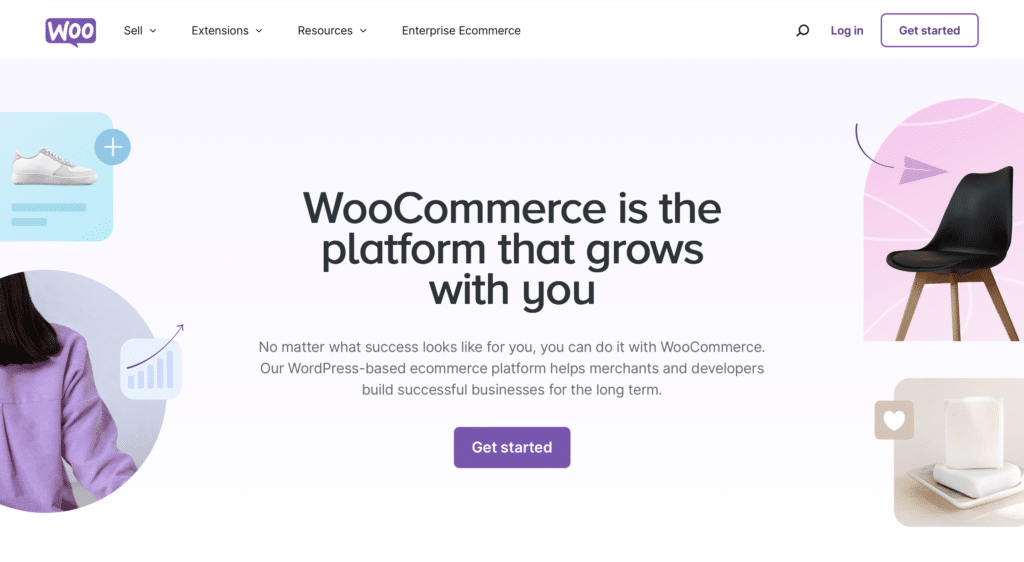
If you use WordPress, WooCommerce might be one of the best eCommerce tools for small businesses. It is a free, open-source plugin that won’t be costly every month. Besides being user- and mobile-friendly, it is highly customizable and flexible, which means it will grow easily as your business grows without extra costs.
Plus, because WordPress was initially built for blogging, it has powerful blogging capabilities and many integrations with other tools to keep you at par with your content marketing and SEO efforts. Choosing WordPress and WooCommerce might be a good option if you plan to use your blog often. Because WordPress is one of the most widely used website builders, so it has evolved and become very conventional for developers and website users.
However, be aware that you will need to pay additional costs for themes, extensions, and hosting, as well as the need for regular maintenance and potential performance issues with larger stores.
Pros
- Cost-effective
- Easy to use
- Easily customizable and flexible, with the ability to add new features as you grow
- SEO-Friendly
- Supports secure payment options
- Has built-in analytics and reporting tools
- Supports multiple languages and currencies.
Cons
- Initially, it might come across as complex.
- Requires regular maintenance to keep the store running smoothly and securely.
- Many useful extensions and themes are paid.
- You may need to hire a developer to customize the store.
- If your traffic increases, you might need a stronger hosting.
- Large stores with many products and high traffic might experience slower performance
- It may be hard to access customer support.
Pricing
- Although it is a free plugin for WordPress, premium themes and essential extensions, such as payment gateways, shipping calculators, and advanced SEO tools, might cost several hundred dollars.
- If your online store is big, hosting can cost $20-$50 per month or more.
- SSL Certificates are required for secure transactions and cost around $10-$100 per year, although some hosting providers include them for free.
- If you need custom development, you might need to hire a developer.
Shopify
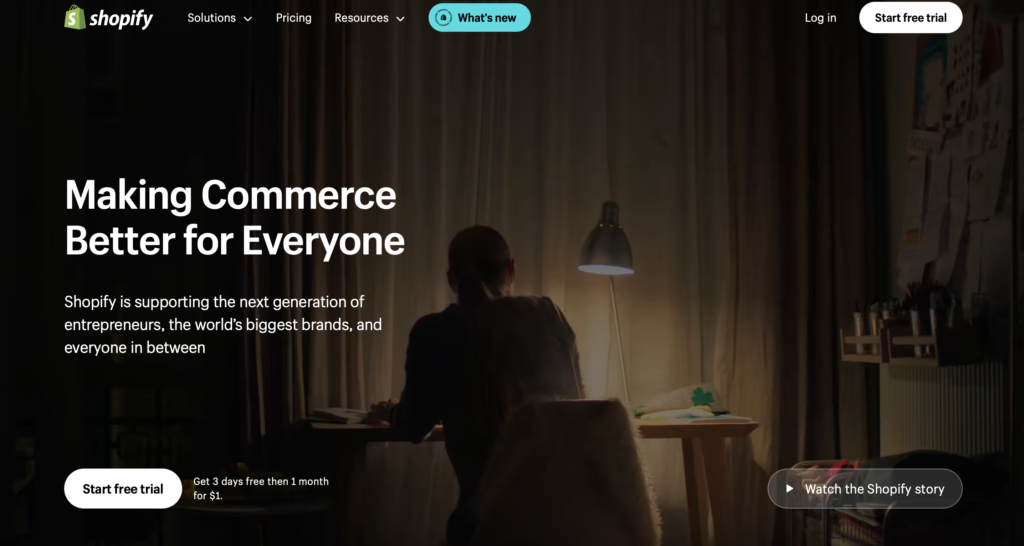
Shopify is another widely used website builder for small businesses. It is one of the most popular options, with a user-friendly interface and easy setup process. Shopify offers many themes and apps ideal for small businesses, including tools for product management, inventory tracking, order processing, and payment gateways.
Shopify handles everything from hosting and security to mobile optimization, making it easier for small businesses to focus on what they do best—selling products and growing their brand.
Pros
- Shopify provides everything you need to run an e-commerce store; it is an all-in-one solution.
- Has great customer support.
- Simple to set up your store and easy to use with the built-in tools.
- It has a great app store for all sorts of eCommerce needs.
- Shopify handles security measures such as SSL certificates and PCI compliance.
- Mobile-friendly.
- Easy to scale up your store.
- Has built-in SEO features and marketing tools like social media integration and tools for e-mail marketing.
- It is great for selling globally, supports multiple languages and currencies.
Cons
- The monthly fee can be costly compared to other platforms
- Some advanced customizations may require coding knowledge or the hiring of a developer.
- You might become dependent on third-party apps due to advanced features
- App dependency can complicate managing your store
- Not a good platform for blogging
Pricing
For Shopify, you have a few pricing options depending on your needs.
- The Basic Shopify plan is $39 per month and covers essentials like an online store, unlimited products, and support.
- If you want more features, like professional reports and gift cards, the regular Shopify plan is $105 monthly and has lower transaction fees.
- The Advanced Shopify plan is $399 per month, which includes everything in the Shopify plan plus advanced reporting, third-party calculated shipping rates, and the lowest transaction fees available.
- For high-volume businesses, Shopify Plus offers custom pricing and tailored support. If you only need to add e-commerce functionality to an existing website or sell on Facebook, the Shopify Lite plan is a budget-friendly option at $9 monthly.
Squarespace
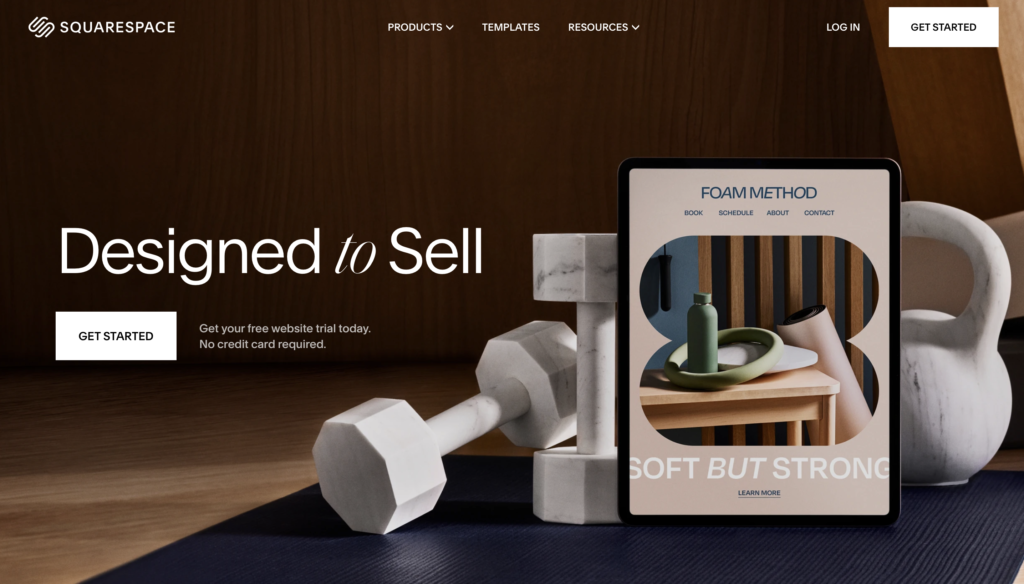
Even though Squarespace is not specifically designed for eCommerce, it is still considered one of the best eCommerce tools for small businesses. It is particularly beneficial for new business owners because it is an all-in-one platform that is still cost-effective and easy to use.
If you are planning to build a website not just for selling but also for creating content and marketing materials, Squarespace might be just for you since the platform is particularly popular among creatives, such as artists, designers, and photographers.
Pros
- Quick set up process is easy for anyone.
- Has 24/7 customer support.
- It has a drag-and-drop editor and a user-friendly interface.
- Fully customizable professional templates.
- Mobile-friendly.
- All-in-One Platform, from hosting and domain registration to security and analytics.
- Most features are built-in; there is no need for plugins.
- It has strong blogging features, built-in SEO, and marketing tools like social media integrations.
Cons
- Squarespace’s e-commerce capabilities are less extensive than other platforms.
- Customization options are more limited compared to open-source platforms like WooCommerce.
- Squarespace lacks a large plugin marketplace and has limited third-party app integrations.
- SEO features are not as good as other platforms.
- Doesn’t have advanced marketing tools.
- It might be pricier than other platforms.
Pricing
Squarespace has a 14-day trial period and offers several plans:
- Personal Plan is $16 per month (billed annually) / $23 month-to-month.
- Business Plan is $23 per month (billed annually) / $33 month-to-month.
- Basic Commerce Plan is $27 per month (billed annually) / $36 month-to-month.
- Advanced Commerce Planis $49 per month (billed annually) / $65 month-to-month.
Ecommerce AI writing tools
ContentGo AI
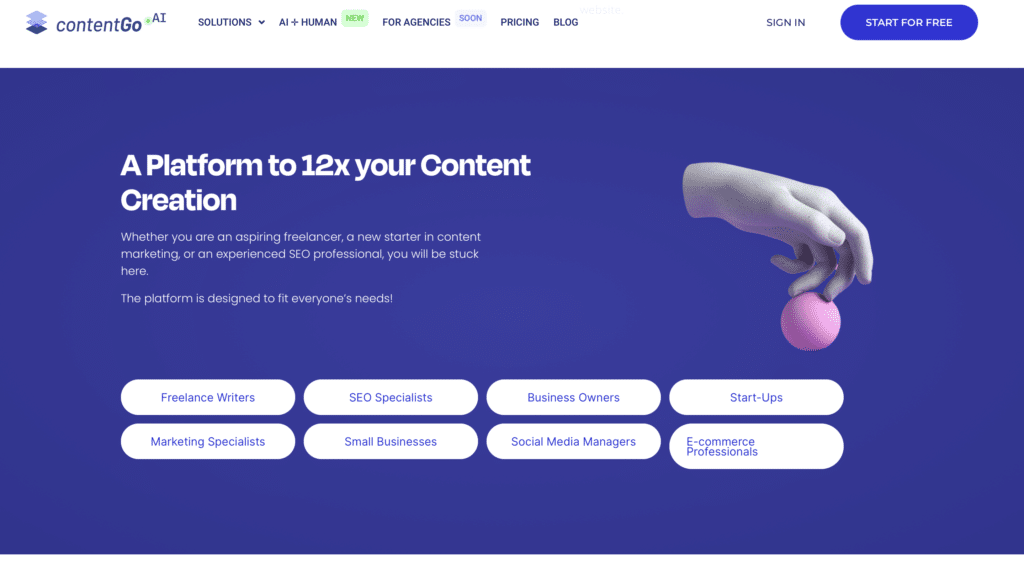
ContentGo AI is one of the best eCommerce tools for small businesses looking to create compelling product descriptions, blog posts, and social media content. This AI content generation platform creates copy that surpasses AI detectors. One of the best features that differentiates it from other AI content generation platforms is that it has built-in SEO compatibility tools like Keyword Wizard and SERP (Search Engine Results Page) analysis to help you choose the most relevant and popular keywords. By analyzing SERP results, you can generate content that outranks your competitors.
Another great feature that makes it ideal for eCommerce is that you can create bulk content for all your products in mere minutes. With a single request, you can generate multiple pieces of content, allowing you to focus on other tasks while the platform works for you. After generating your content, you can easily upload it to eCommerce platforms like Shopify, Squarespace, Wix, SquareUp, WooCommerce, and BigCommerce.
Plus, if AI-generated content is not up to par with human-generated content, you can use the AI+Human feature to get your content checked by human editors.
Pros
- Has a user-friendly interface.
- Has integrations with popular eCommerce platforms like Shopify, WooCommerce, and others.
- The AI-generated content surpasses the AI detection tools.
- Offers various templates for different content creation needs.
- Has built-in SEO analysis tools that assist in keyword research and SERP analysis.
- It offers a bulk content creation mode, particularly useful for product pages.
- Multilingual supports more than 110+ languages.
- Has AI + Human feature.
Cons
- ContentGo AI does not have a built-in plagiarism tool.
- Limited amount of content templates.
- There is no WordPress integration (which will be live soon)—only Woocommerce.
- The Power Mode’s response time is a bit slow.
Pricing
ContentGo AI’s plans come with a 7-day free trial and three main pricing options.
- Light Plan
80.000 Regular Words, 40 Keyword Research credits, 200 SERP Analysis credits for $13.99/month.
- Expert Plan
300.000 Regular Words or 10.000 Power Words, 80 Keyword Research Credits, and 400 SERP Analysis credits for $34.99/month.
- Power Plan
1.000.000 Regular Words, 32.000 Power Words, 200 Keyword Research Credit, and 800 SERP Analysis Credits for $129/month.
- Enterprise Plan
For tailored and customized needs.
Start your free trial now and enjoy the benefits of ContentGo AI.
Rytr
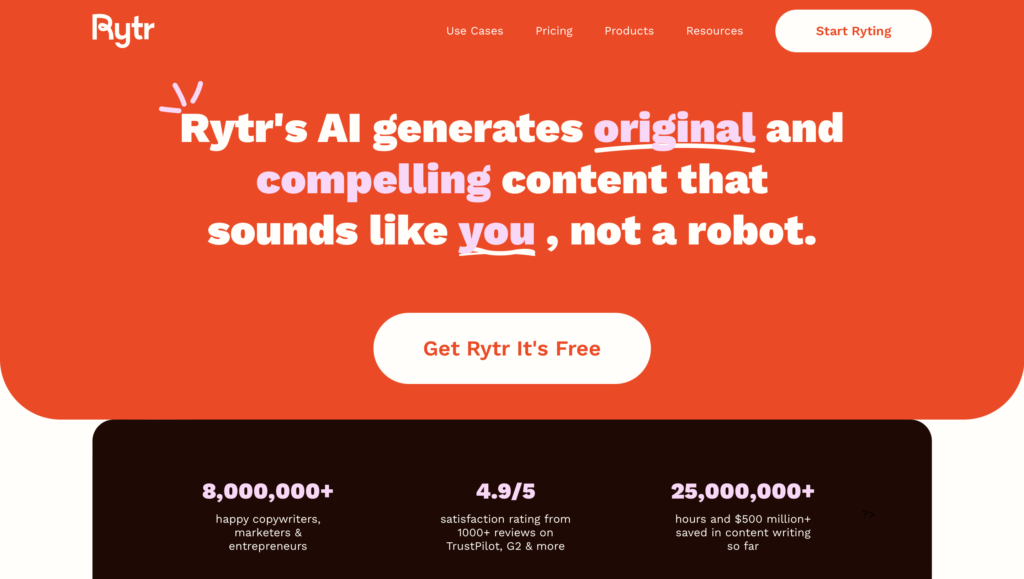
Rytr is another AI writing tool that is considered one of the most beneficial ecommerce tools for small businesses with its easy-to-use interface. Because it offers a free plan, you can use it without worrying about whether it will affect your monthly budget. However, the free plan and the pricing tiers are differentiated by character limitations rather than word limitations, so that might become a little bit tricky.
One of the best features for small businesses and brands is that Rytr has brand voice integration and multi-language options. This makes it easier for you to cater to a global audience without compromising your brand’s identity.
Pros
- Easy to use.
- Offers a free plan.
- Built-in plagiarism detection.
- Premium users can create custom use cases.
- Multilingual support.
- AI-based image generation.
- Easy outline and brief generation.
- Users can do quick keyword research.
- Supports more than 30 use cases and templates.
Cons
- Built-in SEO tools need improvement.
- Generated content might come off as plain and insufficient compared to other tools.
- Pricing is set with characters, which is inconvenient.
Pricing
- Free Plan
Limited features but free to use. / 10.000 characters per month with plagiarism detection, AI-image generation, access to use cases, 30+ languages, and the chance to utilize the use cases.
- Saver Plan
100.000 characters for $9/month.
- Unlimited Plan
Unlimited characters and full access to all features for $29/month.
E-commerce e-mail marketing tools
Klaviyo
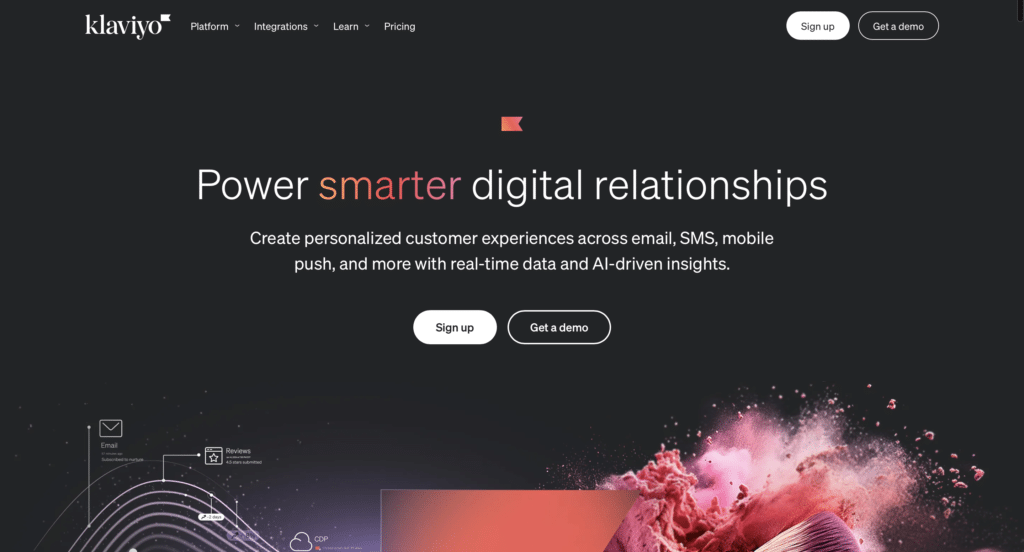
Klaviyo is specifically designed to provide marketing automation to eCommerce businesses. Its AI tools segment customer data based on various criteria, such as purchase history, browsing behavior, and engagement levels. This tool allows you to create personalized e-mails and deliver them at the right time.
Klaviyo is easy to use and integrates with various eCommerce platforms, such as Shopify, WooCommerce, BigCommerce, and others. It also supports SMS marketing, another effective marketing strategy for reaching potential customers.
Pros
- Easy to create professional-looking e-mails without extensive technical skills.
- Allows for highly personalized e-mail and SMS marketing.
- Has advanced segmentation capabilities.
- Enables businesses to set up complex automation workflows, such as abandoned cart reminders and post-purchase follow-ups.
- Integrates seamlessly with popular eCommerce platforms.
- Provides in-depth insights.
- Suitable for businesses of all sizes.
Cons
- It can be expensive for very small businesses or those with large contact lists.
- E-mail builders might be less flexible compared to dedicated design tools.
- Some users have reported occasional issues with e-mail deliverability.
Pricing
- Klaviyo adjusts the pricing model based on the number of contacts in your database. They offer a free plan covering up to 250 contacts and allowing you to send 500 e-mails monthly. This plan includes basic e-mail support, access to core features, basic forms, and limited e-mail templates.
- The paid plan scales with your contact list. For example, 500 contacts will cost around $20 per month, 1,000 contacts about $30 per month, 5,000 contacts around $100, and 10,000 contacts about $150 per month. These plans come with all the features, including unlimited e-mail sends, advanced segmentation, automation, and e-mail and chat support access.
- For SMS, pricing is separate and depends on the number of messages you send. It usually costs between $0.01 and $0.03 per message, with discounts available for higher volumes.
- Klaviyo offers enterprise plans with custom pricing for larger businesses with more extensive needs.
Brevo (Formerly Sendinblue)
Brevo offers affordable e-mail and SMS marketing solutions for businesses of all sizes in one platform. Its easy-to-use drag-and-drop editor allows small businesses to set up and launch marketing campaigns quickly.
If you are new to e-mail marketing and don’t work with an e-mail marketing professional, Brevo’s pre-designed templates can significantly simplify the process. These templates are professionally crafted and customizable, enabling you to create visually appealing and effective marketing e-mails without needing advanced design skills. Additionally, Brevo provides comprehensive support and resources, such as guides and tutorials, to help you make the most out of its features and improve your marketing efforts.
Pros
- Cost-effective compared to some other marketing automation tools.
- Easy to navigate.
- Combines e-mail marketing, SMS marketing, marketing automation, and CRM on one platform.
- It has features like segmentation, personalization, and automation workflows.
- Suitable for businesses of all sizes.
- Flexible pricing plans.
- Helps track key metrics such as open rates, click-through rates, and conversions.
Cons
- The automation capabilities might not be as advanced.
- Customization options might be limited for those who need highly specific designs.
- Customer support response times can be slow.
- Premium support options may require higher-tier plans.
Pricing
- Brevo has a Free Plan that allows you to send up to 300 e-mails per day and have unlimited contacts. The plan includes basic e-mail features, a drag-and-drop editor, a template library, SMS marketing, and CRM access.
- The Lite Plan starts at $25 per month and allows you to send up to 20,000 e-mails per month without any daily limit. This plan includes e-mail support, A/B testing, and advanced statistics.
- For even more features, the Premium Plan costs $65 monthly for up to 20,000 e-mails. It includes everything in the Lite Plan plus marketing automation, Facebook ads, landing pages, and telephone support.
- For larger businesses, there’s the Enterprise Plan with custom pricing.
Ecommerce Marketing tools
Omnisend for marketing automation
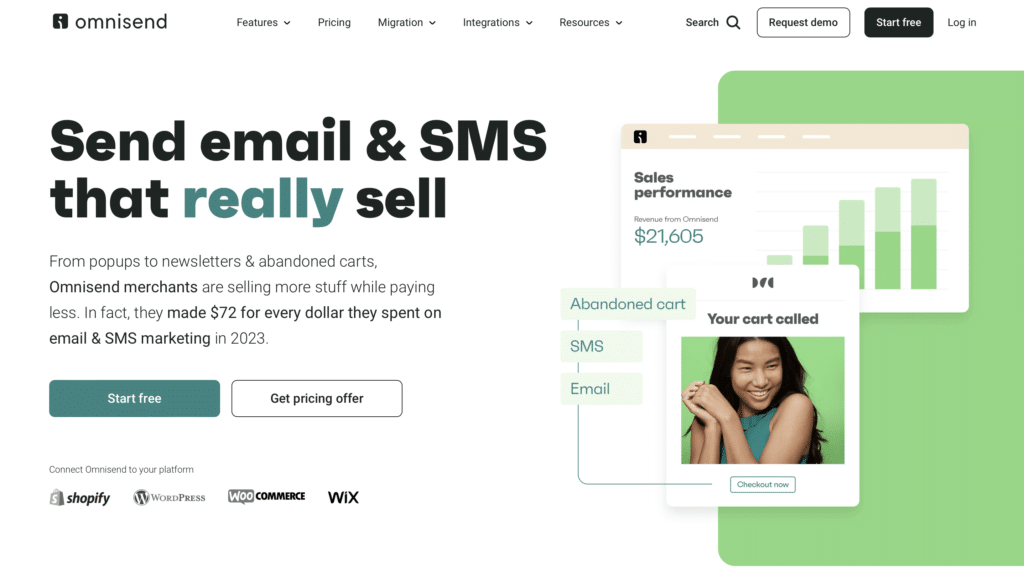
Omnisend is another excellent marketing automation platform with advanced segmentation abilities and one of the best eCommerce tools for small businesses. It integrates e-mail, SMS, social media, and push notifications into one single platform, making small businesses’ management easier.
With Omnisend, you can create personalized messages triggered by specific customer behaviors, such as cart abandonment. You can also create custom popups, signup forms, and landing pages to capture leads and grow your e-mail list. With its pre-designed templates tailored for eCommerce, Omnisend is especially useful for small businesses.
Pros
- Has a user-friendly interface.
- Integrates e-mail, SMS, and social media into a single platform.
- Powerful segmentation capabilities.
- Ready-to-use automation workflows that can be easily customized.
- Suitable for businesses of all sizes.
- Flexible pricing plans.
Cons
- It can become expensive for businesses with large contact lists or high e-mail and SMS volumes.
- The cost of SMS messages can increase, especially for businesses heavily relying on SMS marketing.
- E-mail and form templates might be less flexible.
- There may be occasional glitches and performance issues.
Pricing
- The Free Plan lets you send up to 500 e-mails per month to 250 contacts and includes basic e-mail tools and templates.
- The Standard Plan costs $16 per month and allows you to send up to 6,000 e-mails with unlimited contacts. It adds advanced. segmentation, automation workflows, and e-mail support.
- The Pro Plan costs $59 per month for up to 6,000 e-mails and includes everything in the Standard Plan plus SMS marketing, push notifications, Facebook custom audiences, and priority support. You can also purchase more e-mails and SMS messages for an extra cost.
- For bigger businesses, the Enterprise Plan offers custom pricing with all Pro features, dedicated account management, a custom IP address, and advanced reporting.
Buffer for social media automation
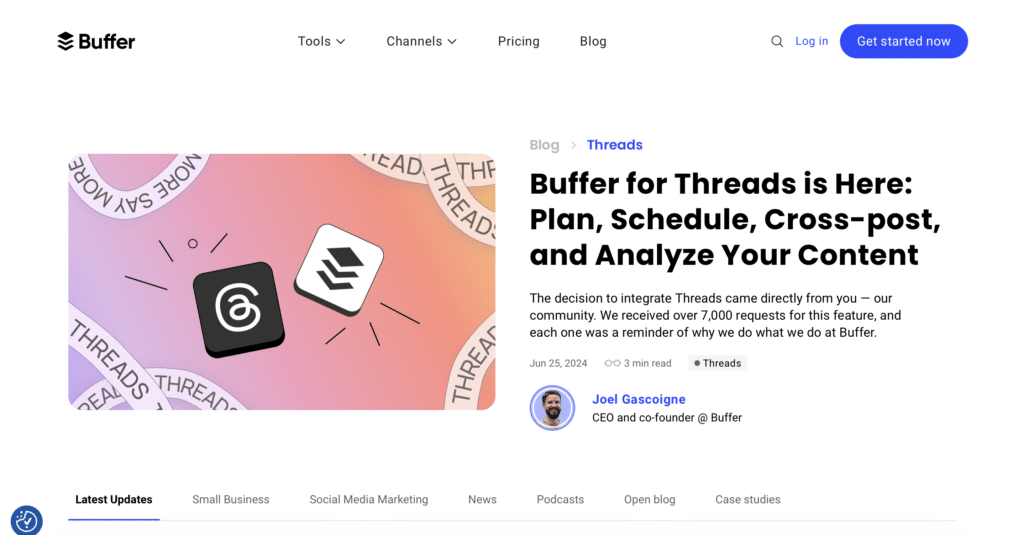
If you are looking for a social management tool to help you maintain a consistent presence online, Buffer is the tool for you. Social media can be a very time-consuming task if you don’t plan and schedule ahead. Buffer provides a central platform where you can manage your social media content and schedule posts across various social media platforms (such as Facebook, Twitter, LinkedIn, Instagram, and Pinterest) in advance. The best part of Buffer is that it gives you content suggestions based on trending topics and user interests. Plus, it offers different analytics tools to track the performance of your social media posts.
Overall, Buffer is a cost-efficient and user-friendly social media management tool that easily allows team collaboration.
Pros
- Has a clean and easy-to-navigate interface.
- Supports multiple social media platforms, including Facebook, Twitter, LinkedIn, Instagram, and Pinterest.
- Allows scheduling posts in advance.
- Provides detailed analytics on post-performance.
- Has multi-user access and permissions.
- Offers content suggestions.
- Offers various pricing plans.
Cons
- Has limited features on lower plans.
- Analytics features are basic compared to other specialized tools.
- Lacks social listening features.
- Direct posting to Instagram is limited to single images and videos.
- Carousel posts and stories require additional steps and notifications.
- There is no live chat or phone support for urgent issues.
- Buffer lacks advanced photo editing tools, requiring users to use separate software for image editing before uploading.
- The number of available integrations is limited.
Pricing
Buffer has different plans to help you manage social media:
- Free Plan
Manage 3 social channels and schedule 10 posts per channel. Basic analytics included.
- Essentials Plan
$5 per social channel/month. Manage unlimited channels and schedule unlimited posts. Get detailed analytics and engagement tools.
- Team Plan
$10 per social channel/month. Includes everything in the Essentials Plan plus tools for team collaboration.
- Agency Plan
This plan starts at $100/month for ten social channels and includes all Team Plan features client management, and priority support.
ReferralCandy for referral and affiliate marketing
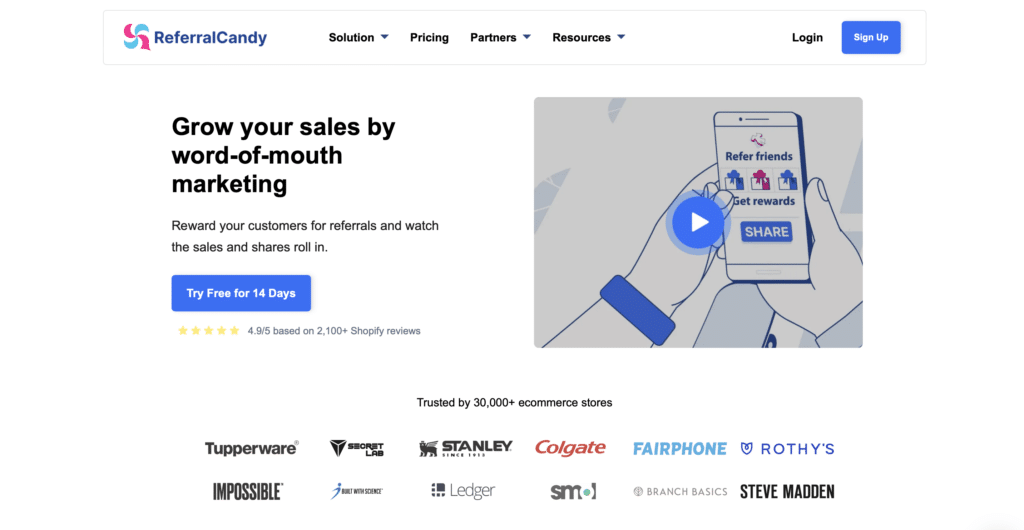
Small businesses can greatly benefit from referral marketing platforms such as ReferralCandy. It integrates with major e-commerce platforms and helps you offer various rewards, such as discounts, cash, or custom gifts, to incentivize referrals. One of the best features for small businesses is that it has detailed analytics that provide actionable insights into the effectiveness of referral programs, allowing businesses to optimize and improve their strategies.
Referral marketing is typically more cost-effective than traditional advertising methods, and word-of-mouth marketing is highly trusted by consumers. This makes tools like RefferalCandy one of the best eCommerce tools for small businesses.
Pros
- Automates the entire referral process.
- Discounts, cash, or custom gifts can be tailored to business audiences.
- Easily integrates with major e-commerce platforms.
- Allows for extensive customization.
- Customers can share referral links via e-mail, social media, and direct messages.
- Provides comprehensive analytics and reporting tools.
- Built-in fraud detection.
- Suitable for businesses of all sizes.
Cons
- ReferralCandy charges a monthly fee plus a commission on successful referrals, which can add up.
- Customer support is primarily available via e-mail.
- The referral program’s success heavily depends on customer participation.
- Despite built-in fraud detection, there is always a risk of fraudulent referrals.
Pricing
- So, if you’re just starting, the Premium Plan costs $59 monthly plus a 3.5% commission fee. This plan gives you unlimited customers, e-mails, rewards, and campaigns. Plus, you can try it out for free to see if it suits your needs.
- For teams that are scaling up, there’s the Plus Plan, which costs $299 a month and has a 1.5% commission fee. It includes everything from the Premium Plan but also offers premium support, a dedicated account manager, and quarterly campaign reviews. And yes, you can try this one for free, too.
- The Enterprise Plan is available if you’re a larger organization with more complex needs. You’ll need to contact them for pricing, but there are no commission fees. It comes with all the Plus Plan features plus custom features, integrations, and analytics with a consultant. You can get a demo to see how it works.
Yotpo for generating reviews
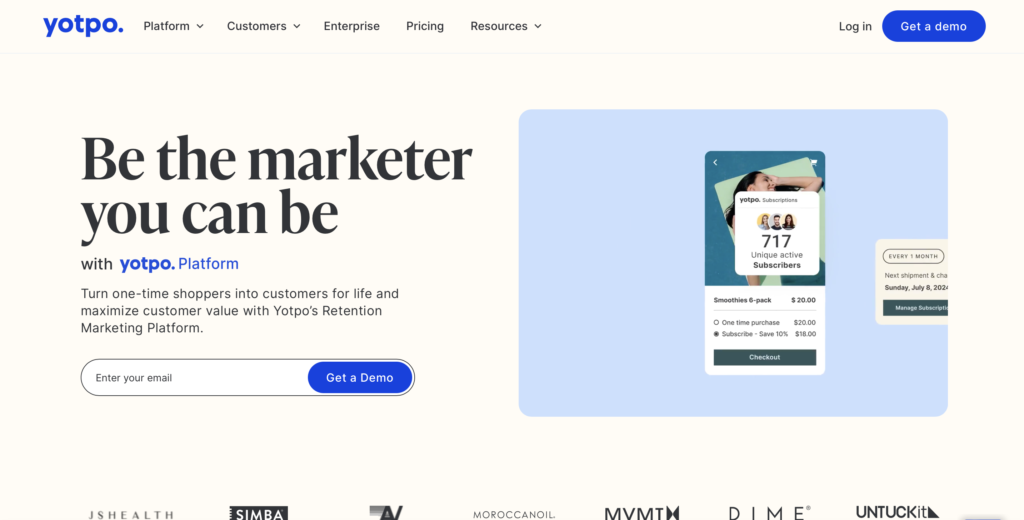
Yotpo is one of the best AI tools for e-commerce businesses. It helps businesses leverage user-generated content (UGC) to build brand trust and drive sales. How does it do that? Yotpo provides customizable widgets to display reviews and ratings on product pages, homepages, and other key areas of the website. This social proof helps potential customers make informed purchasing decisions. Plus, Yotpo automatically sends out review request e-mails to customers after a purchase. This encourages customers to share their experiences, generating valuable feedback and content.
By automating review collection, leveraging visual marketing, implementing loyalty and referral programs, and utilizing personalized SMS marketing, Yotpo provides a holistic approach to e-commerce marketing.
Pros
- All-in-one and cost-effective marketing solution.
- It makes potential customers more likely to trust and purchase from the business.
- Provides social proof that can significantly boost conversion rates.
- Improves retention rates.
- Regularly updated user-generated content enhances SEO.
- Increases customer satisfaction and loyalty.
- Allows data-driven marketing decisions.
- Integrates easily with major eCommerce platforms.
Cons
- Customization options might be limited unless they are on higher-priced plans.
- Customer support, especially on lower-tier plans, may not be as responsive.
- The platform might be complex to navigate.
- Over-relying on user-generated content without balancing other marketing strategies can be risky.
Pricing
- The Starter Plan is for $79 a month. This plan is perfect if you handle up to 500 orders monthly. It helps with SEO and brand awareness and gives you beautiful on-site displays, powerful tools to collect and share content, and plenty of support tutorials.
- The Pro Plan is $169 a month. It’s a good plan for up to 500 orders a month. Besides everything in the Starter Plan, you get seller ratings to build trust, detailed insights, performance metrics, and 24/7 live chat and e-mail support. It’s designed to help you collect more shopper data and drive conversions on your site.
- If you have bigger needs, the Premium Plan offers a customized approach. Reach out to Yotpo, and they’ll tailor a plan just for you. This includes all the Pro features, plus smart data and expert advice from Yotpo’s eCommerce specialists.
Ecommerce product research tools
Helium 10
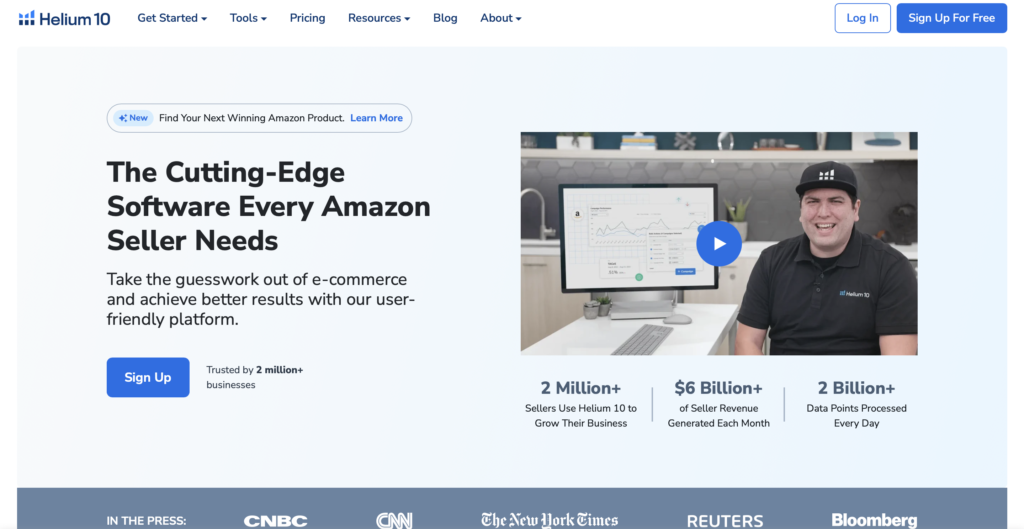
If you are looking for an advanced set of software tools to optimize your Amazon store, identify profitable products, and analyze market trends on Amazon, Helium 10 might be the tool for you.
Helium 10 doesn’t just have tools to find winning products; it also has many tools for analyzing trends, keyword research, listing optimization, analytics, and more. By leveraging these tools, small businesses can gain a competitive edge in the Amazon marketplace, streamline their operations, and increase profitability. Helium 10’s suite of tools is particularly beneficial for small businesses looking to scale their operations while maintaining efficiency and effectiveness.
Pros
- Offers a wide range of tools.
- Easy-to-use interface.
- Provides reliable and actionable data.
- Offers extensive training and educational resources.
- Automates many time-consuming tasks.
Cons
- The subscription plans can be expensive, especially for very small businesses.
- Data is typically reliable but occasionally might be inaccurate.
- The tool is specifically designed for Amazon sellers.
- Some tools within the suite might have overlapping functionalities.
Pricing
Helium 10 has a variety of pricing plans to suit everyone, from individual sellers to large businesses:
- Free Plan
This one costs nothing monthly and gives you limited access to core tools. It’s perfect if you’re just starting and want to explore the platform.
- Starter Plan
At $39 a month, you get more access than the free plan, including basic keyword and product research tools and educational resources.
- Platinum Plan
For $99 a month, you get full access to most tools with higher usage limits. This includes keyword research, listing optimization, product research, inventory management, and even marketing tools like Adtomic for PPC management. Plus, you get access to the Freedom Ticket Amazon course.
- Diamond and Elite Plans
The Diamond Plan costs $249 monthly and includes advanced tools and multi-user logins for up to 3 users. The Elite Plan, at $399 a month, has all Diamond features plus higher usage limits, exclusive workshops, personalized support, and multi-user login for up to 5 users.
Additional perks include purchasing specific tools individually if you don’t need a full plan. Plus, you can save a lot if you subscribe annually compared to monthly payments.
Viral Launch
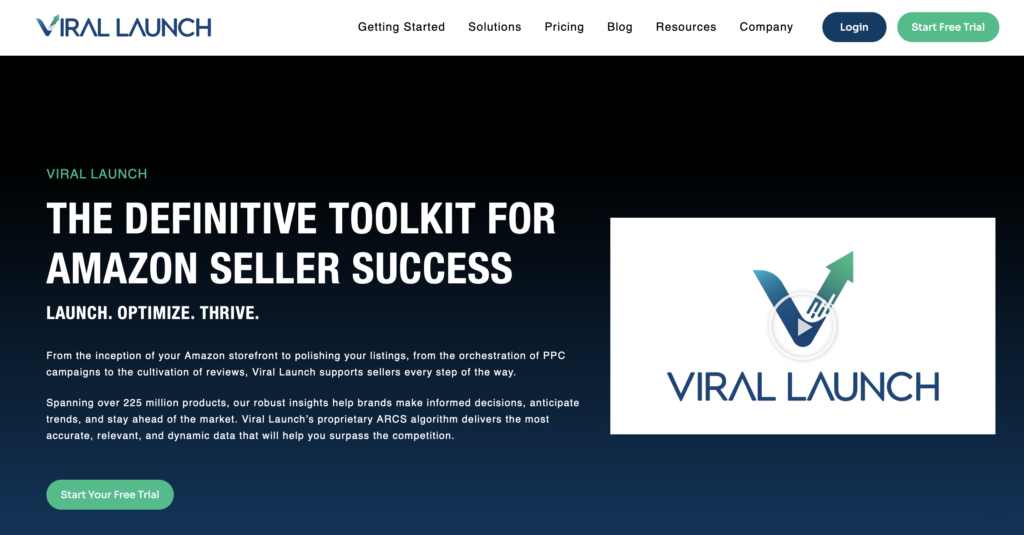
Like Helium 10, Viral Launch is another tool that helps Amazon sellers. Although Helium 10 and Viral Launch are excellent tools for Amazon sellers, they cater to slightly different needs. Helium 10 is ideal for sellers looking for an all-in-one solution with comprehensive tools and educational resources.
Viral Launch, on the other hand, is better suited for sellers who want in-depth market intelligence and a focus on product launches and competitor analysis. The two choices depend on the small business’s specific needs and goals.
Pros
- Provides reliable and actionable data.
- A wide range of tools covers all aspects of Amazon’s sales.
- Easy-to-navigate.
- It has great training resources.
- Automates many time-consuming tasks.
Cons
- The subscription plans can be expensive.
- Primarily focused on Amazon.
Pricing
Viral Launch offers three plans:
- Essentials Plan
$69/month. Great for product research with tools to find new products, filter listings, and analyze sales data.
- Pro Plan
$99/month. Includes everything in Essentials plus SEO tools, competitor monitoring, rank tracking, and expert advice.
- Pro Plus Ads Plan
$199/month. Includes everything in Pro plus advanced advertising tools, detailed analytics, and 24/7 campaign monitoring.
How ContentGo AI help eCommerce Businesses?
Well, if you chose your platform and are ready to step up your content marketing, ContentGo AI is one of the best eCommerce tools for small businesses that will let you operate at the next level.
You can easily create product descriptions, blog posts, and social media content and seamlessly transfer them to Shopify, Bigcommerce, Squarespace, Woocommerce, or whatever platform you use. Plus, you can create them in bulk, which will save you incredible amounts of time!
If you are curious, try ContentGo AI today and see how easy it is for small eCommerce businesses to rank high on search engines.
