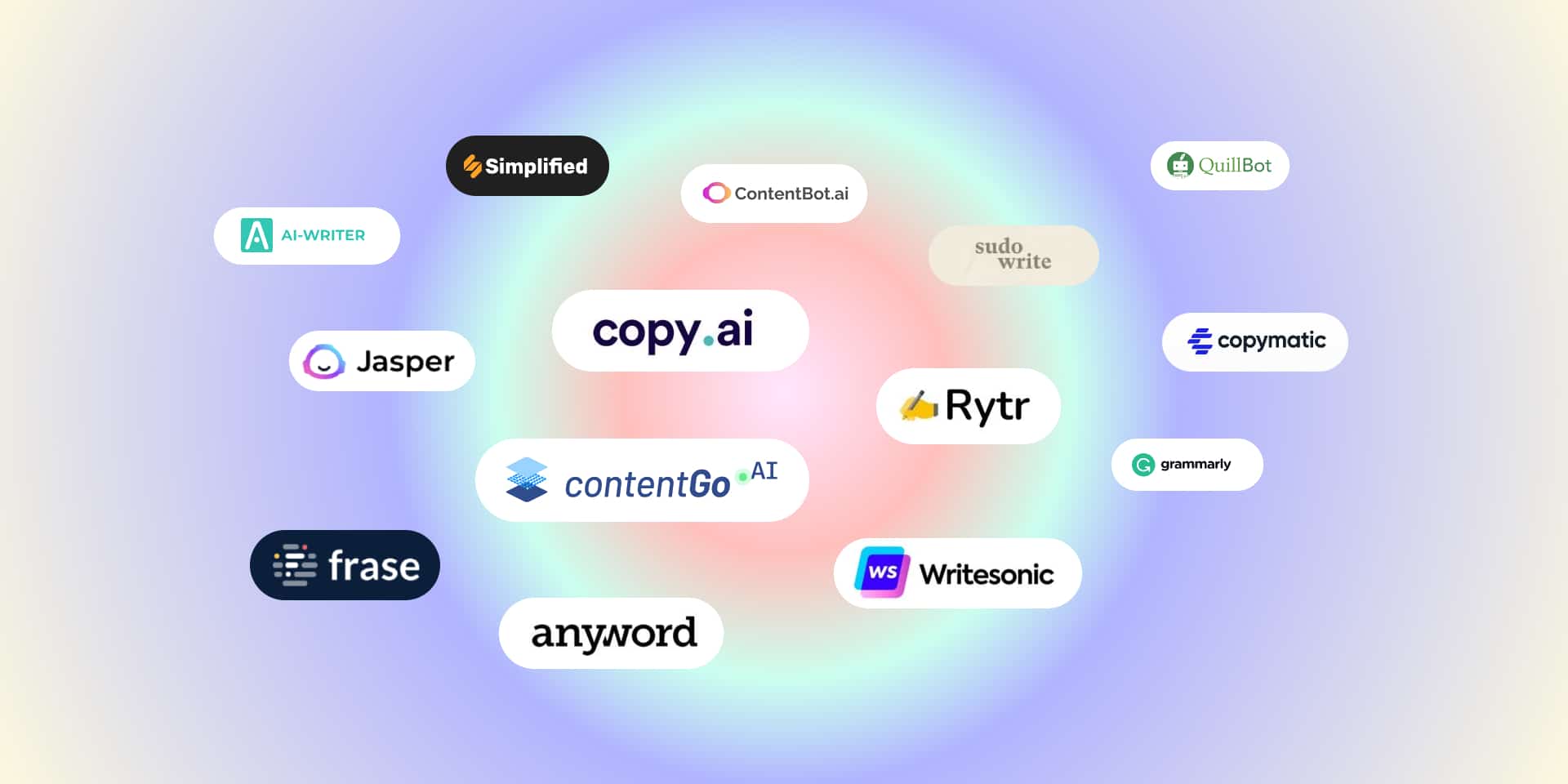AI writing tools have been on the agenda of almost all marketers since the launch of ChatGPT. With time, even if it’s been just over a year, the best AI writing tools have matured to the point where they are generally revolutionizing content marketing and content writing.
Most people use ChatGPT for many purposes, but there are more customizable and powerful AI writing tools.
Cause, here’s the catch:
Content writing is not just putting some words together but ensuring the content is search engine friendly, keyword optimized, and ready to hit on the competition. Content creation is a skill, or even a tool, that drives businesses, generates leads, and contributes to the revenue of the companies.
Content marketers, SEO professionals, freelance writers, and most of the users that publish content online, value the keywords that must be included in the content, and they want to know what’s going on in the SERP results.
This gives them crucial information that strengthens their content and pushes it to the competition. There is no doubt that you are one of them too.
So, the tools that will benefit you the most in this case should be able to:
- Run a SERP Analysis to make sure to create an intense brief before writing the article
- Do a proper keyword research and include the most relevant ones in the brief
- Implement images to the content to make it more enjoyable
- Create bulk content to save much more time
- To instantly transfer the content to their CMS
- And, of course, to keep the budget tight and always have a great ROI
And, only some of the best AI writing tools can offer these features in a user-friendly manner.
Most of the tools listed use GPT but don’t specify their version. It’s important to know this because GPT costs vary greatly depending on the version. The most basic version, GPT-3.5 Turbo API, costs $0.002/1K tokens, equivalent to approximately 750 words. On the other hand, GPT-4 starts at $0.06/1K tokens, and the most potent version costs $0.12/1K tokens. Many apps likely use one of the GPT-3 models for most text generation rather than GPT-4.
In this article, you’ll find details about the 15 different tools. It includes feature comparisons, pros, cons, and pricing of the best AI writing tools available.
Best AI Writing Tools for 2024
- ContentGo.ai
- Rytr
- Sudowrite
- ContentBot
- Copy.ai
- Anyword
- Simplified
- Frase
- Writesonic
- QuillBot
- Jasper
- AI Writer
- GrammarlyGo
- Writerly
- Copymatic
1. ContentGo.ai
Only some AI content marketing tools have 10 years of experience behind them.
ContentGo, the end-to-end content marketing platform, introduced ContentGO AI, an AI content generation platform that offers humanlike copy, fast, at scale, and consistently.
The best part about ContentGo AI is that it’s built to answer users’ needs from various niches.
You can run a detailed keyword research – the tool lists the keywords with the search volume, CPC (costs per click), and keyword difficulties – do a proper SERP analysis to deep dive and check on the content of the competitors, include these in the brief, pick one the content templates and generate the content. Using a 4-step flow that leads to high-quality and humanlike content is straightforward.
Also, the built-in brilliant editor allows users to customize the generated content, including images, edit part of the content with the AI Assistant, and download it in any format.
On the other hand, if you are an e-commerce professional and need products or even blogs for a short period, the Bulk Content Creation feature can help you generate tons of content instantly.
ContentGo.ai has various templates; the outputs can be generated in any language. It integrates with eCommerce platforms like Shopify, Squarespace, Wix, SquareUp, WooCommerce, and BigCommerce to speed up content uploading.
As I mentioned above, most tools are not transparent with the language model they use. ContentGo.ai clearly shares that the tool uses GPT-3.5 for the Regular Mode and GPT-4 plus its own LLM model, trained with over 200 million content pieces generated over the years, for the Power Mode.
One exciting upcoming feature is the AI+Human option, with which users will be able to send AI-generated content to human editors. And the Agency Mode, where agencies can add multiple brands and manage their content needs separately.
ContentGo.ai Features
- SEO Assistant: The first step of the content creation where users can
- Run a Keyword Research: A built-in keyword research tool to help users build strong briefs.
- Do a detailed SERP Analysis: SEPR Tool assists users with competition analysis and summarizes the top results on the search engines.
- Bulk Content Creation: Speeds up the content creation process and helps users with tons of content and tight deadlines – ideal for eCommerce companies and eCommerce professionals.
- Content Creation in multiple languages: ContentGo.ai can provide outputs in almost any language
- Power Mode: Backed by GPT-4 and the unique LLM of ContentGo.ai, trained with over 200 million content pieces written since 2014.
- Integrations: ContentGo.ai can connect with 7 different eCommerce platforms (Shopify, Squarespace, Wix, SquareUp, WooCommerce, and BigCommerce)
- Multiple templates that cover various use cases
- Outline Generator: Help with generating SEO-Optimized content outlines
ContentGo.ai Cons
- ContentGo AI does not have a built-in plagiarism tool.
- No WordPress integration (will be live soon)
- The number of the templates can be increased.
- The Power Mode’s response time is a bit slow, but the generated content surpasses the AI detection tools.
ContentGo.ai Pricing
ContentGo.ai is very generous when it comes to the pricing. The tool offers a free trial for everyone, including 20 credits for each content mode. This means users have 7 days to generate 20 pieces of content with the Regular and Power modes. The additional features, like the SEO Assistant, the integrations can be accessed too.
As for the paid plans, the Light Mode offers 80.000 regular words, 40 credits for the Keyword Research, and 200 credits for the SERP Analysis for only $13.99/month. The second option is the Expert Plan, which comes with 300.000 regular of 10.000 Power words, 80 Keyword Credits, and 400 SERP analysis Credits for $34.99/month. Lastly, the Power Plan has 1.000.000 Regular Words or 32.000 Power Words, 200 keyword credits, and 800 SERP Credits for $129/month.
All the plans come with 2 free months when subscribed annually.
ContentGo.ai also has a custom Enterprise Plan for tailor-made pricing requests.
The pricing and offerings are generous and affordable compared to other tools. All these combined, makes ContentGo.ai one of the best AI writing tools.
Visit the pricing page for the detailed comparison of the plans!
2. Rytr
Rytr, an AI writing tool built on GPT, mainly GPT-3, is primarily created for copywriters, content writers, and SEO content writers.
The platform has over 40 use cases, a huge plus for the users. You can find templates from Facebook ads to social media content and blog posts. There is an additional option for the paid plan users that enables them to create custom use cases, which speeds up the content creation process.
Also, it has an active community where users can interact with each other and learn how to utilize the tool in its best capacity.
The tool’s pricing is quite competitive, but the plans’ limits are set with characters, which might be tricky when choosing a plan.
Rytr Pros
- Content writing in 30+ languages.
- Possibility to use over 20 tones.
- Built-in plagiarism detection.
- AI-based image generation.
- Premium users can create custom use cases.
- Easy outline and brief generation.
- Supports the famous copywriting frameworks such as AIDA (Attention-Interest-Desire-Action) and PAS (Problem-Agitation-Solution)
- Users can do quick keyword research.
Rytr Cons
- The offered unlimited plan could be more competitive – as it has some word count limitations.
- The app can overuse the phrases in some cases.
- Our research and the reviews on platforms such as G2 show that it is less potent than other AI content generators.
- Very basic app.
In general, I would say that Rytr is a kind of app that is more suitable for people who want to explore AI writing options without spending a lot of money.
Also, Rytr needs more specific guidance to generate high-quality, long-form content. The app’s dashboard could have been improved and guided users much better, as you can feel a bit lost once you log in.
Rytr Pricing
The free plan of Rytr seems generous as it provides 10.000 characters per month – this can be translated to approximately 2.750 words. Also, the free plan has some good features, such as plagiarism detection, AI-image generation, access to use cases, 30+ languages, and the chance to utilize the use cases. As a second option, Rytr provides the Saver Plan, which has 100.000 characters. This can be translated to approximately 27.000 words/month. The plan also has 20 AI image generation credits, allowing users to create their own use cases. And lastly, the unlimited plan is subject to the fair usage policy.
3. Sudowrite
Sudowrite has a slightly different positioning than most AI writing tools, targeting primarily fiction writers. I must mention that the launch of Sudowrite came with many controversies, as it has been identified on Gizmodo as an “insult to writers.”
No one can say that Sudowrite can replace real human fiction writers, but I must admit that it is a fun, very functional tool and, for those who do not seek a work of perfection, can create a standard fiction text.
One of the things that made Sudowrite famous and attracted a lot of attention is the Story Engine feature. This allows users to generate an end-to-end work of fiction – but all the users should create each story beat separately.
Another unique feature of the tool is the Describe tool, which allows users to select a word or a complete phrase. Then, the AI will generate a few suggestions to help users add an emotional aspect to the text. These suggestions cover the smell, sight, taste, sound, and touch of the things – plus, they suggest some metaphors that can be used. If you are the kind of writer who really wants to add emotional and sensory depth to your articles, texts, or short stories, Sudowrite can help you with describing things or events more interestingly.
Additionally, Sudowrite has the Brainstorm tool, which allows the chance to generate possible dialogues, character names, plots, and other related details derived from your brief, your short description, or your cues in general. Let’s say you aim to write a story about a fisherman with some supernatural powers; Sudowrite can suggest some names for you.
Compared to Rytr – regarding usage and onboarding – Sudowrite is much easier to use, and smooth onboarding teaches you almost everything.
Sudowrite Pros
When compared to most of the tools, Sudowrite is:
- It is the only tool that purely targets fiction writers. This can clearly make it one the best AI writing tools for them.
- Easy to use.
- Killing it with the onboarding as the tooltips are planned very wisely.
Sudowrite Cons
- The tool is based on AI, which means that the outcomes might not be very logical in some cases.
- The generated metaphors feel very cheap.
- The plot might seem very cliche.
- The tool has a limited and short memory for details.
Sudowrite Pricing
Sudowrite comes with packages, and the annual subscriptions offer almost a 50% discount for each option, which is very generous compared to other apps. The first option, the Hobby & Student plan, has 30.000 words for $10; the second option, called the professional plan, provides 90.000 words for $25; and the Max package offers 300.000 words for $100.
4. ContentBot
ContentBot is an AI writing tool that assists users with creating quality content quickly and efficiently. The company stated that the tool can help you save time and get more things done. The tool can help users from many niches create different types of content for various platforms. These include blog posts, social media content, and much more.
It is an ideal tool for content creators from different backgrounds and niches. Small businesses can also find some value in the tool as it has features that can help their digital marketing and SEO teams create content consistently. Plus, it is a good choice for those who want to create content by analyzing the interests and preferences of their audience. A significant drawback is that ContentBot’s premium plan word count is limited, and companies or agencies on a larger scale may be unable to find what they seek.
ContentBot has more than 35 templates that can speed up content creation. These are separated into two main categories, short form, and long form, and users can find templates that suit most of the broadly used content types.
You can also include your brand voice so the created content matches your brand voice and guidelines in general.
ContentBot Pros
- Wide template gallery.
- Chrome extension.
- WordPress plugin.
- Output in many languages.
- Built-in plagiarism detection.
- Ongoing development.
- Plus, the prepaid pricing option might be a benefit for some businesses.
ContentBot Cons
According to my research of the tool and review platforms like G2, ContentBot:
- Has confusing pricing.
- Plagiarism detection is accessible with the Premium and upper plans.
- Repetitive content creation.
- Has limited customization options.
- Rephrasing is only sometimes on point.
- There is no enterprise plan for custom pricing requests.
ContentBot Pricing
Instead of most of the tools, ContentBot has two different pricing options. The first option is prepaid, on which users can top-up their account with the needed words. The second option is the monthly subscription plan. The starter plan costs $19 per month, offering 50.000 words, unlimited seats, and the paraphrasing tool. Then, the Premium plan at $59 comes with 150.000 words, 3 AI Workflows, the plagiarism tool, and imports. Lastly, the Premium+ plan offers 400.000 words, all the features of the Premium plan, and only 2 human-enhanced blog posts for $99 altogether.
5. Copy.ai
Copy.ai is one of the first players in AI writing. The tool is created for professionals from different niches, and users can find ways to use it. Built on GPT-4, it creates decent content, copywriting drafts, articles, social copy, and more. Users can easily select from the library of templates that mainly cover forms of long-form and short-form copy types.
Also, a considerable feature of copy.ai allows all users to add their brand voice to create content that truly reflects their brand’s voice to generate copy that aligns with the organization’s goals. Plus, the infobase and the chatbot are found to be helpful by many users.
Copy.ai encourages users to mainly work with its chatbot or quick start with the template that asks for specific inputs before creating the content. These can be very handy for lovers of ChatGPT and can quickly be used to develop short-form copy such as headlines, social media captions, and product descriptions. However, this may be annoying for creating long-form content, as long-form content needs more input and guidance to compete for the top results on Google.
The tool also integrates with Zapier, which is a huge plus when it, for example, comes to transferring your content straight to your CMS.
A thing that caught my attention was the template for a Tinder Profile summary. Is that really necessary?
Copy.ai Pros
Copy.ai has some features that certainly help its users. These are:
- A security level that allows enterprise organizations to be worried about any sort of data compliance.
- Various templates are suitable for many niches.
- Support in 25 languages.
- The multiple copywriting tools.
- An option to save and reuse all the critical information about the brand.
- Chat option, similar to ChatGPT.
- Easy-to-learn tool.
- A relatively more affordable choice in the unlimited plan (it is subject to Fair Usage Policy)
Copy.ai Cons
My research on review platforms like G2 and the time I spend on the platform indicated that there are some considerable drawbacks of copy.ai:
- The tool needs more creativity sometimes, and many repetitions can be spotted.
- AI detection tools indicate that most of the content generated by copy.ai is AI-generated. (I used Originality AI for the tests)
- When it comes to long-form content, the results could be more satisfactory.
- Some comments on the review platforms complain about the service in terms of dropping GPT-3 from GPT-4. This limits the quality of the outputs and the content in general.
- Users state that customer support needs to be more sufficient, questions remain unanswered, and subscription cancellations are complicated.
- Expensive if you don’t produce a lot of content, but still makes it to the list of the best AI writing tools.
Copy.ai Pricing
When it comes to the pricing and plans, Copy.ai has 5 different options to choose from. The paid plans start from $49 per month and go up to $4,000. The Pro plan, the first on the list, offers 5 seats, unlimited words in the chat, and 500 workflow credits, which might be a good choice for small brands or agencies. The only difference in the higher plans is the larger seats, words, and workflow allowances.
It can be considered an expensive tool if you only create a little content, but at the same time, it is an excellent choice for people who want to get familiar with AI writing, as the free plan offers 2,000 words in the chat.
6. Anyword
Anyword is another tool that uses AI to generate content. As another tool, it can help marketers create ad copies, social media posts, blog content, and much more. The editor available on the app encourages all users to enter some inputs to the editor before generating the text. With the copy intelligence tools, users can analyze the previously published content, ask the tool to review it, and decide which messaging worked best. This can be done for the website content, ad copies, social media posts, and emails.
The tool provides pretty good results for long-form content. The blog wizard asks users to describe the content a bit and include any of the keywords that they want to target. Unlike the other tools, Anyword generates a list of titles from which users can choose and then suggests an online. Users can select one of the suggested outlines, enhance the brief with more information, and create blog content.
It is slower when compared to other tools, but the content quality compensates for the slow speed.
The tool is designed with content and target audience in mind, as it has features that help users understand the content with the engagement scores. I am still determining this scoring system’s source, but it’s still a nice indicator.
Anyword Pros
- The flow of the tools makes it easy for users to include any details, like keywords and SERP data.
- Copy intelligence is a nice feature of the tool.
- Various templates that are performance-driven.
- Simple integration with Grammarly.
- Users can create content in more than 30 languages.
- Engagement scores give an overall idea of the content.
- Users can add their own brand voice and generate content accordingly.
Anyword Cons
I researched the review platforms and spent some time on the tool. In my opinion, there are some drawbacks that every user should encounter:
- The response time can be slower sometimes.
- It can be expensive for some sets of features.
- The learning curve might take longer than expected.
- It is not a good fit for businesses with limited budgets.
- Repetitions, in some cases.
Anyword Pricing
Regarding pricing, Anyword has 4 different options, one of which is the Enterprise plan, which might help larger organizations find a package to fit their needs. Anyword offers up to 30% off for annual subscriptions, which is quite generous. As for the packages, the Starter plan has 1 seat and 100 marketing templates. The blog wizard comes at $39/month; the next one is the Data-Driven plan, which comes at 79%; and the Business plan costs $349/month.
7. Simplified
Simplified is one of the oldest and most used apps in AI text generation. The tool has many options, such as AI video and image editing and a built-in social media scheduler. But one of the most important things here is that users must pay for most integrations separately. When you add everything, the cost may increase, which is not a good choice for businesses with limited budgets. The app’s AI writer helps users create high-quality content for different platforms and pages. This includes blog posts, product descriptions, and landing pages.
Simplified Pros
The tool offers some features that might be beneficial to users. These are:
- Numerous templates for various types of content.
- Users can tailor their templates and create short or long-term content accordingly.
- The repurposing feature is a good addition as it helps users to work on their already published content.
Simplified Cons
I spent time on review platforms, had the chance to interview some past users of Simplified, and used the tool for some time. These helped me to conclude with some drawbacks that users should consider.
- The generated content or the texts are not as high quality as the company claims.
- It might be considered a bit expensive when compared to similar tools.
- Past users claim that updates must be adequately tested and the support needs to be faster.
- A lot of inputs are required before the content generation.
- The learning curve is longer when compared to other tools.
Simplified Pricing
The pricing of Simplified is the most confusing out of most tools. The free plan offers 2,000 words and 1 seat, which might be a good choice for people willing to test AI writing. But are 2,000 really enough to help you understand AI writing? The second option is the AI Writer Pro, where users can adjust the number of words from the scale and decide accordingly. This goes up to 3,000,000 words, which comes at $649/month. Plus, the other features, like the video editor, the social media planner, and the chatbot, are all priced separately, which means increased costs. It is an all-in-one tool, but expensive at the same time.
8. Frase
Frase is one of the few tools that combines SEO and content creation. The tool helps you generate content and improve your grammar and spelling. Also, it provides suggestions for better writing. It might be a good choice for beginners who want to improve their writing skills. Content managers might consider it as it allows for everything in one place.
The outline generation of the tool works pretty well as it directly sources the information from search engines and gives users a clear flow. However, which language model does the AI writer use during the content creation? This needs to be clarified. The total cost of the content generation itself is reasonable compared to the competition, but users have to first get one of Frase’s services and buy the content generation as an add-on. Plus, the trial is paid, even if it is $1, which might be very annoying for some users.
As I mentioned, the outline generation works really well, but if you are a mid-sized brand or agency that generates tons of content monthly, you might find the pricing annoying as they charge $25/month per additional seat.
Frase Pros
One of the things that Frase does the best is the content outline building.
- The SERP and competition analysis help with generating on-point outlines.
- Content scoring gives an overall idea of the performance.
- Content optimization features
- The built-in copywriter might help with generating sections for existing content.
Frase Cons
- Only 4,000 words are provided for free.
- To have the writer, you need to purchase their primary service.
- No free version. There is one, but it costs $1, which might annoy users.
- It can be considered expensive or tricky for mid-size brands and agencies.
- Not very user-friendly.
Frase Pricing
Frase also has 3 options when it comes to the pricing and plans. There is no enterprise option, which might make it hard for larger corporations to use the tool. The first plan costs $14.99/month, with 1 seat and only 4 article optimizations. The Basic plan costs $44.90/month and has only 1 seat and 30 article optimizations. As for the team plan, it costs $114.99/month, has 3 seats and unlimited articles. But this might be annoying for mid-sized brands and agencies because they charge $25/month for each additional user, and in order to be able to create content, users have to pay an extra $35/month.
9. Writesonic
Most of the market AI writing tools are unclear about which language model they use while creating the content. But Writesonic is not one of them. It even allows users to choose whether to create the content with GPT-3.5 or GPT-4, but of course, this is available for higher plans.
Basically, Writesonic helps users generate text-based content, which makes the tool a good choice for any tasks related to content marketing, copywriting, and other writing-related things. You can see that the quality of the content may vary depending on the topics and your input. However, we know that GPT-4 is much more powerful than usual and provides more accurate results. Businesses that value this plus want to create better outputs can choose Writesonic as their AI writing tool.
You won’t feel any huge difference for the short-form copy, but the long-form would be much more satisfactory once generated with GPT-4. The control of the modes is a huge advantage for every user.
When we look at the features, Writesonic is generous with all the offerings. Users can set their brand voice and find many templates suitable for various cases; Chatsonic for a quick chat, Audiosonic for audio-based video, and a nice editor to edit the output might be helpful.
Writesonic might be the best free AI text generator. 10,000 words is enough for a blog post a week. Also, it’s one of the few apps that lets you directly select what GPT version to use to generate text. Words generated with GPT-4 cost more than those generated with GPT-3, but it can be worth it for the highest quality copy. Even the openness of Writesonic, makes it one of the best AI writing tools.
Writesonic Pros
- Writesonic supports both GPT 3.5 and GPT-4, and it is entirely transparent on this.
- Has a built-in paraphrasing tool.
- Users can expand any of the sentences
- Summarizer
- Support in multiple languages
- WordPress Export
- Multiple integrations
H3 – Writesonic Cons
- Once the keywords are given, the content feels very SEO-focused
- A lot of edits need to be done to the output.
- The tool does not have advanced editing capabilities.
- It is not very suitable for technical articles.
- The content feels robotic and repetitive.
Writesonic Pricing
Writesonic has a lot of choices when it comes to the pricing. Their free plan is very generous as it offers 10.000 words per month for free, with all the other features, but their allowances are not very clear on the Pricing page. The free plan works only on GPT-3.5, so the output quality won’t differ from ChatGPT. However, the tool might be a good choice for users wanting to start with AI writing tools.
As for the upper plans, users can get 33.333 GPT-4 words monthly for $19 and add up to 5 brand voices. The highest number of GPT-4 words they can get is 1,333,333 for $499/month, as well as all the other additional features of the Small Team plan. Writesonic also offers a tailored Enterprise pricing option and a plan for Freelancers with unlimited words for $20/month.
All the pricing plans are subjected to their fair usage policy.
10. QuillBot
Quillbot is not mainly an AI writing tool, but it serves more as an assistant that allows users to rephrase, paraphrase, and even summarize long forms of text. Plus, users can benefit from its translation and citation options, too. The tool won’t generate new text for you, but it works perfectly for the other features mentioned above. Its web-based app is straightforward to use and can help users avoid any kind of plagiarism and change the text accordingly. When users pick one of the sentences, the tool suggests different variations, which might be a plus for users who prefer to use various messaging tones on other platforms.
It is an excellent tool for content marketers but can be used by students and people in academia in general. But an important note is that the outputs do not consistently get a green light from AI detection tools.
Quillbot Pros
- Quillbot has a Chrome extension that might be useful for quick actions.
- It has citation creation options in various styles.
- Has 9 different paraphrasing modes.
- Can translate content.
- Support in 23 languages.
- The tool has a grammar-checking function similar to Grammarly.
- AI-powered synonym finder to replace the overused words.
Quillbot Cons
- The technical problems that happen often need some manual intervention.
- The number of monthly pages is limited even in the paid plans.
- The free option offers only two writing modes for users who want to test the tool.
Quillbot Pricing
Quillbot is very simple when it comes to the pricing. There are only two options; the first is Free and offers 125 words in the paraphraser, 1,200 words for the summarizer, and limited use of the synonym slider. As for the Premium Plan, it has 3 different payment options. The first one is the monthly payment, which provides all the features, unlimited words in the paraphraser for $19,95; the second option, paid semi-annually, comes at $13.33/month; and the last one is the annual subscription, which offers a 58% discount.
Even though it is not a direct AI writer or content generator, Quillbot has to be on the list of the best AI writing tools as it helps with rewriting the existing texts.
11. Jasper
Jasper, previously known as Jarvis, is one of the first and a tools that deserves to be on the list of the best AI writing tools. Jasper prides itself on producing high-quality, engaging content. It’s designed to mimic the writing style of humans, making it a popular choice among content creators. Plus, the company claims that they combine several to provide the best possible output rather than just a language model.
The pros of Jasper include its ability to generate original content that reads naturally. Additionally, it offers a long-form assistant for more extensive content projects. However, Jasper’s cons are its higher price point and the learning curve of mastering its features.
Regarding pricing, Jasper offers a starter plan suitable for short copy, while more advanced plans cater to long-form content needs. Despite being pricier, many users find the investment worthwhile for output quality.
Jasper Pros
- A mature tool with many features.
- Nice to have integrations.
- Chrome extension.
- Templates suitable for different types of copy.
Jasper Cons
I had the chance to spend a lot of time on the tool and did research on review websites like G2.
- The tool is on the pricier side of the scale.
- Users and I personally found it frustrating to enter their credit card details for the trial.
- The cancelation process is very overwhelming.
- Customer service is not helpful.
- The texts are not accurate in some cases.
- The quality of the content is not as high as stated.
Jasper Pricing
Jasper has 3 options for their pricing. The creator mode comes at $49/month. This plan includes 1 seat, 1 brand voice, access to SEO Mode, and the browser extension. As for the Pro plan offers up to 5 seats, 3 brand voices, collaboration, 3 instant campaigns, and 10 knowledge assets at $69/month. Plus, they have a business or enterprise plan suitable for tailor-made pricing.
However, the pricing page does not clearly state the word count or limit. Users have to log in or create an account to see the details.
12. AI Writer
AI Writer is another AI writing tool built to generate full-length articles in a short amount of time. The tool has considerable research capabilities and creates content based on these. The outputs of the writer are accurate, and most of the generated content has an informational tone.
The platform helps users with writing tailored to their needs as it suggests a long list of keywords from which users can pick. However, all users can input keywords manually, too. It also offers sub-topics that act as outline builders.
The pros of AI Writer are its ability to generate articles from just a headline or a keyword and its emphasis on producing factual content. A con is that it might have less creative or opinion-based content.
Pricing for AI Writer is straightforward, with a subscription model that provides access to a set number of articles per month. While not a free AI writer, its research features can save valuable time for content creators.
AI Writer might be a good choice for professionals ready to put some effort and work on the created articles. However, the outputs are well-researched and informative content efficiently.
AI Writer Pros
- The tool has a built-in AI text generator.
- Users can find the SEO editor helpful in optimizing the content.
- WordPress Integration.
- Rewording feature.
- The tool provides a list of resources so users can validate the results.
AI Writer Cons
- The user interface feels very basic and does not offer many features.
- Most of the generated content requires lots of editing.
- Users on review sites claim that the content is directly scraped from different sources.
- Not very useful for local content.
- The distribution of the words is different from the different stages, as most of them go in the outline and idea generation.
AI Writer Pricing
The tool has some considerable cons, and the pricing is very straightforward. It offers 3 different plans, with the first one coming at $39/month and offering up to 70 articles; the Standard plan costs $59/month and 150 articles, and lastly, the Power plan offers 1000 articles for $375/month.
13. GrammarlyGO
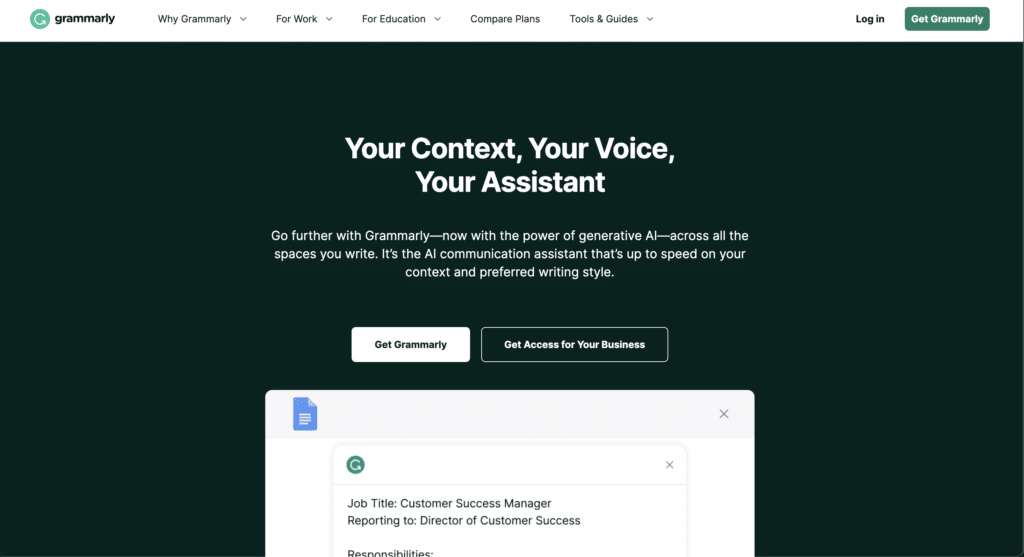
While not strictly an AI content generator, Grammarly is one of the essential AI writing tools for ensuring error-free, polished content. It assists writers by providing real-time grammar, punctuation, and style suggestions.
Recently, the team at Grammarly added a GPT-powered text generator. If you are already a user of the tool, it’s worth checking their text generator as it offers a very generous 100 prompts.
The pros of Grammarly include its comprehensive proofreading capabilities and user-friendly interface. For those looking to perfect their writing, it’s a must-have tool.
Grammarly offers a free version for basic proofreading, with premium plans providing more advanced features. This pricing structure makes it accessible for writers at all levels.
Grammarly is the go-to AI writing assistant for anyone seeking to eliminate errors and elevate the quality of their writing.
GrammarlyGO Pros
- Grammar correction.
- AI Assitance.
- Built-in plagiarism detection.
- Improves the writing style.
- Different tones and suggestions for your text.
GrammarlyGO Cons
- Users must remember that Grammarly mainly works for grammar correction and text improvement.
- The suggested text sometimes feels very robotic.
- The free plan is limited for external users who want to try the tool.
- What users get with the prompts needs to be clearly stated on their pricing page.
GrammarlyGO Pricing
GrammarlyGo offers 3 options. The free plan has 100 prompts, the Premium comes with 1000 prompts per month and costs $12.50/month, and the Business plan comes for $15/month per user.
14. Writerly
Being more of an AI productivity software, Writerly is a tool designed for marketers, customer support, and mainly e-commerce teams. Writerly has different offerings, and apart from its web-based app, it also provides an AI Chrome extension. The nice thing about this extension is that it helps users collect ideas and add them to their brief while they scroll and read articles online.
The tool has various templates that help create content and translate content into over 25 languages.
Also, it integrates with platforms like Hubspot, Slack, and Salesforce, which certainly speeds up the content creation and integration process.
Writerly Pros
- Integrations.
- Gmail integration to speed up email writing.
- The tool has many templates from which users can choose.
- Translation to 25 languages.
- Grammar detector.
Writerly Cons
I did some research on the review platforms and spent some time on the tool and found some drawbacks that users might consider:
- The lowest plan on the Business cloud is expensive for small businesses.
- A bit more customization can be added to the templates.
- The content feels AI-generated
- Writerly needs to be more precise on which language model they use.
- The app lags sometimes.
- The response time might be slow.
- It is expensive when compared to other tools.
Writerly Pricing
Writerly offers two main options when it comes to pricing. The first one is the Business Cloud, which has 4 different offerings. The Nimbus plan costs $69/month and supports up to 5 users, unlimited usage, template creators, help, and more features. The main difference with the upper options is the price, as it goes up to $219, and the seat numbers. As for the Creator Could plan, Writerly offers 4 options again. With the first one being free for 10.000 words, the second option comes at $4, the third at $14, and the last at $34.
I would say that it is hard to choose as they have many plans, but it might be a good choice for the new starters and people that want to give a shot to the best AI writing tools.
15. Copymatic
Copymatic is another AI writing tool that makes it to the list of the best AI writing tools. The tool supports content creation in over 20 languages, consisting of 3 basic steps. Users select the template, enter all the inputs, and generate the content. Also, the tool has AI image generation and a template gallery from which users can choose. The chat function is also a plus for ChaGPT lovers. The editor on the tool is quite intelligent and has a text-to-speech feature. Also, the Chrome extension provides access to various AI writing tools.
Copymatic Pros
- Copymatic has a Chrome extension.
- Multiple templates for different copy needs.
- AI assistant.
- WordPress Plugin.
Copymatic Cons
- Extra charge for rewrite.
- The tool cannot maintain the desired tone and style.
- Outputs feel AI-generated.
- The duplication score comes a bit high for some content.
- Outputs don’t match the brief every time.
- It is not clear which language model is used.
Copymatic Pricing
The pricing of Copymatic is direct as it offers only 3 options. The Pro plan is $29/month, with 1 seat and unlimited words. The second option, the Team plan, comes at $49/month, offering 5 seats and unlimited words. As for the last one, the Enterprise plan comes at $99/month with 25 seats and complete words.
How to Choose The Best AI Writing Tools for Your Needs
AI Writing Tools and AI-based content generation, in general, are still evolving. But the point they have come to today is very satisfactory and can assist you with most of your daily content needs.
The choice of the best AI writing tools purely depends on your needs and the goals of your business.
Some points will help you evaluate the tools:
- Features: You must check which essential features will help you with your daily tasks.
- Content Quality: It’s a sure thing that you want to avoid content that is robotic, repetitive, and requires a lot of work.
- User Interface: You need a tool that is easy to use and has a very short learning curve.
Undoubtedly, you want to go beyond ChatGPT and create content that will help you rank higher and convert better.
If you want a tool that helps with keyword research, SERP analysis, blog outlines, bulk content creation, and a tool that integrates with many platforms and generates human-like content, consider Contentgo.ai.
You can sign up and try it for free; it won’t cost anything!