A Hyperlink is a fundamental element of the web, connecting different resources and enabling the seamless navigation that users have come to expect. Whether linking to another section within the same page or referring to an entirely different website, hyperlinks are crucial for both users and webmasters. These links serve as bridges that interconnect the vast array of information available on the internet, making it easier for users to access relevant content quickly and efficiently. Without hyperlinks, the web would be a fragmented and cumbersome space, where accessing new information would require much more effort. Moreover, hyperlinks play a pivotal role in enhancing user experience by providing an intuitive way to navigate the web. They guide users through a logical flow of information, ensuring that they can find what they’re looking for without unnecessary clicks or complex search processes. This aspect of web design is crucial for maintaining user engagement and satisfaction. Hyperlinks are also vital for webmasters and content creators. By strategically placing links within their content, they can drive traffic to specific pages, promote various sections of their website, and enhance overall site performance. Additionally, hyperlinks contribute to the overall structure and organization of a website, helping search engines understand the relationship between different pages and content pieces. In essence, a Hyperlink
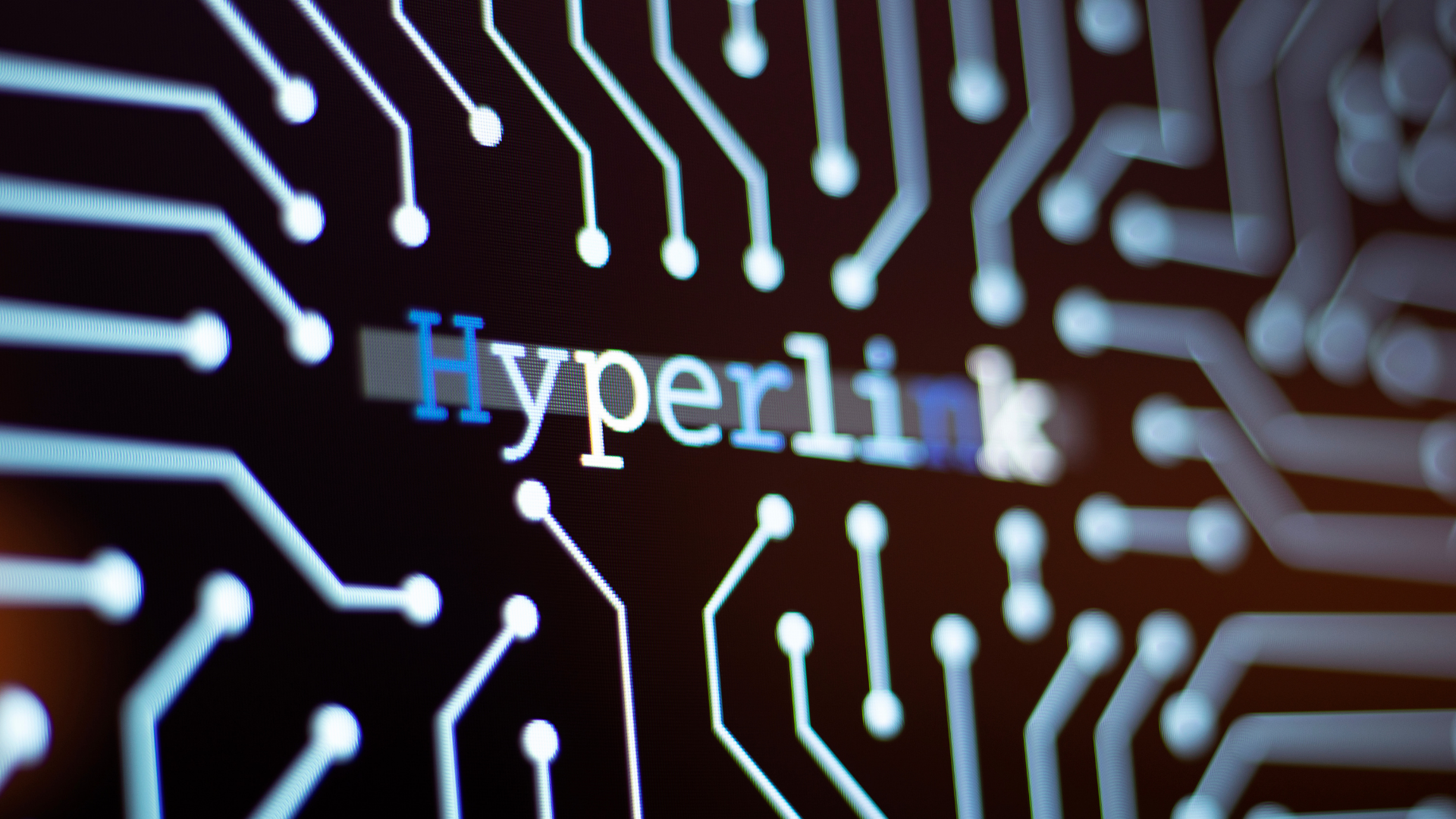
A Hyperlink, often just called a link, is a reference in a document that users can click on to jump to a new document or a new section within the current document. Hyperlinks are typically highlighted text, often underlined and in a different color, but they can also be images or other HTML elements.
These clickable elements serve as bridges in the digital content, providing a way for users to easily access additional information or navigate seamlessly through different sections of a website. The technology behind hyperlinks is straightforward yet powerful, enabling web developers to curate a more interactive and user-friendly experience.
Another important characteristic of hyperlinks is their versatility. They are not confined to text alone; you might come across image hyperlinks, where an image acts as the clickable element. This is particularly useful for calls-to-action or when visual representations are more effective than text links. For instance, clicking on a branded logo often redirects you to the homepage of a website.
Hyperlinks also have attributes like target and title, which enhance their functionality and user experience. The target attribute determines where the link will open – whether in the same browser tab or in a new one. The title attribute provides additional information about the link, usually appearing as a tooltip when hovered over. This can help improve accessibility and offer context to users, enriching their browsing experience.
In essence, a Hyperlink is not just a simple navigational tool; it's a fundamental component of web architecture that plays a key role in interconnecting the vast amounts of information available online. Whether it leads you to a related article, a detailed report, or a multimedia presentation, the hyperlink is an indispensable element that enhances both the functionality and the richness of digital content.
Hyperlinks play several roles in the digital ecosystem. By embedding hyperlinks strategically, webmasters can guide the flow of user traffic, enhance user experience, and improve the visibility of web pages. These simple yet powerful tools have a profound effect on how the internet functions and how users interact with content online.
One of the primary roles of hyperlinks is facilitating navigation. They enable users to move from one webpage to another seamlessly. Without hyperlinks, users would need to remember and manually enter web addresses, which is both time-consuming and impractical. With just a click, hyperlinks can transport users to a different section of the same site or an entirely new website, making web browsing efficient and intuitive.
Hyperlinks come in various forms, each serving a unique purpose:
Creating a Hyperlink is simple. Here’s a basic example:
To create a hyperlink, you use the <a> tag. The structure looks like this:
<a href="URL">Link Text</a>
Replace "URL" with the actual web address you want to link to, and "Link Text" with the clickable text.
It's important to ensure that the URL is correct and formatted properly. An incorrect or malformed URL will result in a broken link, which detracts from the user experience. Additionally, the link text should be descriptive and relevant to the content it points to. Avoid using generic terms like "click here" as these do not give the user clear information about what to expect.
There are also a few attributes you can add to the <a> tag to customize its behavior. For example, you can use the target attribute to specify where to open the linked document. Setting target="_blank" will open the link in a new tab or window, while the default setting opens the link in the same tab.
Another useful attribute is the title attribute, which provides additional information about the linked document when the user hovers over the link. This can be helpful for accessibility purposes as well as for enhancing user experience.
Here's an enhanced example:
<a href="URL" target="_blank" title="Description of the link">Link Text</a>
By using these attributes, you can create more functional and user-friendly hyperlinks. Additionally, it is crucial to check the accessibility of your hyperlinks. Screen readers and other assistive technologies depend on properly formatted links to convey information to users with disabilities. Ensure that your link text is meaningful and the <a> tags are properly nested.